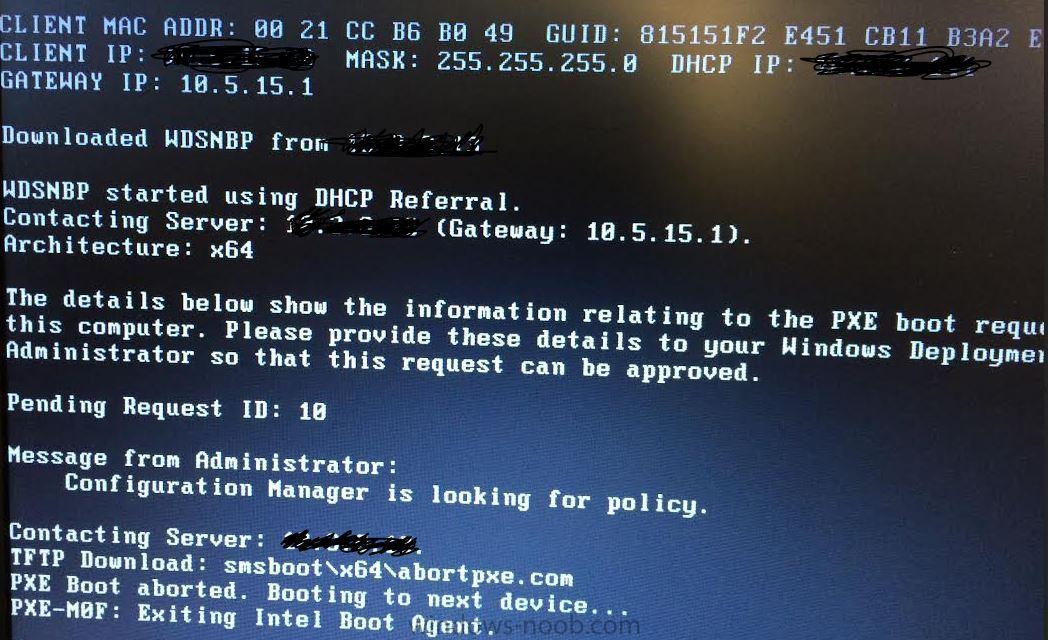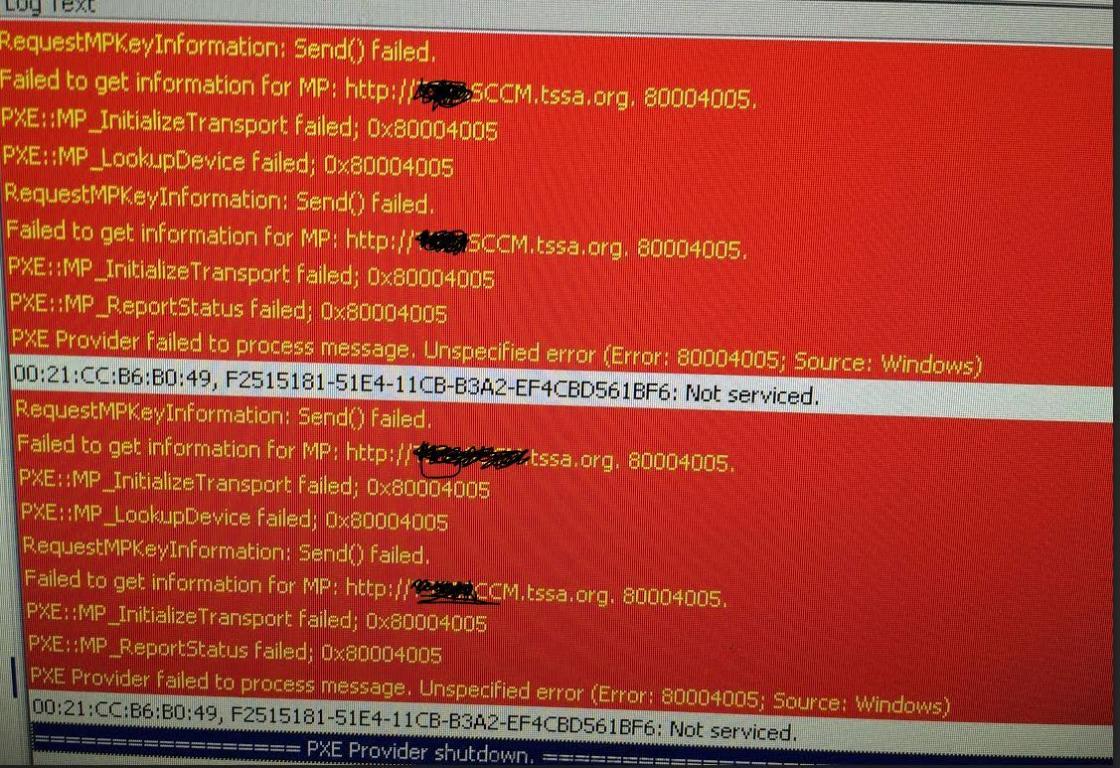Search the Community
Showing results for tags 'server 2008'.
-
Hello I am looking to install WSUS onto our SCCM 2012 R2 server for the first time, however I am getting some errors in the wsyncmgr.log and wcm.log files. To install WSUS I did the following: Installed WSUS with default settings and port 8530 Installed KB2720211 Rebooted the server Inst...
-
Hello, I am new to SCCM. We have newly built SCCM environment. I have installed agents on all the machine and they are communicating fine. We had MDT solution before under which we had several wim images ready to go. I am following your article step by step but not getting anywhere. First when i t...
-
hi I have a windows server 2008r2 as a event collector and a few other server asevent forwarder .I don have enough space on collector .so I decided to change the location of forwarded event to other server with enough disk space . but the problem is here that I could not change the forwarded e...
-
- event viewer
- server 2008
-
(and 1 more)
Tagged with:
-
Hello, I was wondering if any one can help me out here, been having these problems for a little while now... 1) When I try to capture images of pre built machines, I can't save them the images back to the WDS server. Every time I try to connect to the location I get this error 'The network...
- 2 replies
-
- Win AIK
- Server 2008
- (and 4 more)
-
Capture / Deploy Multiple Windows Partitions
2scoops posted a question in Windows Deployment Services (WDS)
Hi, We have been happily using WDS to capture Windows 7, server 2003 & server 2008 & deploy these with great success. However we have a requirement to capture an existing server 2008 with multiple partitions & redeploy Everything I have been reading says it can't really be done successfully wi...- 4 replies
-
- WDS
- server 2008
-
(and 3 more)
Tagged with:
-
good morning everyone. i am in the process of trying to get WDS to work in out live environment. everything works like a charm in the test lab and it is time to move over to live. i have run into a strange issue when PXe booting a PC. well first it does not pxe boot. however i do not g...
-
How to deploy Terminal Server on Server 2008 R2 via TS
capriguy84 posted a question in Deploy Server 2008 R2
Hello folks, How can I include the terminal server build in a TS? I have around 20 apps to install and for Terminal Server(Remote Deskop Services) the role has to be installed first and then set to ''change user /install" to install apps and then revert back to " change user /execute". I ran...