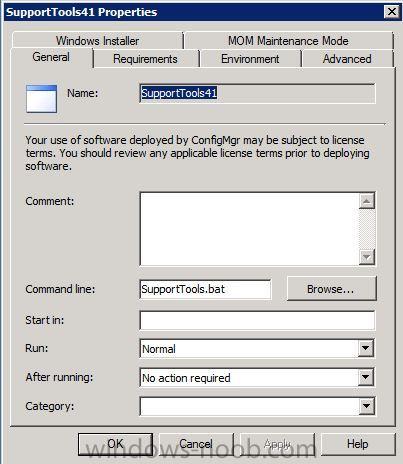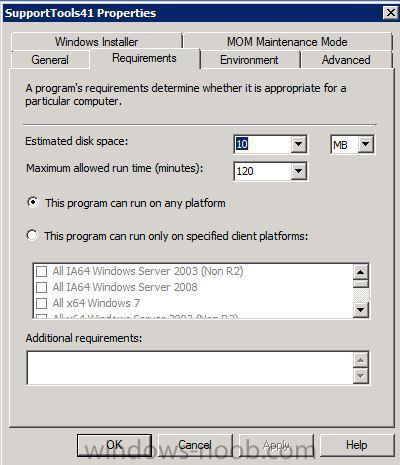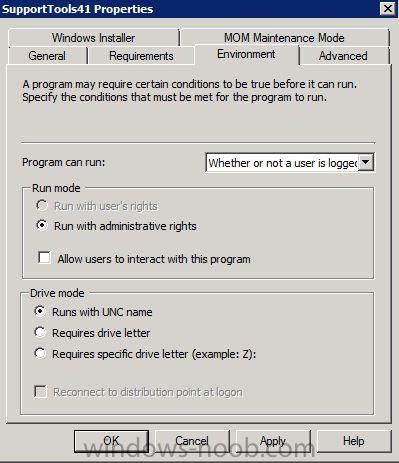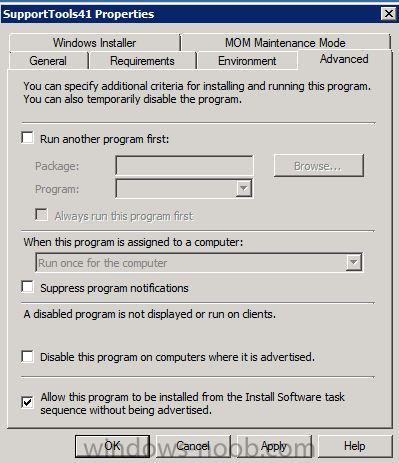Search the Community
Showing results for tags 'shortcut on desktop'.
-
Hi guys, so this is my first post on the forum and I am hoping you guru's can help me. I will try to describe my problem as accurately as I can. So I will be taking over SCCM 2007 in my company and I am completely new to this so please forgive for the stuff that might seem ordinary to you. We got deployment enviroment setup for cca 200 Users, couple of departments, we use Windows 7 x64 Enterprise SP1. We also use the HTA script in the process, I hope it goes away in the new SCCM 2012 that we have plans to upgrade to. I am supposed to make a very simple think but it does not work for me: install a small 3MB .exe application to program files, and then make a shortcut on desktop for every user that logs into Windows. The batch script looks like this: @echo off msiexec /i "D:\packages\Support Tools 4.1.0\SupportTools.msi"/qb ping -n 11 127.0.0.1 > nul xcopy /s "C:\Program Files (x86)\SupportTools\SupportTools.exe" "C:\Users\Public\Desktop" The file is located on the D: drive of the server on which SCCM 2007 is installed in the "packages" directory. ping is here to give the app 10 sec time to install althought the .exe is a application that is ready to run as soon as you double click it, no install procedure. With the 3rd line of the script I want that same .exe to copy to public desktop folder so all users have instant access to that application. The app was originally exe, but I have made .msi with advanced installer software, and it did work for couple of times but only installation to the program files (x86) folder, but no shortcut on desktop(since I have added ping, the copying to program files does not work anymore). I have ran the app every time with the admin priviliges, maybe that is the issue. But I must emphasize that the script works when I start it manually, it does everything what I want to do with the app. Thank you for your answers,
- 6 replies
-
- batch file
- batch
- (and 6 more)