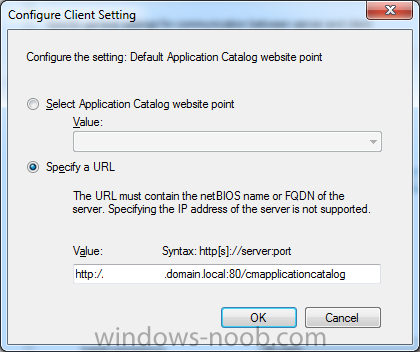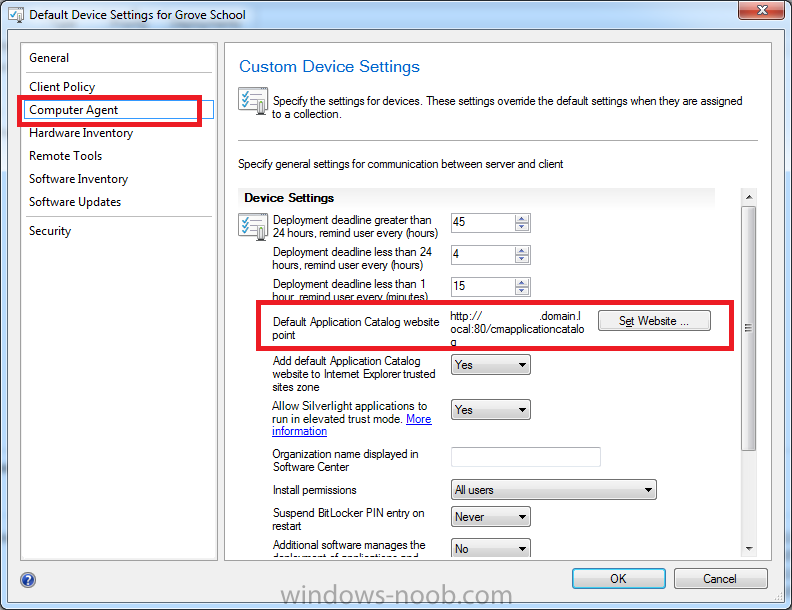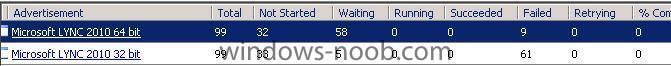Search the Community
Showing results for tags 'software'.
-
I'm close to transitioning over our organization to having SCCM manage software updates. I hope someone could say what are the proper "Windows Update" policies that should be set or modified for SCCM software updates to function correctly. Looking for the recommend settings for the new semi-annual release for Windows 10 servicing. Still have some remaining Windows 7 PCs on network. Thanks!
-
I need help with Software Updates on SCCM 2012. Client machine has "Downloading (0% complete)" in the Software Center for every update. There are about thirty updates that apply to this client machine. What I have done: Created an Update List Created a Deployment Package with the Updates. Downloaded the Updates and distributed the content to a DP. Content status is success. A Boundary is defined for the client. The Boundary is in a Boundary Group. The Boundary Group is assigned to the DP. The Deployment for the Update List is targeted to a Collection with one machine in it. Updates are available as soon as possible. Updates are mandatory at a future date. Why are the updates all "Downloading (0% complete)" in the Software Center? Am I missing something? Thanks.
-
Good Afternoon all, I know there is some logic when updating the source files for an application that can differentiate installing onto a 32 bit system or a 64 bit system, and also that there are detection methods to determine if something is installed. What I would like to know (or if anyone has done this) is how you can appropriately use logic to determine which software to install. Here's the example scenario if I lost anyone: Computer A is 64-bit Windows 10 and has 32-bit installed Mozilla Firefox 51 Computer B is 64-bit Windows 10 and has 64-bit installed Mozilla Firefox 51 Since computer A has 32-bit Firefox installed, go ahead and install 32-bit Firefox 54 Since computer B has 64-bit Firefox installed, go ahead and install 64-bit Firefox 54 I haven't tried this myself yet, but I didn't want to go down the rabbit hole and get lost. I have been able to successfully deploy a 32-bit and 64-bit application that uses the logic "Windows X 32-bit" and "Windows X 64-bit" to differentiate based upon processor architecture, but I don't believe the same concept will work here. Thanks!
- 10 replies
-
- application
- software
-
(and 1 more)
Tagged with:
-
Hello, I'm trying to clean up our Application repository, and I would like to be able to run some kind of report that could tell me what applications are assigned to any task sequence. This way I can get rid of any that are not used or assigned to old task sequences. I'm open to any suggestions. I was given this task with little SCCM knowledge. Thank you.
-
Hello, We are running SCCM CB (1511) and I'm trying to push an package more than 70 workstations ,it's a mix of Win7 and Win10 . The package installs fine on the Win7 machines but not on the WIn10 workstation, the Deployment Status shows that it's "Waiting for a Service Window" I checked the execmgr.log and it shows : Succesfully raised SoftDistWaitingForServiceWindowEvent event for program AirMedia execmgr 8/8/2016 6:14:25 PM 6196 (0x1834) Execution Request for advert SE1200A5 package SE100121 program AirMedia state change from Ready to WaitingServiceWindow execmgr 8/8/2016 6:14:25 PM 6196 (0x1834) Raising client SDK event for class CCM_Program, instance CCM_Program.PackageID="SE100121",ProgramID="AirMedia", actionType 1l, value , user NULL, session 4294967295l, level 0l, verbosity 30l execmgr 8/8/2016 6:14:25 PM 6196 (0x1834) CServiceWindowEventHandler::Execute - Received SERVICEWINDOWEVENT : START Event execmgr 8/9/2016 9:27:02 AM 4080 (0x0FF0) CServiceWindowEventHandler::Execute - Received SERVICEWINDOWEVENT : END Event execmgr 8/9/2016 9:27:02 AM 7060 (0x1B94) CExecutionRequestManager::OnServiceWindowEvent for START execmgr 8/9/2016 9:27:03 AM 4080 (0x0FF0) Auto Install is set to false. Do Nothing. execmgr 8/9/2016 9:27:03 AM 4080 (0x0FF0) Any idea what might be the issue ?
- 1 reply
-
- Deployment
- windows10
-
(and 2 more)
Tagged with:
-
Hi, all. SCCM 2012 SP1 with CU5. I'm seeing weirdness when setting up device collections that attempt to include systems based on both 32 bit and 64 bit applications being installed. I'm trying to combine "Installed Applications.Display Name" (SMS_G_System_ADD_REMOVE_PROGRAMS.DisplayName) with "Installed Applications (64).Display Name" (SMS_G_System_ADD_REMOVE_PROGRAMS_64.DisplayName), but the result isn't what I'm expecting - the collection actually shrinks, instead of growing, which I would think is impossible, since it's an OR. Example using Java: Criteria "Installed Applications.Display Name" like '%java 8' I get 34 members in the collection If I then change the criteria to "Installed Applications.Display Name" like '%java 8%' OR "Installed Applications(64).Display Name" like '%java 8%' Update membership, and the collection drops to 26 members. Some of the dropped ones are systems that I know for a fact have 32-bit Java 8 installed. All of the dropped systems are running a 32 bit version of Windows. I would expect that this would get *any* systems, regardless of OS architecture, with 32-bit Java 8 (since these match the statement before the OR) plus any systems with 64-bit Java 8 (since they match the statement after the OR). What appears to actually be happening is that once the statement to check the 64 bit app list is added, all systems that are running a 32 bit OS are removed from the collection, even though they do match the first criterion. Is this intended behavior? Do I need to massage the query statement? To this point, I've just been using the auto-generated query statement that setting up via the GUI comes back with. Or is this just not possible, and I'd need to create two (32 bit via query, 64 via query + include other collection) or three (32, 64, both via inclusion) separate collections?
- 4 replies
-
- collection
- query
-
(and 3 more)
Tagged with:
-
Hi guys, I'm wanting to create a custom compliance report based on the "Compliance 1 - Overall Compliance" report but also have the 'Date Installed' as a field in the report. The Overall Compliance report gives me everything except when the software update was installed. Has anyone done this successfully? Any help is appreciated. Thanks.
- 4 replies
-
- compliance
- microsoft
-
(and 3 more)
Tagged with:
-
we are new to sccm 2012 and have had no training, so kind of feeling our we through it. a task that has been given to us is to try and deploy sp1 for win 7 via sccm 2012 but dont using wsus server. so i guessing we need to download the standalone sp1, package it and deploy it. is this the best approach or is there a better option. we have over 1500 machines to deploy it to. look forward to your response
-
Hi all, Thanks in advance for any help. I have deployed some software that is packaged as an application. It deploys, downloads, installs and works exactly how I expect it to. However, the software will only install during its maintenance window and not as of when you click "install" in software center, it just stays at downloading 0% and wont move on from this until it reaches its maintenance window. To rectify this, I am trying to tick a tickbox in the deployment settings for a collection called "Software Installation" located under the tab "user experience". However, when I try and do this, the tickbox is greyed out. If I change the deployment purpose to "Required" rather than "Available", I can then tick this tickbox. However, I do not want its purpose to be required, I want it to be available. But if I change the deployment purpose to available, the tickbox goes back to being greyed out. Is there something I'm not doing correctly that makes this tickbox greyed out when "Available" is selected rather than "Required"? Thanks again in advance
- 1 reply
-
- Installing
- software
-
(and 2 more)
Tagged with:
-
Guys, I'm trying to run a report to tell which computers have Dropbox installed on them, so naturally I use the "Computer with a specific product". I run it and the report is generated, but it includes computers that don't have Dropbox anymore or that might have had it installed at some point. I wanted to just get a list of the ones that currently have it installed. Next I tried "Computers with specific software registered in Add Remove Programs" but that returns nothing, just blank. I tried %dropbox% in the title and such but t no avail. Any insight would be greatly appreciated. Thanks, -Nazih
-
Hey Guys, I am in the need of a query , report or script that will generate a list of all of the applications that use a specific version of Java. I've used report Software 01A and as it does give me all of the versions of software I need to know what applications actually have a dependency on these versions of Java. My fellow SCCM admins out there I know this is a unique request, but if anyone has any ideas I'm all ears. Thanks!
-
Hi All Im after a software report in SCCM 2012 that will give me everything that the 'Software 02E - Installed Software on a specific computer' gives me but i want to exclude certain Product Family/Categorys? Anyone know if this is possible? other than exporting to Excel and manipulating Many Thanks in Advance Regards Mark
- 1 reply
-
- sccm 2012
- sccm reports
- (and 8 more)
-
Hi Guys, I just wanted to share what I had learned following my SP1 upgrade. I have been quite lucky with my upgrade, as it seemed that nothing went wrong, and all is working...Until... I thought I would test the Software Distribution as following my SP1 upgrade, yesterday, I hadn't had a chance. So, I have a Windows 7 SP1 and Windows XP SP3 PC, both running the SCCM SP1 clients. When I opened the Software Center, everything looked fine. Things were actually a little better than before. I chose to install a program as a test (in this instance, both Visio Viewer and VLC Player (one is MSI other EXE). When I did, I recieved the error: (Not my image, from: http://weikingteh.files.wordpress.com/. I didn't screen shot mine sadly, exactly the same though!). Obviously, I was a little disgruntled. I then decided to check the Application Calatlogue through Software Center. All seemed okay there too, so I decided to try and install from there. Firefox this time. Nope. Wouldn't let me. Another error exactly the same as this one. (No screenshot again. I wasn't ready to start posting about it, so I didn't take any lol). Anyway, through a bit of research, I found that I had to change the following, and they both worked: Firstly, for the Software Center error, I went in to the applications, removed the quotes from around the command line (which SCCM added on it's own in the first place). Secondly, I went in to my Client Settings for the whole site (the Default Device Settings as Anyweb puts it in his guide), and changed the Computer Agent "Default Application website point" to a custom URL: I changed it to add the port number in. So rather than: http//:sccmserver/cmapplicationcatalog It is now: http//:sccmserver:80/cmapplicationcatalog Following those changes, I am now able install and deploy applications just like before, with no errors at all. And speed has increased too, but that's down to SP1 I think lol. Anyway, I hope this helps, and I hope it wasn't just me that this fixed the error for! Phil
-
Hello, i created a task sequence which sets up a full client with Windows 7 and needed software. The sequence is running well on the must computer models. With one computer model HP Workstation XW6200, i have the problem, that the task sequence is running well, but the installation of the software packages needs a lot more time (10x times) as on other computer models (ex. HP ProBook 6570b). Has anyone an idea? THX in advance.
-
software deployment with conditions
cmcina12 posted a question in Deploy software, applications and drivers
Hi i am trying to deploy an application via SCCM2012 but it fails on the client side i believe i know why after some investigation, it only gives a generic error so i decided to do a manual install on the same machine and discovered the app needs IE, outlook and LYNC to be closed down before hand is there any way to set this up through SCCM as i cannot see how it can be done Cheers- 6 replies
-
- software
- applications
-
(and 1 more)
Tagged with:
-
Hi I am new to SCCM 2012 and have followed all your guides and so far all is well, we have single primary server and around 700 PC's globally. the issue we have is all the asset intelligence works fine and all the hardware and software inventories scan and pull data happily for most machines apart from around 10 machines have you any ideas what i should do?
-
Hi Guys and Gals, Hope this finds you all well, and having a great start to 2013. I had a quick search of the forums, and didnt find anything related Also hit google / bing and found nearly what i am after. I thought I would ask here as someone is bound to have done what i am trying to achieve. I would like to set a condition on some software in my sccm 2012 task sequence to only deploy certain apps if the client is a laptop, and only install some others if it is a desktop. Thus a single task sequence with a bit of logic. At the moment i have 2 task sequences one for laptops and one for desktops. - This is fine, just wanted to know how to do it really. I have located the codes for the chassis type / system enclosure, and locally on my box, have been able to return the chassis type / enclosure type via wmi. I have also seen this is alot easier if you integrate mdt 2012 and use the ISLAPTOP, ISDESKTOP, IS SERVER env vars. I have also seen the "check to see if has a battery >0" example somewhere on google. Using chass/enclosure as the condition is better than battery>0 HOWEVER.... how easy is it to do the same thing without installing MDT I was thinking wmi, but cant seem to get my command prompt syntax to be valid within sccm. Has anyone done this or similar before ? And if so - could you point me in any direction. As always, any help is really appreciated, Thanks and regards, WAZZIE
-
Hello all i have setup SCCM 2007 r3 in my Lab enviroment. I can get the software Deployment Working. I have Enabled Software Distrobution point, made the package and created the advertisement .. I have also made a small video of my Setup for show you where the problem is... My windows 7 client just sits there does nothing. Which logs can I check.to help me fin the problem... VIDEO http://youtu.be/WCpYlKntSvI
-
Hi, This is my first time posting in this forum so please forgive me if i have posted this in the wrong place. I am currently having a new issue (everything was working fine about 3 days ago but is no longer working), were collections dont seem to updating properly when running 'update collection membership'. Couple fo examples; a computer shows as no client installed, i install the client via the manual install (right click on computer and install client). The client installs on the computer but it doesn't show up in the collection that the client is installed. I run the update and refresh and nothing changers. Ill also tried running the software inventory cycle on the client itself but nothing changers. But when i come in the next day the client shows up as being installed. i just dosent seem to refresh during the day. Another example is when i add a security group to a computer for software installation it dosent appear in the collection. I run the 'run full discovery as soon as possible' in the active directory secuirty group discovery and see that it was succesful in the logs but nothing shows up in the collection. Once again overnight tho it seems to work. Both examples were working a couple of days ago. I did have a issue 2 days ago where the discovery was 'blind' to AD which i resolved by restarting the central sever but ever since then it hasnt seem to run properly. Does anyone have an ideas about what might be happening?? If you need any other infomation about this please let me know and ill see what i can get for you. Regards Scottyj82
-
I've a requirement for install Software via SCCM to users . User are connecting to Primary Server via Distribution Point. My Requirement is push the LYNC 2010 . it created the Package using with Lync.exe file. then Package Advertise to only particular Distribution Point Computers. but now it deployed more 3-4 days. when i check ed the status , it shows that some are waiting , some failed . i can't see any success PC. what can be the issue .here with attached a Status Screen Shot in Software Distribution.
- 1 reply
-
- Software
- Software package
-
(and 2 more)
Tagged with:
-
Dear All, Some background information... Over the last few months my colleagues and I have been working on building the foundations for our Windows 7 project. We have previously used WSUS as a stand alone service (This will still be used for Windows XP and Server based updates), however we have now built a new WSUS server specifically for use with SCCM 2007 SP2. Now for my problem... Our WSUS server has been installed and the updates are being populated into SCCM. I have created an update list and i am now attempting to download the updates and assign them to our deployment package. It appears that some of the updates download OK but as for other i am prompted with errors such as below: - Warning: Security Update for Microsoft Chart Controls for Microsoft .NET Framework 3.5 Service Pack 1 (KB2500170) Errors The requested header was not found What have a i tried so far to troubleshoot the error? I have attempted to download the update on both the SCCM Server and the WSUS Server directly - this works OK I have checked and compared the proxy/PAC File settings on the old WSUS and the new WSUS/SCCM Servers and all of these match OK I have attempted to re-create an update list, deployment package and share but i am still prompted with the same error message I have compared the source location with the distribution folder and these match like for like, however not all updates are visible in the deployment package If anyone else has come across similar issues or can provide further suggestions this would be highly appreciated Thanks Richard
-
- Software updates
- wsus
-
(and 2 more)
Tagged with:
-
Good morning, I'm setting up a system based on this guide: http://www.windows-noob.com/forums/index.php?/topic/1782-how-can-i-deploy-applications-based-on-ad-security-group-membership-for-computers-using-a-task-sequence/ Here's what I'd like to do: When I set up a computer association, I'd like SCCM to check what AD groups the old computer is a member of, and add the new computer to the same groups as part of the replace task sequence. That way, the migration would "migrate" the user's software along with user preferences and settings. Is this possible? The only way I've found is to write a powershell script that would copy a computer's AD groups. Would I need to write this script and have the replace task sequence run the script? The script would have to create the computer in AD and move the group settings. Thanks for any thoughts or ideas.