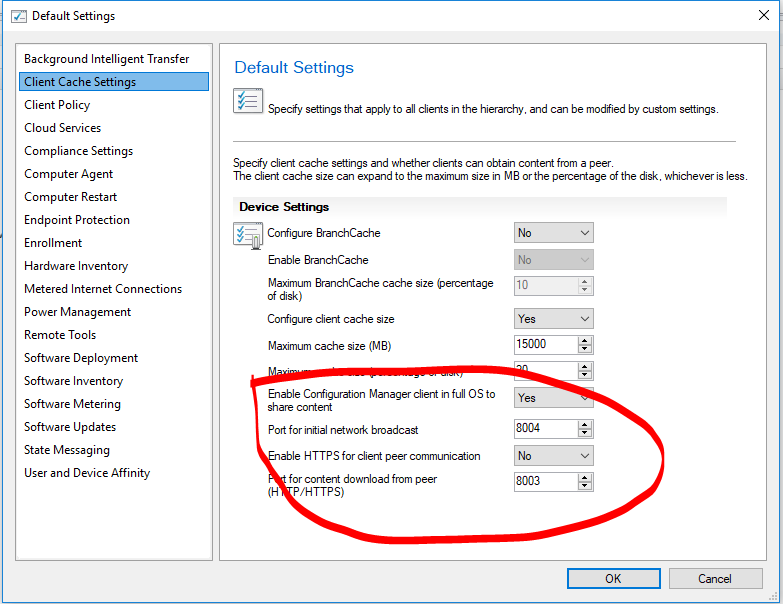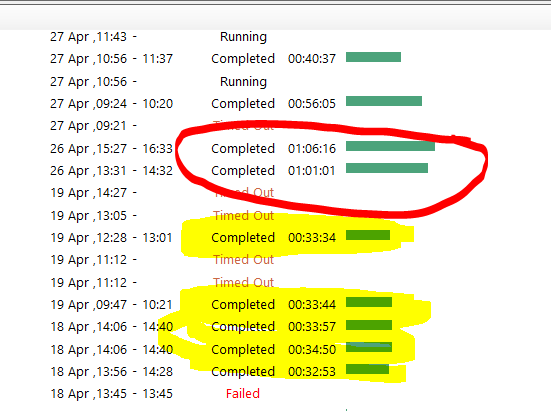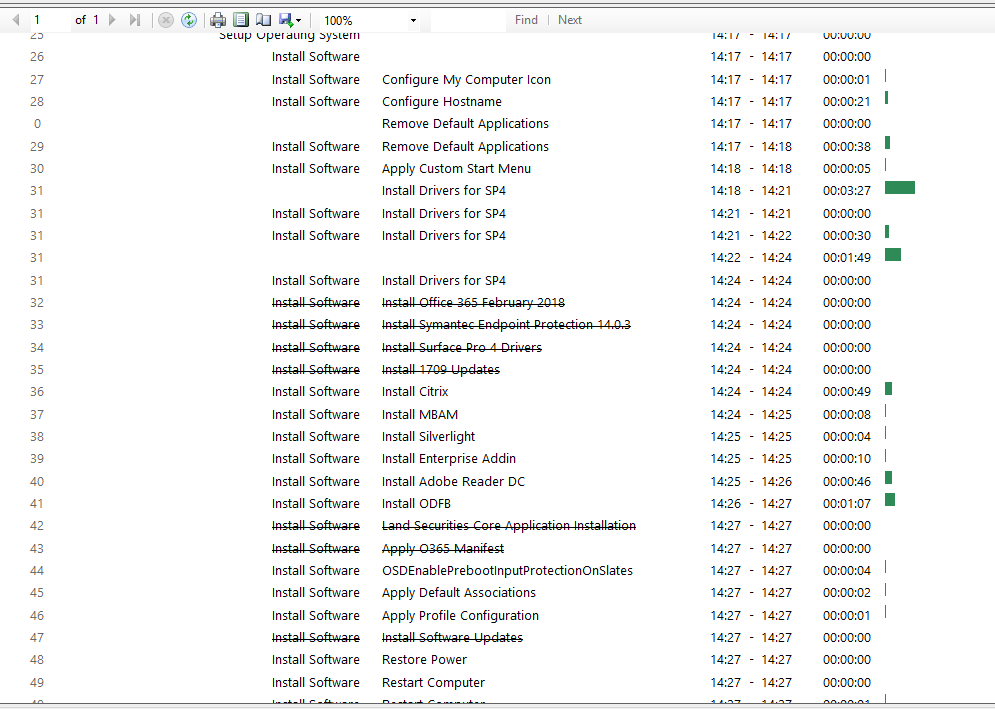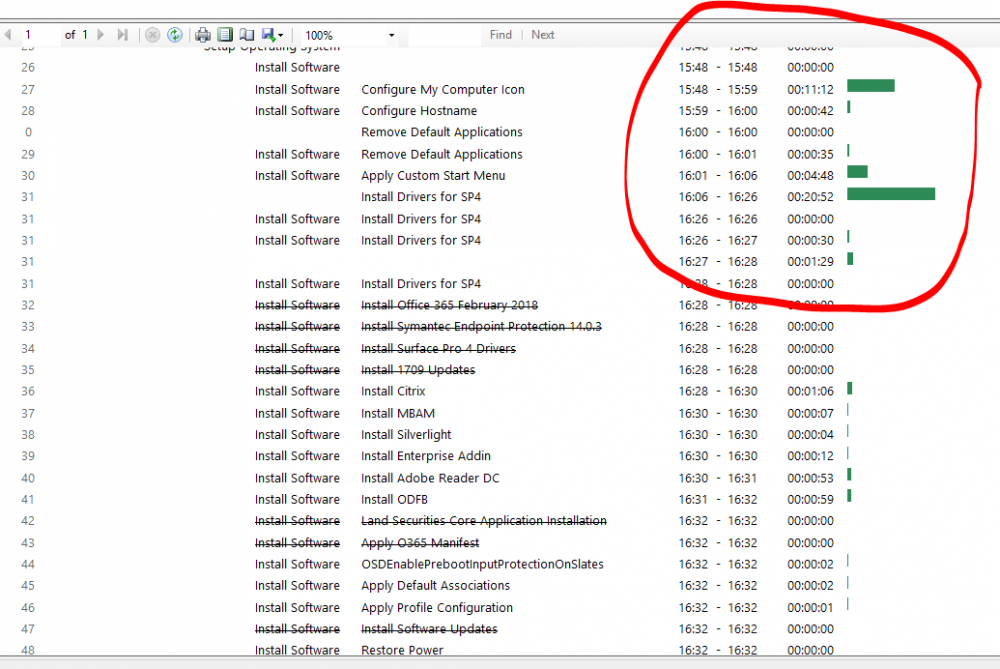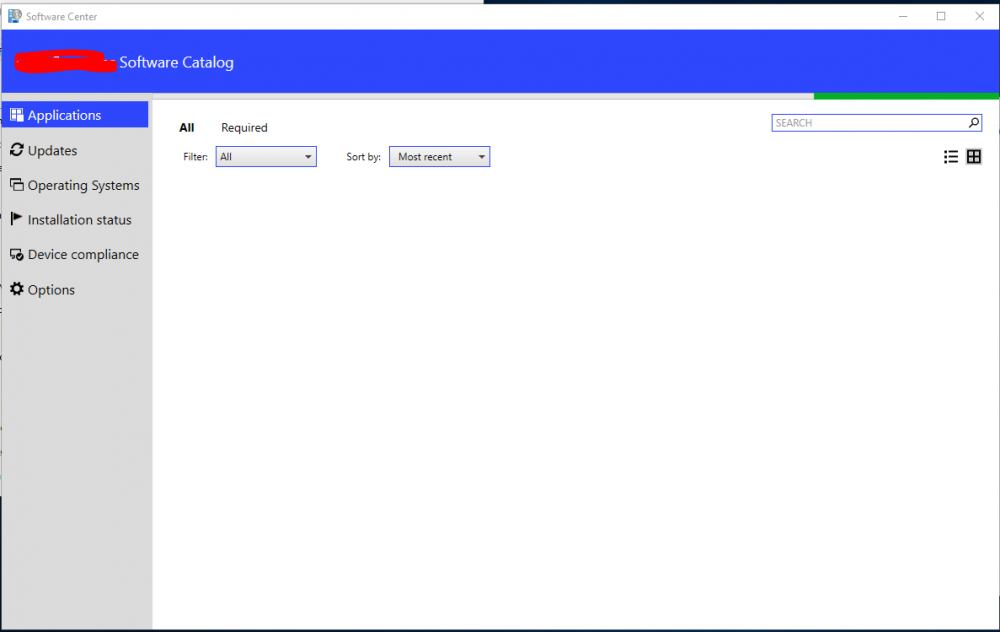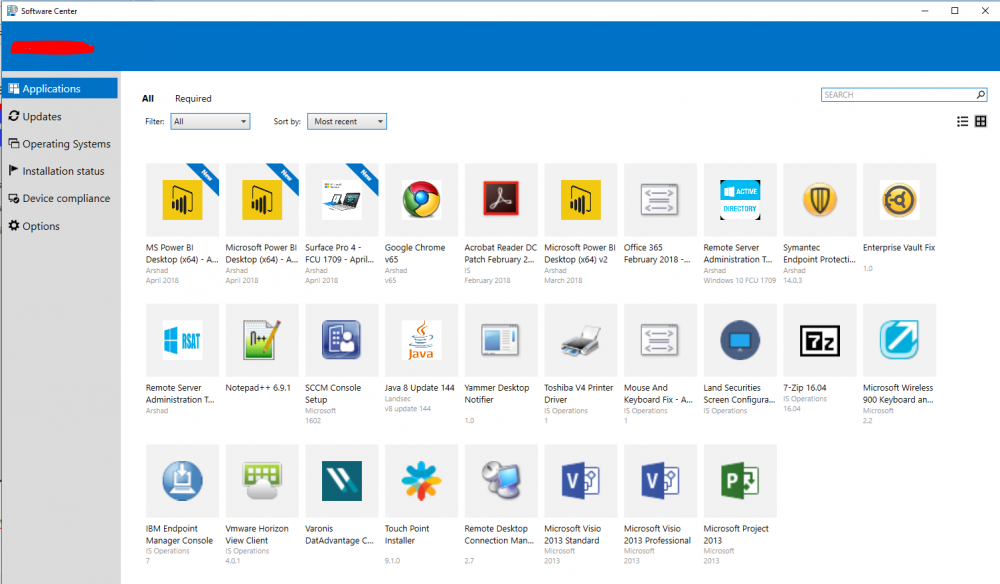Search the Community
Showing results for tags 'software centre'.
-
My TS OSD used to take around 35-40 minutes to complete. But after enabling Pre-Release in Hierarchy, my TS now takes over 1 hour. It struggles when it gets to packages/applications. This is the changes I made after enabling pre-release Time it takes to complete the TS...
-
- task sequence
- pre release
-
(and 3 more)
Tagged with:
-
We upgraded our SCCM to 1702 a few weeks back and I noticed that Software Centre now takes ages to load the Application Tab. This has happened to 800+ machines, except very few. (1 or 2) SoftwareCentre1 ( look at the name on top, it says xxxxxxx Software Catalog - xxxx being the company name)...
- 5 replies
-
- software centre
- 1702
-
(and 1 more)
Tagged with:
-
Hi, Every time I create an application using the msi method as instructed, when deploying I cannot use the "require administrator approval if user's request this application" tick box. It is always greyed out? I would really like to see the work flow for requests/approval Is there a...
- 13 replies
-
- software centre
- applications
-
(and 1 more)
Tagged with:
-
Why is this always greyed out when I deploy an application? I am using msi's as instructed in the guides, but every application I have will not allow that functionality, any ideas? I would really like to see the approval request work flow.
- 2 replies
-
- software catalog
- software centre
-
(and 1 more)
Tagged with: