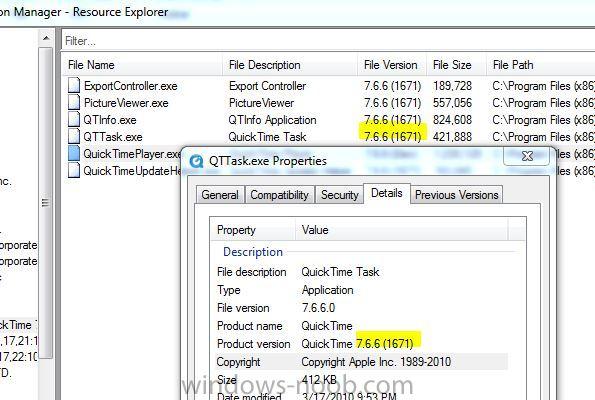Search the Community
Showing results for tags 'software inventory'.
-
Hi, I'm new here and also to SCCM. My objective is to provide a clean standardized source of software product information that can be loaded into a Configuration Management Database (CMDB). More specifically I'm looking to collect, and automatically maintain the following information: For each...
- 4 replies
-
- SCCM 2012 R2
- CMDB
- (and 8 more)
-
We have changed a server that many shortcuts to the application point to. I've been asked to determine which pc's have the incorrect shortcut so we can fix them. Is there a way to setup an inventory report to check which pc's have this bad shortcut? Or can I only inventory pc's' with a specific s...
-
Software inventory - file version column returns file product version
dkharrison posted a question in How do I ?
Hi all... I'm new to the site so please forgive me if I'm posting to the wrong forum. I've recently taken a new job as a CM 2012 admin. Previously I was working with 2007 so the problem I'm having could possibly be a "feature" in 2012 that I'm not aware of. I've been converting legacy packag...-
- Configuration Manager
- file version
-
(and 2 more)
Tagged with:
-
About a year ago we were asked to disable our SCCM 2007 hardware and software inventories. It was determined that running them during production hours in our environment with a custom schedule caused a drastic performance hit. For obvious reasons (WOL, software license compliance, client healt...