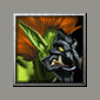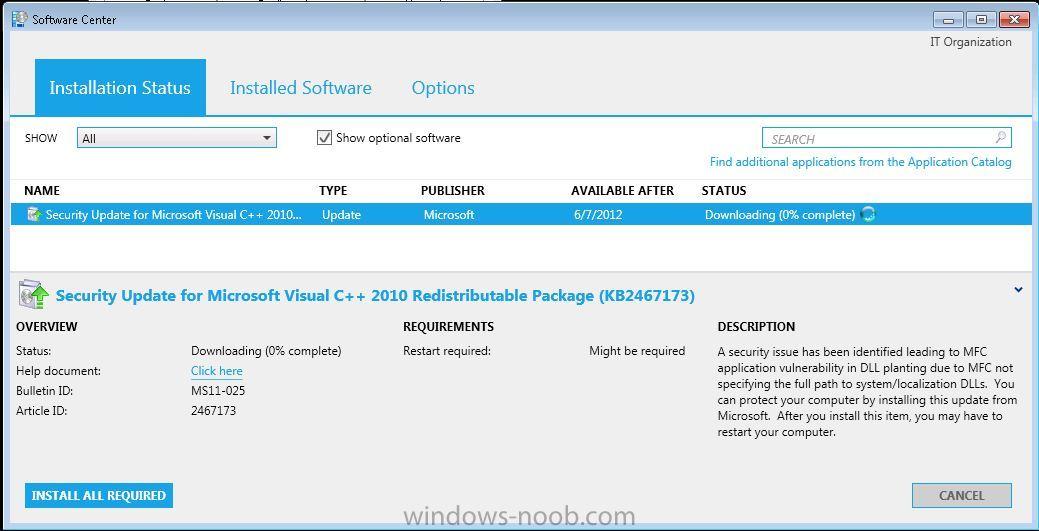Search the Community
Showing results for tags 'stalled download'.
-
Note: This is regarding SCCM 2012 I have been trying to understand why my client will not download an update from the distribution point. See the attached image for an example. Steps I took leading up to this: Selected an update within Config Manager. Created the Software Update Group and Deployment Package Deployed the deployment package for "As Soon As Possible" installation with an immediate deadline. Distribution Point Status is good. 1 of 1 points have the package. I double check the presence of the package through the network path, on the distribution point and there are files in the proper folder(s). Switch to client machine, Navigate to the share which contains the updates to ensure I can see them. Open Configuration Manager Properties from control panel. Manually run "Software Updates Deployment Evaluation Cycle" Receive the Software Center notification, open Software Center, click INSTALL. Result: The Software Center client will stall in this state. I have been unable to find any errors or warnigns while the client is stalled in this state. The only error I see on the client appears after I force the download to cancel Severity - Error Component/Source - Software Updates Installation Agent / Config Manager Agent Event ID - 11713 Description - SMS internal error occurred for the update d68e0cb2-9501-405e-af9c-156f352d6735. The same true on the SCCM server which receives a copy of this error. My current hypothesis is there is an issue with permissions somewhere on the distribution point but this has me running in circles. Permissions appear to be fine. Have any of you seen this or a similar behavior in the past? Were you able to fix it? What would you check next if you were in my situation?