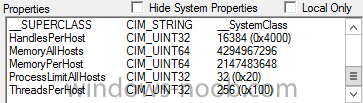Search the Community
Showing results for tags 'steps'.
-
Hey Guys / Niall - I'm in a bind and need some suggestions, please... I'm currently in the middle of rebuilding our OSD task sequence from scratch to resolve a few issues. It's TS is fairly lengthy as it's MDT integrated and uses the UDI Wizard for customization of the build. One of the most used UDI features is the ability to select Applications & packages not installed by default for automated installation during the build. This has worked great in the past with Applications and Packages. The issue is that many of our applications are installed via task sequence & some are pretty lengthy. They are built as such due to their complexity and ability to support multiple locations (different steps are executed depending on the system's location), scenarios (Install, Repair, Upgrade), etc. It would be easy enough to copy / paste these steps into a folder in the OSD TS and have them tied to a UDI variable - but - when attempting to do so have found that it makes the task sequence too large and I get memory / handle errors when trying to save it. As a workaround, I did adjust specific settings in WMI on the Primary server as described here to the settings shown below (quadrupled values for first 3) plus the server is only using 27% of 16gb of RAM, but that didn't help. So - what is the most reliable way to install a task sequence during OSD (if any) I know that the latest version of SCCM includes this ability, but we are on 2012 R2 SP1 CU4 for the next 2 months. The only way I can think of is to pre-advertise the TS to collections OSD is advertised to then create and Application which executes a PowerShell script that initiates the desired TS similar to this post. I've used it before for the App Catalog, but it hasn't been that consistent and I haven't tried it with OSD yet. Surely, there's another workaround for this or way to safely be able to add more steps to OSD's TS. I'd appreciate any suggestions - Thank You!
- 1 reply
-
- osd
- task sequence
-
(and 2 more)
Tagged with: