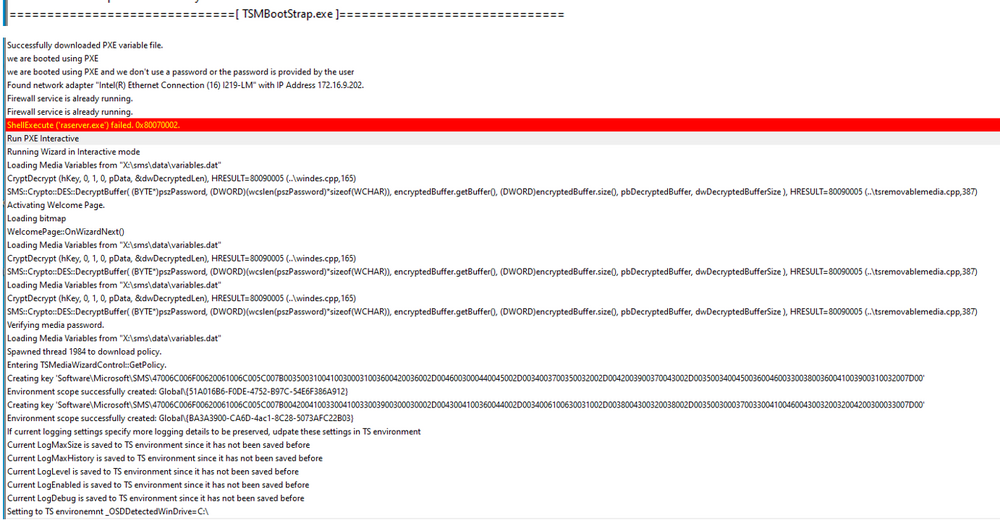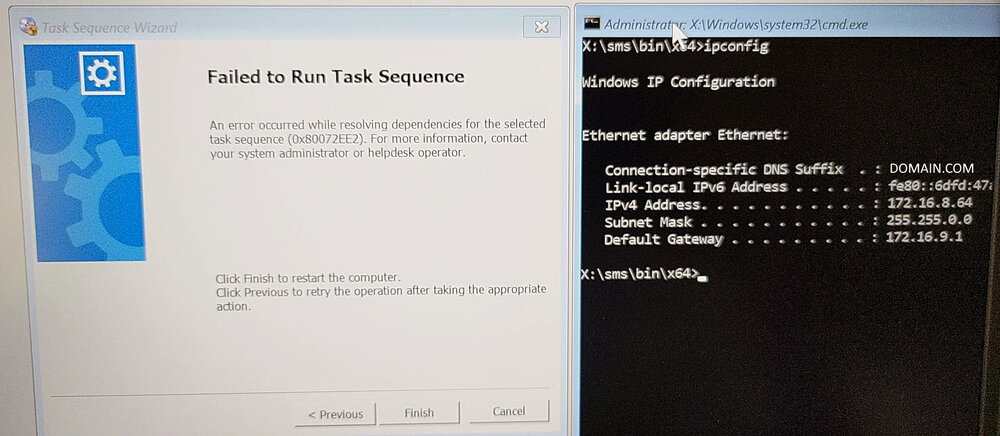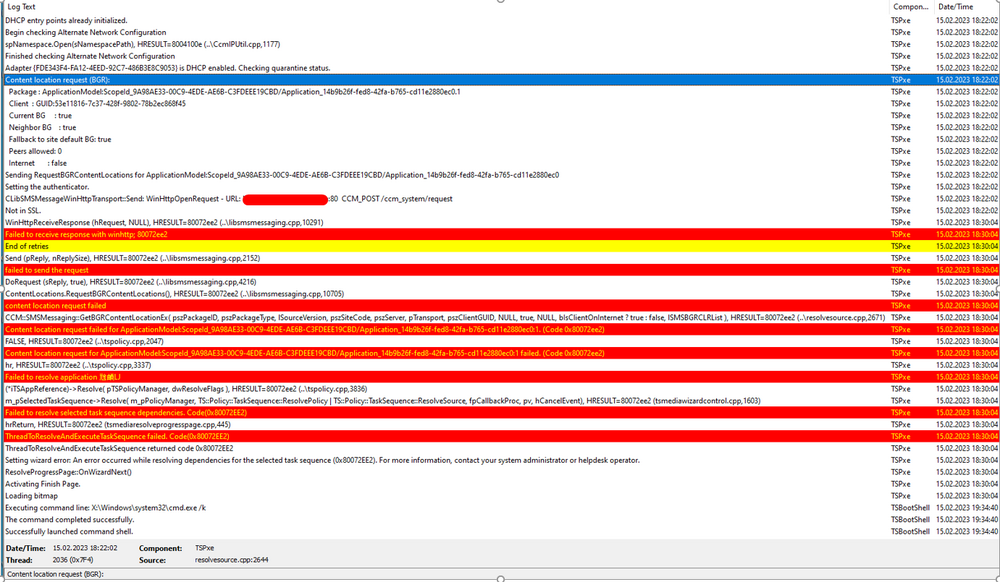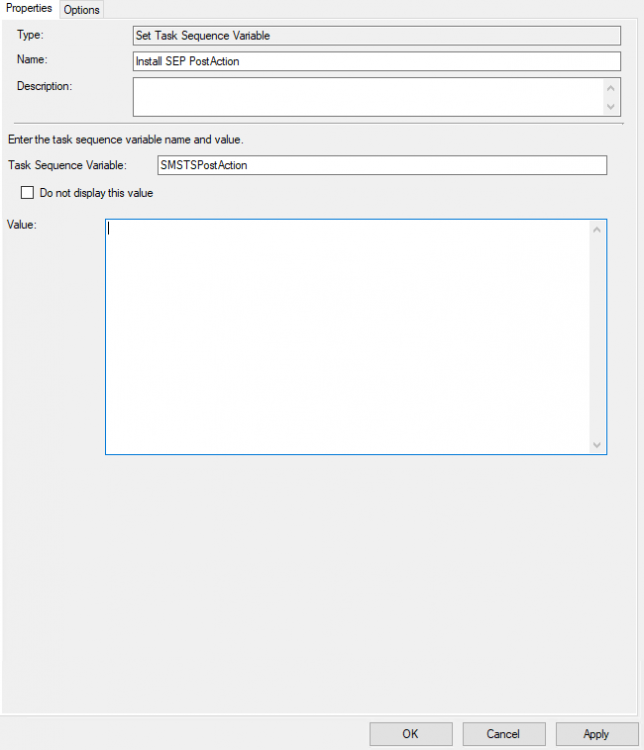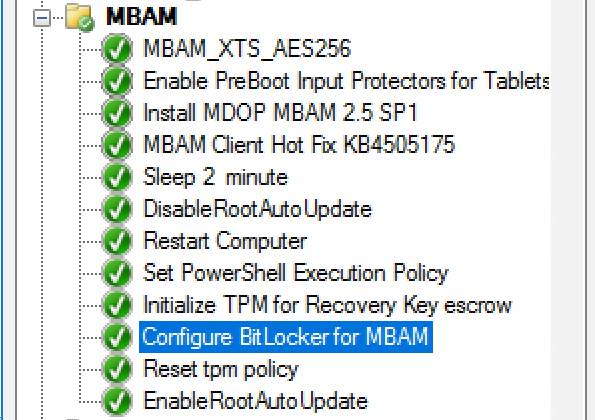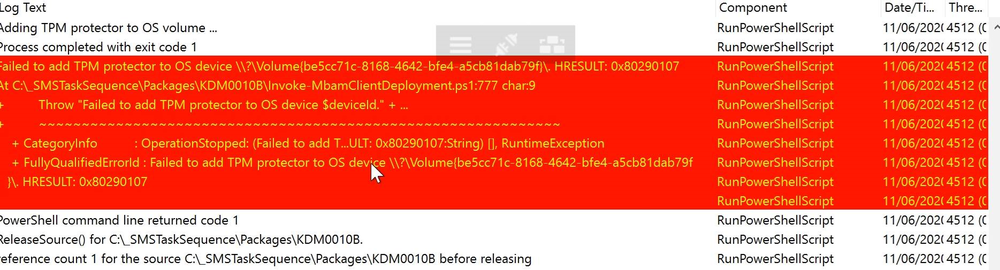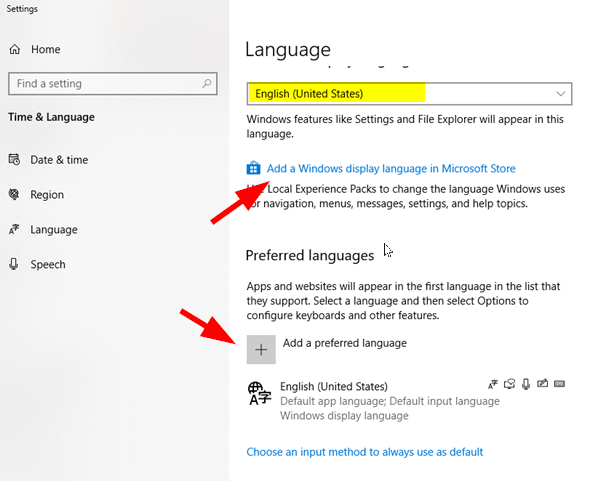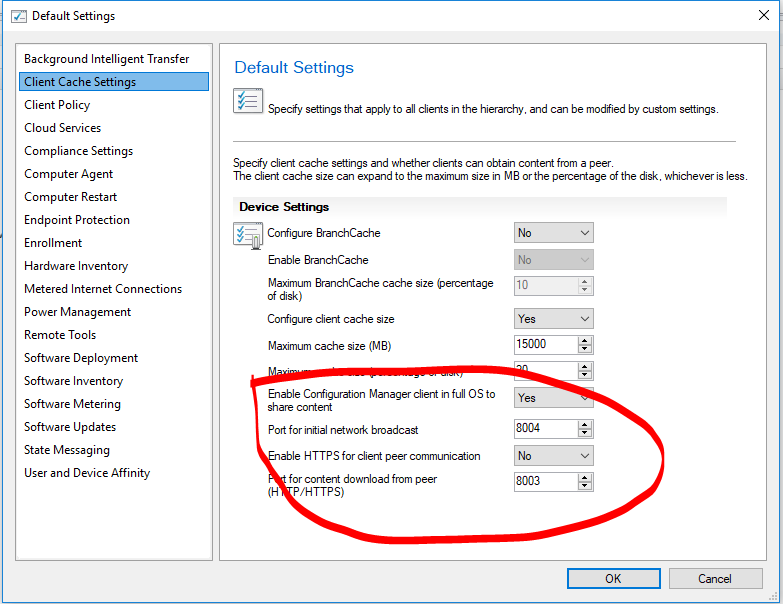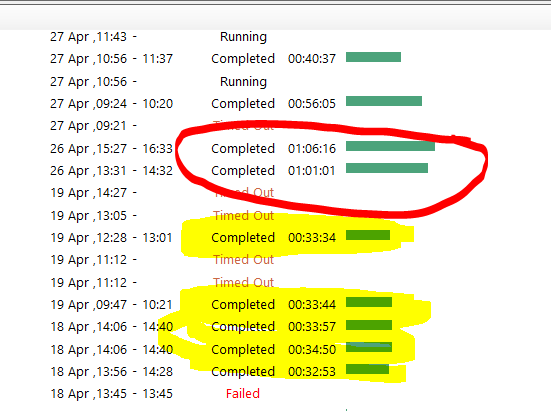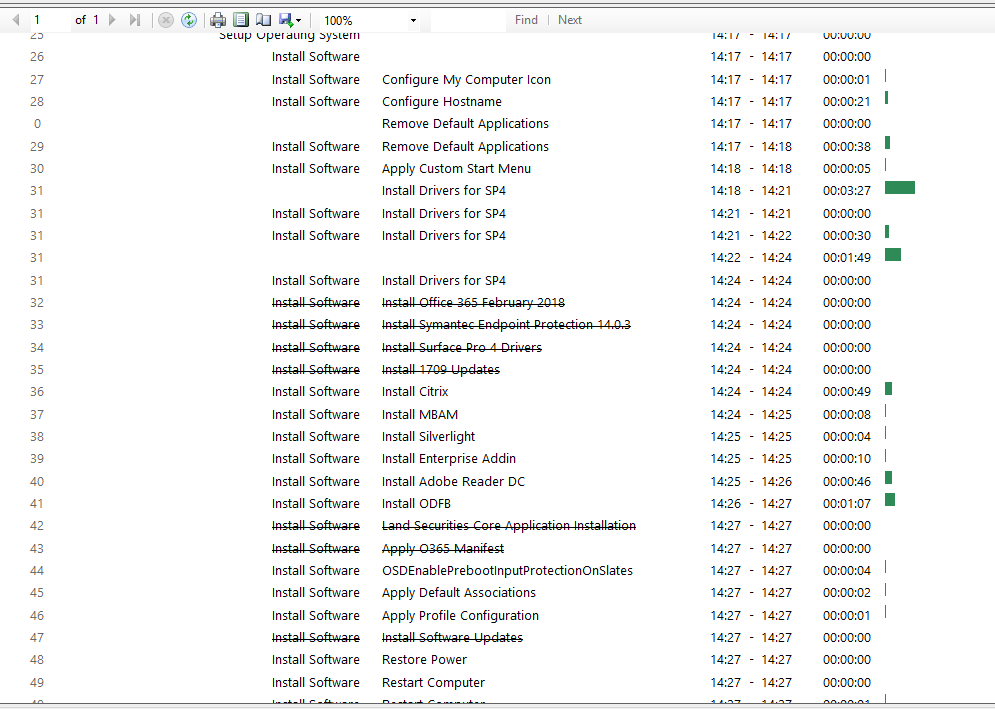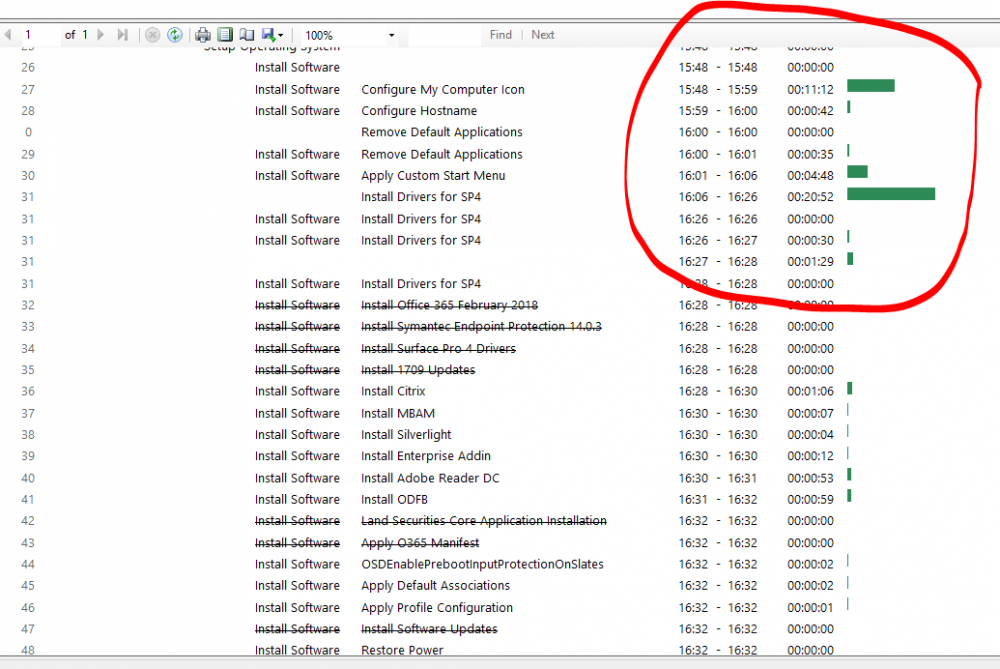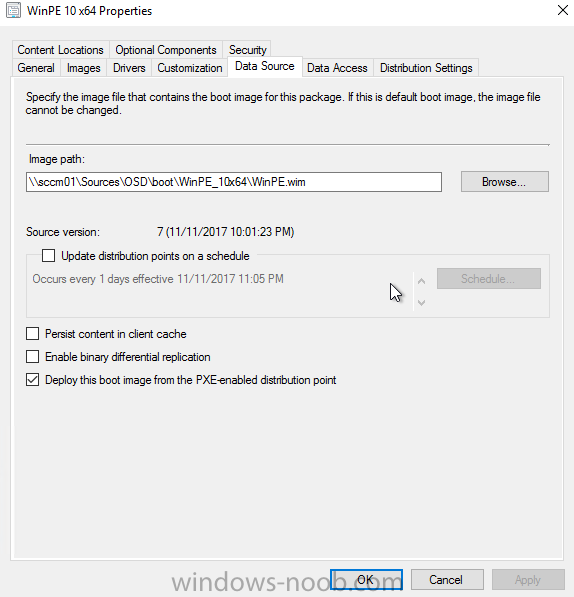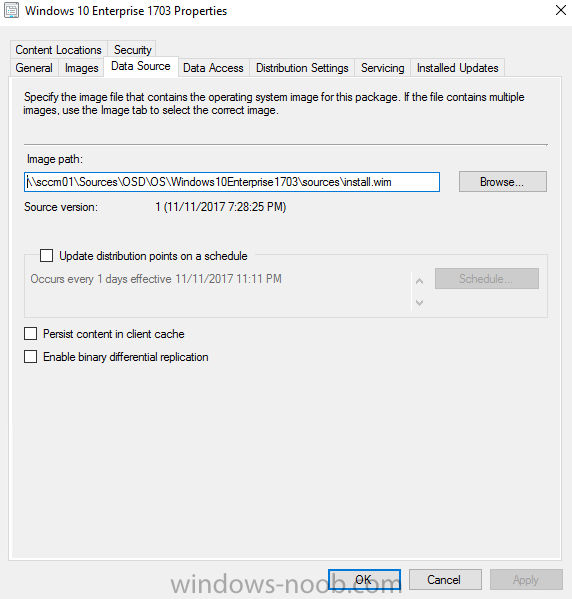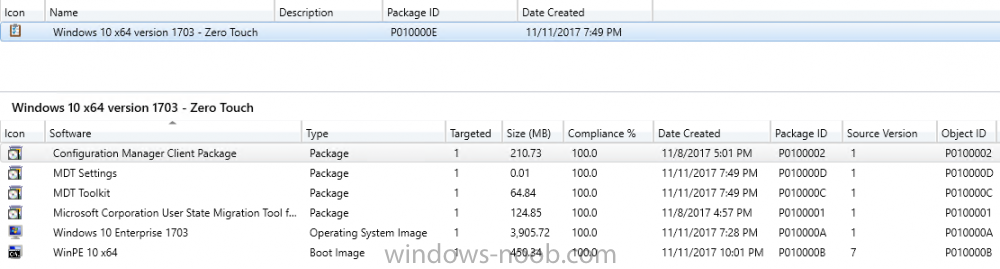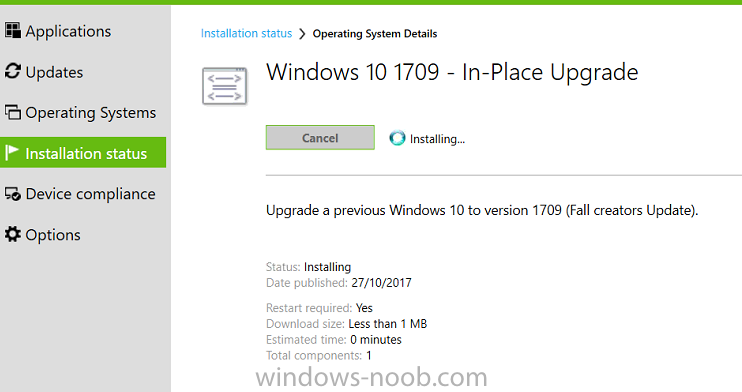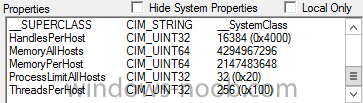Search the Community
Showing results for tags 'task sequence'.
-
I have a OSD Task Sequence for Windows 11 22H2 being deployed to new Dell Optiplex 7000's. The Dell's are going to sleep during the "Setup Windows and Configuration Manager" step of the Task sequence. I have checked the "Run as high performance power plan" box in the more options tab, but the PC still goes to sleep. I have also tried using a run command to set the power plan to high performance "PowerCfg.exe /s 8c5e7fda-e8bf-4a96-9a85-a6e23a8c635c". The run command works fine in Windows PE, but doesn't persist when the task sequence boots into Windows to start the setup phase. I tried adding the run command right before the setup phase and right after the setup phase. No matter where I put the run command it doesn't seem to matter. If I don't touch the mouse or keyboard before the PC goes to sleep the TS halts. Once I shake the mouse it will continue where it left off. If I put the run command just above the "Setup Windows and Configuration Manager" It runs fine and if I hit F8 and run "powercfg /getactivescheme" it shows that the system is in high performance mode, but then when the system reboots into the installed OS the powerscheme has reset to balanced. If I put the run command after the "Setup Windows and Configuration Manager" step, then the pc goes to sleep because it runs after the fact. I guess I am asking how to set the powerscheme to high performance once the PC has booted into the installed OS but before the "Setup Windows and Configuration Manager" portion starts to run. I saw some posts from years ago on Reddit talking about connected standby and using a registry setting to change it to disabled, however I still don't know where to put the reg tweak in my TS and it seems like the adition of the "Run as high performance power plan" option was supposed to fix this. Thanks
- 2 replies
-
- dell
- power management
-
(and 2 more)
Tagged with:
-
Dear brothers and sisters from the IT World, I trust this finds you very well. We have received a new DELL Model: DELL Latitude 5530. The model has the following Network Interface: Intel Ethernet I219 Network The required drivers have been properly imported and added to the task sequence (driver package). We have two vlan/subnet where we can stage the laptops: Vlan A - Same Subnet as the SCCM Server Vlan B - A diferent Subnet (Sccm Server), we use ip helpers to root the trafic. Staging Vlan A Test1 - Port RJ45 - Network Interface: Intel Ethernet I219 NetworK I tried with a diferent dell model and everything worked properly, really fast and stable. I tried with the model DELL Latitude 5530 (2 diferent laptops) and the Task Sequence return an error right at the begining, the DISK is not even formated and we get the following: An error occurred while resolving dependencies for the selected task sequence (0x80072EE2). For more information, contact your system administrator or helpdesk operator. As we can see on the SMSTS.LOG located in (X:\windows\temp), an IP is properly assigned: And as you can see in this screenshot, i have an ip address: Please find more details about the error below: Test2 - USB-C - Docking Station I tried with the model DELL Latitude 5530 (2 diferent laptops). The WINPE Img takes a lot of time to download but after that, the TS works properly (even if it is slow) and i dont get the error. Staging Vlan B Test1 - Port RJ45 - Network Interface: Intel Ethernet I219 NetworK I tried with a diferent dell model and everything worked properly, however, the network is slower but it is stable. I tried with the model DELL Latitude 5530 (2 diferent laptops) and everything worked properly, the network is slow but it is stable. Test2 - I didnt do it because the objectif if to reimage on the SCCM Subjet. This is driving me nuts.... Can you please guys have the kindness of helping me? As always, your help and support is very much appreciated. Thank you all and best regards, your help and support is very much appreciated. Peace
-
I created an offline media of the Windows 20H2, where I have two Windows version options, I'll call version A and version B Version A: is a standard task sequence, which disables the bitlocker, partitions the disk, installs install.wim, installs the configuration manager, restarts, then adds 3 programs, which are: 7Zip, Adobe and Notepad++, and finishes Version B: identical to version A, but without 7zip. The most bizarre thing is that in version B, everything works without a problem. But in version A, at the end of the Task Sequence (NOTE: I use TSBackground, but that's not the problem, otherwise it would affect both versions) the success screen appears, and I click the Finish button, and then I go to a screen blue (not the BSOD) saying: "Sign-in process initialization failure, Interactive logon process initialization has failed. Please consult the event log for more details." How is this possible if the difference between them is just 7zip? This screen does not corrupt the system, it only appears once, restarts, and I can log in again without any problems, and 7Zip is still there without any problem, and consulting the smsts.log, 7Zip is terminated with Exit Code 0. This error does not interfere with nothing, but it bothers me a lot, even more that I will distribute this system to more than 2,000 machines, everyone will have doubts about this screen, and this is not pleasant to leave showing. I googled it, but it seems that it happens when it really corrupts the system, in my case it doesn't, it shows up once, but I wanted to understand why the hell it shows up because of a 7Zip (already tested it with msi version, exe, old version, version new, and etc and with no result, I tried to put another program in place, like CCleaner for example and it causes the same result) I created an offline media, where I have two Windows version options, I'll call version A and version B Version A: is a standard task sequence, which disables the bitlocker, partitions the disk, installs install.wim, installs the configuration manager, restarts, then adds 3 programs, which are: 7Zip, Adobe and Notepad++, and finishes Version B: identical to version A, but without 7zip. The most bizarre thing is that in version B, everything works without a problem. But in version A, at the end of the Task Sequence (NOTE: I use TSBackground, but that's not the problem, otherwise it would affect both versions) the success screen appears, and I click the Finish button, and then I go to a screen blue (not the BSOD) saying: "Sign-in process initialization failure, Interactive logon process initialization has failed. Please consult the event log for more details." How is this possible if the difference between them is just 7zip? This screen does not corrupt the system, it only appears once, restarts, and I can log in again without any problems, and 7Zip is still there without any problem, and consulting the smsts.log, 7Zip is terminated with Exit Code 0. This error does not interfere with nothing, but it bothers me a lot, even more that I will distribute this system to more than 2,000 machines, everyone will have doubts about this screen, and this is not pleasant to leave showing. I googled it, but it seems that it happens when it really corrupts the system, in my case it doesn't, it shows up once, but I wanted to understand why the hell it shows up because of a 7Zip (already tested it with msi version, exe, old version, version new, and etc and with no result, I tried to put another program in place, like CCleaner for example and it causes the same result) (Note, the 2004 version I've never seen this happen and it's the same Task Sequence, I just changed install.wim to the new 20H2 version)
-
- initialization
- failed
-
(and 6 more)
Tagged with:
-

task sequence [Help] - Powershell script SMSTSPostAction
Deilson Oliveira posted a question in scripting
I need to install Symantec Endpoint Protection, what would the command line be like in powershell where I can call a .ps1 script in a completely hidden and silent way? I did a previous TS that copies the setup64.exe from SEP to "C:\TEMP\" I don't have much knowledge on powerhsell as would the script that would install it silently? the argument for installing it via Batch File is / s. However, the CMD window appears during Windows logon, and Powershell can do all of this without any windows appearing, and I wanted powershell to wait for the installation to finish (I researched this and think the parameter is -WaitProcess but I don't know where how to put it) and after the installation is finished, delete the TEMP folder and restart the computer. Any help with that please?- 5 replies
-
- powershell
- scripting
-
(and 1 more)
Tagged with:
-
Hi All, Can anybody help. Currently trying to build a HP probook 650 with Win7 x86, however I get the following error message during the task sequence, when it is applying system settings "windows could not configure one or more system components, to install windows restart the computer and restart the installation" The only option is to click OK, computer restarts and then the error message reappears. SCCM was building fine and then just stopped working an this error message keeps occurring. Unable to F8 and Shift F10 to get any additional info Please Help Thanks
-
I am running into an extremely odd issue. I have several task sequences that are failing to apply image during OSD. When I check the smstslog I see the following error "Failed to run the action: Apply Operating System. Error 255" I can find no mention of error 255 anywhere on the internet. When I check the status messages for the deployment ID I see the following: "The task sequence execution engine failed executing the action (Apply Operating System) in the group (Install Operating System) with the error code 255 Action output: ... Downloading file /SMS_DP_SMSPKG$/P0100051/sccm?/Windows%2010%202019%20LTSC_REF2020.wim range 6442450941-7214257158 Downloaded file from http://SVD-SCCM.WCPS.K12.VA.US:80/SMS_DP_SMSPKG$/P0100051/sccm?/Windows%2010%202019%20LTSC_REF2020.wim to C:\_SMSTaskSequence\Packages\P0100051\Windows 10 2019 LTSC_REF2020.wim VerifyContentHash: Hash algorithm is 32780 Content successfully downloaded at C:\_SMSTaskSequence\Packages\P0100051. Opening image file C:\_SMSTaskSequence\Packages\P0100051\Windows 10 2019 LTSC_REF2020.wim Image file P0100051 version "" will be applied Starting to apply image 1 from Windows 10 2019 LTSC_REF2020.wim to C:Wiping C:Set "C:\_SMSTaskSequence" to not be wiped Set "%OSDStateStorePath%" to not be wiped Set "%_SMSTSClientCache%" to not be wiped Set "%_SMSTSNewClientCachePathToCleanup%" to not be wiped Skipping C:\_SMSTaskSequence for wipe Calculating expected free space. Reporting deletion progress. Successfully wiped C:Applying image to C:Applying image 1. The operating system reported error 255: The extended attributes are inconsistent. I have tried redistributing the image and I still get the same issue. I was able to successfully deploy the image to a VM bu when I try on a physical PC I get the failure. I have tested on two different pieces of hardware. Thanks for the help! smsts.log
-
Hello, hoping for some help from with a strange issue I have on a customer site I am currently unable to build Dell Optiplex 5040 devices with Windows 10 1909 x64 Enterprise from an Endpoint manager 1910 MDT integrated task sequence. The task sequence fails when trying to execute the Invoke-MbamClientDeployment.ps1 script. I have detailed the high level tasks below and attached the SMSTS.log. BIOS upgraded to latest version BIOS Reset to factory settings BIOS Password Set BIOS Standard config applied UEFI Boot enabled TPM Cleared & activated TPM Converted from 1.2 to 2.0 TPM Cleared again and reactivated OS Deployed Drivers deployed MBAM TPMPassTheHash step completed DOTNET Enabled C++ Redists applied Security Patches Applied The MBAM Group MBAM_XTS_AES256 applied to reg PreBoot Input Protectors for Tablets applied to reg MDOP MBAM 2.5 SP1 Installed MBAM Client Hot Fix KB4505175 Applied Sleep 2 mins DisableRootAutoUpdate (Certificate applied) Restart Set PowerShell Execution Policy Set to bypass Set PowerShell Execution Policy powershell.exe -command Initialize-TPM Is run **THE STEP THAT FAILS** Invoke-MbamClientDeployment.ps1 with the below parameters Parameters - -RecoveryServiceEndpoint "https://MBAM:443/MBAMRecoveryAndHardwareService/CoreService.svc" -StatusReportingServiceEndpoint "https://MBAM:443/MBAMComplianceStatusService/StatusReportingService.svc" –IgnoreEscrowOwnerAuthFailure -EncryptionMethod "XTSAES256" **The Post Steps** Reset TPM Policy EnableRootAutoUpdate The TPM status is Enabled, Activate & NOT owned The above works on all other models tested but fails on the 5040 The actual error message received is contained in the smsts.log file attached and the extract is below. The device is also in a staging OU that receives no Group Policy. The device does register in MBAM if continue on error is checked on the offending task and the computer object moved to the correct OU but will not encrypt. The same task sequence works on the other Dell models tested e.g. 5050 I have logged in after and BitLocker throws a internal error if you try to run it manually. **THE ENVIRONMENT**** A single site deployment of Endpoint Manager 1910 with two distribution points deploying Windows 10 1909 x64 enterprise with a MDT Integrated task sequence. The Dell command tool kit has been integrated into End Point Manager and drives the BIOS/TPM config steps in the task sequence. The Dell TPM conversion tool is used to convert the TPM to 2.0. The devices been build are production Windows 7 and are been repurposed as Windows 10 x64 Enterprise 1909
-
I am attempting to create and deploy a single universal OSD task sequence in SCCM (current branch) in my organization and will install and apply the appropriate language(and other regional settings) for the region. I have created the task sequence with steps outlined in the thread below. However, Windows 10 version 1903 no longer use standard lp.cab files but rather use the Features on Demand and appx packages to apply languages. There doesnt appear to be any current documentation on how to accomplish this during OSD using sccm with the change in how Windows applies languages. Any assistance would be greatly appreciated. Ive attempted to tackle this problem from a few different angles with no luck. I have also tried the steps outlined below to apply the language/regional settings with similar results. https://thesleepyadmins.com/2019/01/26/sccm-task-sequence-windows-10-language-pack/ In addition to this, I created a bat file package which executes the dism commands to load the .cabs and .appx as well as set the other regional settings to no avail. Running the DISM commands to manually load the 5 different language cab files and the appx (language experience pack) does not actually change the language, or even make it available in the language selection dropdown in Win10 Settings. The only way to get the new language to appear in the dropdown is to go to the MS store and load it on each individual PC even after manually installing the appx. I really want to automate this, and have whatever regional language set as default, and English as the secondary(if applicable). Thanks, Dave
- 5 replies
-
- task sequence
- osd
-
(and 4 more)
Tagged with:
-
What's so great about the MDT / SCCM integration, specifically about task sequences and OS deployment? I understand that using MDT to build an image is preferable for a lot of reasons, and I'm okay with that part. It's the MDT-enabled task sequences that are bothering me. It seems like whenever I need to create an MDT task sequence, I have to bend over backwards, analyze everything in the task sequence created, tweak the defaults, pat my head, and rub my tummy before it will (somewhat) work correctly. Here's my latest example: I needed a fairly simple refresh task sequence to be run on about fifteen computers of a single hardware model. I'm not concerned with preserving any data on them; I just need to format and install Windows, along with a set list of applications. I'd like to use copyprofile as well, so I turned to MDT instead of building my own unattend.xml from scratch. My MDT task sequence is now three times as long as my original "vanilla" task sequence was, contains unneeded variables for BitLocker, UEFI, and the UDI wizard, and it still fails! I get seemingly random 80040005 errors throughout the task sequence with no apparent rhyme or reason (they actually happen in different places in the same task sequence on the same machine) with no output in smsts.log. The SMSTS.log files are now stored in about four different places. In fact, when I create a new MDT task sequence without selecting the UDI wizard and try to run it from within Windows (using the Software Center), it doesn't even restart into Windows PE - I get an error when it tries to partition Windows from within Windows. I'm fairly new to MDT, so it's very possible I'm doing this wrong...but from my perspective, integrating MDT with SCCM has been nothing but a headache. Could anyone explain some of the advantages of using these enhanced task sequences?
-
HI On a Windows 10 OSD TS, i want ot add the Bitlocker recover Key to Azure for Hybrid Joined devices. How can i achive this from an SCCM TS? Thanks
-
- hybrid azuread join
- task sequence
-
(and 3 more)
Tagged with:
-
Is it safe to chain an OS upgrade Task Sequence? For example, I've finally been able to upgrade Windows 7 Enterprise SP1 to Windows 10 Enterprise 1703, then once that upgrade is complete, I want it to immediately upgrade from 1703 - 1903. Will it work like this? Or do I need to create some sort of variable, etc. Thanks!
-
Hi everyone. I'm hoping someone out there can assist. Sorry for the length post but my aim is to provide as much information as possible to eliminate any of the common gotchas. ConfigMgr is 1702 with latest Hotfix I've spent the better part of two weeks trying to figure out why OSD has all of a suddenly stopped working. It seems to have happened around the same we upgraded our last DC from server 2012 to 2016 (swing migration) and raised the domain fictional level from 2012 to 2016. From the many hours spent doing google kung fu, ConfigMrg should not have any issues working in 2016 etc. DNS, DHCP AD are all reporting healthy with the usual couple of things that we can ignore from the BPA (Best Practices Analyzer). How we do OSD: We exclusively image Unknown Computers and have done so for many years (Since 2012 R2). We do not image our machines using deployments to any other collection. We delete the computer from the SCCM DB when we need to re-image. This works well for us in our environment. :-) All Task Sequences are deployed to the Unknown Computer collection. We are using ADK 1703 (the most recent one with all bug fixes) and boot boot x86 and x64 boot images are distributed and enabled but we only use the x64 boot image. The issue: Machines can successfully PXE Boot into WinPE, all machines no matter make, model, physical or virtual) all get an IP address and we can ping the ConfigMrg server without any issues. Once a computer gets into WinPE the screen goes blank and the computer reboots straight away. Actions taken so far: Common gotchas I have checked: Checked the date and time are correct on the client Made sure to delete any unknown computers or any references to the machines I have been using for testing or imaging in general Thinking that it might possibly be a Boot Image/PXE related issue I followed a couple of very detailed guides online and removed the PXE role from the Distributions Points by: Unticking it from each DP, deleting the files in the Windows Temp folder, deleting the RemoteInstall folder, removing the Boot images from DP's, the usual reboots, checking logs, re-enabling the PXE roll on DP's rebuilding the Boot images, deploying the boot images, enabling the both x86 and x64 boot images, making sure that my Task Sequences were referencing the newly created boot images. I then booted a machine up (in this case a test VM) and pressed F8, I ran cmtrace and opened up X:Windows\Temp\SMSTSLog\smsts.log. Then I found this error message: There are no task sequences available to this computer.. Please ensure you have at least one task sequence advertised to this computer. Unspecified error (Error: 80004005; Source: Windows) TSPxe 12/07/2017 12:28:40 PM 1284 (0x0504) So I thought perhaps my Task Sequence deployments themselves might have some issue on the DP's. I tried redeploying the task sequences and creating a brad new Task Sequence to test and I still got the same error. I checked the boundary groups and Active Directory Sites and Services and everything looks fine. I tried initiating a discovery of everything possible. Here is an example screen capture video of the issue we are experiencing: Looking forward to any comments below!
- 7 replies
-
- no task sequences available
- task sequences
-
(and 4 more)
Tagged with:
-
Have a working task sequence. Made a copy of it, but when I try to run the copy it fail instantly. The execmgr.log shows: OnOptionalExecutionRequests attempted for package CAS022E3 optional program * [QueueRequest: false RunOnCompletion : true QuietMode: true SDKCallerId: (null)] execmgr 08/02/2019 09:10:08 2320 (0x0910) Validating package CAS022E3 program * in the chain. The content request ID is {00000000-0000-0000-0000-000000000000} execmgr 08/02/2019 09:10:08 2320 (0x0910) Creating an optional execution request for package CAS022E3 program * execmgr 08/02/2019 09:10:08 2320 (0x0910) Cannot proceed while another Task Sequence is in progress. execmgr 08/02/2019 09:10:08 2320 (0x0910) OnOptionalExecutionRequests failed for program * : 0x87d01019 execmgr 08/02/2019 09:10:08 2320 (0x0910) Troubleshooting tried so far: -Ran powershell command which returns that there are no running task sequences. -Can run the original task sequence no problem at all. -Confirmed deployment settings are identical to the deployment for the original, working task sequence. The copied TS fails so quickly it does not get as far as checking for content - no entries in cas.log etc. Seems to be interrupted by erroneously thinking there is a TS running? Also fails before any smsts.log. Expect this is down to some silly error on my part that I am missing, but wanted to post incase anyone reconginizes the issue and knows what the likely cause is?
-
Guys Been building Windows 10 1709 for about a year all fine... We are starting to build 1809 and all works except the TS/Naming now seems to ignore the Collection Variable 'OSDComputerName' I have both 1709 and 1809 images, both building from the same 'All Unknown Computers' collection, the 1709 works the 1809 does not. the 1809 uses a copy of the TS from 1709 with just the WIM changed. Any ideas? thanks
- 1 reply
-
- osdcomputername
- task sequence
-
(and 2 more)
Tagged with:
-
I want to build and capture a ref image. Have a "Microsoft .NET Framework 4.7.2" Application Have checked "Allow this application to be installed from install application task sequence action without being deployed" Deployment type: Install: "NDP472-KB4054530-x86-x64-AllOS-ENU.exe" /norestart /q /log "%windir%\Logs\Microsoft_.Net_Framework_4.7.2_Install.log" Uninstall: msiexec.exe /x {09CCBE8E-B964-30EF-AE84-6537AB4197F9} /q /l*v "%windir%\Logs\Microsoft_.Net_Framework_4.7.2_Uninstall.log" Detecion: {09CCBE8E-B964-30EF-AE84-6537AB4197F9} Above Applications work on a live running device. But it fail under a task sequence. My question is why and how do i debug on this?
- 1 reply
-
- task sequence
- 16389
-
(and 1 more)
Tagged with:
-
OSD failing with error 0x80004005. Please help
jockey posted a question in Microsoft Deployment Toolkit (MDT)
Hi all, I was trying to deploy a Task sequence, which I Copied from standard T.S. and made little change and trying to test it before using. This T.S. is to make BIOS system to UEFI system in boot (Dell system) and then install OS. But when I try to implement this its throwing an error code "0x80004005". I am pasting my SMSTS log file. Please help me. Log: please see the attachment. -
I am new to Task Sequence. I am working on a task Sequence to convert BIOS (Legacy) mode systems to UEFI mode systems (Dell Laptops)(SCCM with MDT) . Can some share a task sequence to do so or share your experience to do so. Actually my requirement is to add these steps for PXE OSD win 10 1607 task sequence.
-
My TS OSD used to take around 35-40 minutes to complete. But after enabling Pre-Release in Hierarchy, my TS now takes over 1 hour. It struggles when it gets to packages/applications. This is the changes I made after enabling pre-release Time it takes to complete the TS OLD TS After enabling Pre-Release and Share Content It looks like it's waiting for something to happen, but I don't know what. How do I fix this? Or go back to how apps/packages are deployed. Many thanks,
-
- task sequence
- pre release
-
(and 3 more)
Tagged with:
-
Hello everyone, I'm currently trying to learn about SCCM and deploying Windows 10 using PXE and MDT, however my clients never seem to get to the task sequence part, instead they just reboot when it says "Preparing network connections". I am able to stop the reboot by pressing F8 and it shows I have an ip, disk looks good using diskpart, can ping sccm fqdn and I'm able to use net use to map a share. I have crawled every possible forum and posts and nothing seems to help, and I really feel like everything is correct and should be working. I hope to get some help from you experts. The clients I have tried to deploy to are a Dell Optiplex 7040 client and Vmware VMs. I downloaded all the necessary drivers for the Optiplex 7040 and the vmxnet3 driver for the VM which I injected into the WinPE x64 boot image. I also tried to PXE boot without any driver in the boot image. I created a user in AD named SCCM_NAA which has been used as the network access account. The firewall has been completely turned off on the SCCM server. Deployed task sequence to All unknown computers and a collection called Windows 10 Deployment containing PC02. SMSTS.log (included in post) - All clients always show the same three possible errors PxeGetPxeData failed with 0x80070005 RegOpenKeyExW is unsuccessful for Software\Microsoft\SMS\Task Sequence GetTsRegValue() is unsuccessful. 0x80070002. The guide I've been using to set everything up this one: www.windows-noob.com/forums/topic/14057-how-can-i-deploy-windows-10-with-mdt-2013-update-2-integrated-with-system-center-configuration-manager-current-branch/ Lab setup is as follows, all MSDN media: SCCM01 - SCCM Server 1702 - Server 2016 SQL01 - SQL Server for SCCM - SQL Server 2016 DC01 & DC02 - AD, DNS and DHCP set up with option 066 and 067 configured pointing to the SCCM server and SMSboot\x64\wdsnbp.com Dell OptiPlex 7040 - Client PC02 (VM) - Member of SCCM server as a client PC03 (VM) - Newly created VM with no OS, but has a virtual HDD attached Boot image and operating system image Task sequence smsts_PC02.log
- 5 replies
-
- deployment
- pxe
-
(and 2 more)
Tagged with:
-
I'm trying to create a new .wim capture of an updated Windows 10 1709 (Hyper-V VM). I created capture media w/ SCCM, ran it on NewBuild18v2 (my VM), it reboots, say username and password are wrong and shows defaultuser0 as option - can’t log into it. Administrator is listed, takes password and then gets stuck at “Just a Moment”. was able to get a cmd window w/ F12 and entered this via regedit - [HKEY_LOCAL_MACHINE\SOFTWARE\Microsoft\Windows\CurrentVersion\OOBE]"SkipMachineOOBE"=dword:00000001 Thanks to Frank Maxwitat from TechNet. It was able to restart and login but left me w/ a broken machine - start button wouldn't work, right click on task bar won't work, run works but I'm still stuck. I took the .wim it saved to my share and placed it in my TS and get an error (0x80070400) element not found. I don't know if it's a bad unattended file, but I've included it and the STSMS log for those who read them better than I. Main question - is there a way to salvage the VM and do another sysprep and capture, or do I need to start over? Thanks in advance for the help! smsts.log unattend.xml
-
Hello Windows Noob family! I am attempting to a very basic, nothing crazy refresh from windows 8.1 to windows 10 using SCCM with MDT. I am doing a user driven installation with the latest ADK installation. I create a standard User Driven task sequence. Under the capture user state step I have Capture all user profiles by using standard options selected, with verbose logging and Copy by using file system access - checked continue if some files cannot be captured and capture locally using hard links. Then under Restore User state I am using Restore all captured user profiles with standard options. When kicking off the task sequence from within the OS, I have no trouble managing the wizard... which reboots me into WinPE and begins the image. I watch it run the USMT package which "Processes the User State". When the image is done, the user profiles are not restored, altho - all the data is still there under C:\StateStore. I can browse through that folder and see all the user profiles that were backed up, and all the content is there. It just appears to be skipping, or failing? On the Loadstate portion... I cannot find any scanstate / loadstate logs - and the SMTS.log files don't appear to display any errors. Any thoughts from the gurus here? Thank you!
-
Is it safe to import drivers for a newly acquired model while an osd task sequence might be running? I say might be running because our company is a global one and imaging of machines can be going on without my knowledge. Should I wait for our change management window to import new drivers for use in the OSD or is it safe to do so during business hours?
-
Dear Experts, My Sincere thanks for your extended support and great mentorship with System Center Products I am trying to Perform the Build and Capture and Unable to do getting an error Very Shortly - We are planning to upgrade the Environment from SCCM 2012 SP2 to SCCM CB 1702 (Upgrade) and also Windows 7 SP1 to Windows 10 V1702 To perform the Windows 10 Deployment, trying to perform the Capture Image Wizard with limited sequence, but getting an error while installing SCCM Agent. Please do the needful. Console :SCCM 2012 SP2 Target OS : Windows 10 V1607 LTSB Earlier, tried with Windows 10 V1511, which also failed to install SCCM Agent and do not find the Site Code. Any advice pls. SMSTSLog.txt
- 8 replies
-
- client installation
- sccm 2012
- (and 5 more)
-
Hi, I'm testing an Upgrade TS to Win 10 1709. I tested 4 devices now. On devices, all was working fine. Update was successful. On other two devices, the OS upgrade was successful, but after the OS boots again the TS doesn't complete successfully. I have two batch files in the Post-Processing group which are not executed. One of them just creates a txt file so I know it did run actually. In Software Center, the TS has status "Installing..." and it keeps spinning like that for hours. The smsts.log files is also not updated anymore after the last reboot. So the Setup command executed successfully, device rebooted, did the OS upgrade successfully, and when booted to the OS the TS just stopped. New Windows 10 works perfectly fine though. I can install other apps via Software Center as well without issues. Anyone has an idea where to look? Due to this, the status of the deployment is also not reported back to CM. If 2 out of 4 devices have this problem, I guess it's not a good sign. Of course I'll do some more testing but this is definitely not a good sign.
- 10 replies
-
- task sequence
- windows 10
-
(and 2 more)
Tagged with:
-
Hey Guys / Niall - I'm in a bind and need some suggestions, please... I'm currently in the middle of rebuilding our OSD task sequence from scratch to resolve a few issues. It's TS is fairly lengthy as it's MDT integrated and uses the UDI Wizard for customization of the build. One of the most used UDI features is the ability to select Applications & packages not installed by default for automated installation during the build. This has worked great in the past with Applications and Packages. The issue is that many of our applications are installed via task sequence & some are pretty lengthy. They are built as such due to their complexity and ability to support multiple locations (different steps are executed depending on the system's location), scenarios (Install, Repair, Upgrade), etc. It would be easy enough to copy / paste these steps into a folder in the OSD TS and have them tied to a UDI variable - but - when attempting to do so have found that it makes the task sequence too large and I get memory / handle errors when trying to save it. As a workaround, I did adjust specific settings in WMI on the Primary server as described here to the settings shown below (quadrupled values for first 3) plus the server is only using 27% of 16gb of RAM, but that didn't help. So - what is the most reliable way to install a task sequence during OSD (if any) I know that the latest version of SCCM includes this ability, but we are on 2012 R2 SP1 CU4 for the next 2 months. The only way I can think of is to pre-advertise the TS to collections OSD is advertised to then create and Application which executes a PowerShell script that initiates the desired TS similar to this post. I've used it before for the App Catalog, but it hasn't been that consistent and I haven't tried it with OSD yet. Surely, there's another workaround for this or way to safely be able to add more steps to OSD's TS. I'd appreciate any suggestions - Thank You!
- 1 reply
-
- osd
- task sequence
-
(and 2 more)
Tagged with: