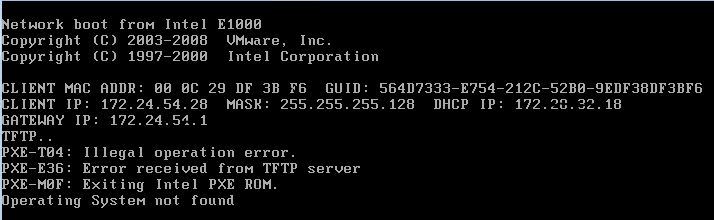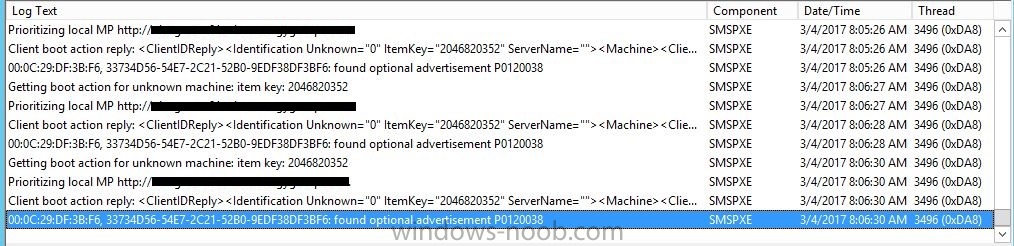Search the Community
Showing results for tags 'tftp'.
-
Hi All, I am unable to PXE boot from one of the site.This is first time we are trying to use PXE in this site. IP helper is enabled and WDS IP address is added in the IP helper. All other sites are working fine with PXE method.Only this site has issue. Below is the error message during PXE boot.I have attached the error screen shot PXE-T04: Illegal operation error PXE-E36: Error received from TFTP server PXE-MOF: Exiting Intel PXE-ROM Operating System not found Any help is much appreciated !! Thanks, Karthik
-
Hey Everyone, When I've run in to hitches in the past this has been a great place to find information related to the problems I've experienced, so I'm hoping someone can help me out with the problem I'm currently having. I've been working on getting Operating System Deployment functioning on the newly-implemented SCCM server in my organization by following the instructions in Anyweb's guide. However I'm encountering an issue at the PXE boot portion of this. The SCCM 2012 server is virtualized, but is not using infiniband. The boot images have been successfully distributed, are checked with the "Deploy this boot image from the PXE-enabled distribution point" option. The distribution point itself has PXE support enabled, along with all of the other options for unknown computers, responding to PXE requests, requiring a password, etc. The WDS role was installed after setting this up, as per usual. There were a few indications of possible issues in the distmgr.log now that I look back at it (I presume if it's in red it's failure/error?) and I'll attach that in a moment. But I wasn't looking for anything but the WDS at the time. Anyway, so WDS is installed and since the DHCP server is not on the same host so I've set the appropriate DHCP options for PXE clients to access this. Attempting to PXE boot from a physical machine on another subnet simply results in the PXE client getting the DHCP address and then starting the TFTP, but then immediately exiting with "PXE-M0F: Exiting Intel Boot Agent" and proceeds to the next boot device. Not wanting to complicate things by traversing subnets just yet, I took that out of the equation and added a VM on the same subnet as the server. When I tried to PXE boot from that client it starts the TFTP process and then returns PXE-T01: The Specified file was not found, PXE-E3B: TFTP Error - File Not Found, PXE-M0F: Exiting Intel PXE ROM, etc. Taking a step back, I have attempted to troubleshoot the TFTP process and see what the hang-up here is. Checking the SMSPXE.log shows that it finds the image (though there are some errors here that don't make sense "Failed to copy the needed boot binaries from the boot image. The operation completed successfully. Error: 00000000"), after these errors it seems to find the images, load the required API, open the image, read the image file and then subsequently validate it. I check the REMINST folder for the appropriate files, they're there. So maybe the TFTP process is failing? On another system on the same subnet, I attempted to use the TFTP client to grab one of the PXE files from the SCCM server using the same information I supplied to the DHCP options. The only result is a long pause and a "TImeout occurred, Connect request failed" message. Trying the same command from the SCCM server itself grabs the file just fine. I try again from the TFTP client on a remote machine and attempt to grab a file that I know doesn't exist on the SCCM server. No pause, it errors out immediately saying "Error on server : The specified file was not found. Connect request failed". So, this confirms to me that it is at least communicating with the SCCM server at the TFTP level, but it's not getting the file that should clearly be there. I tried my first test with the TFTP client again, this time with wireshark running. It seends a read request on the correct file, and it looks like the SCCM server starts returning Data packets. The TFTP client continues to send read requests, and the SCCM server continues to send data packets until the TFTP client system sends an error code saying that there's been a timeout on receive. The SCCM server stops sending data packets shortly thereafter. The test file is only about 25k and should not present an issue of this sort. In my troubleshooting I've tried removing the WDS role through SCCM and then re-adding it as some guides have recommended (purging the windows temp folder in the process), I've turned off the firewalls of the computers I'm working with without any change in behavior, I've deleted the distributions for the boot files and re-distributed them/validated them. Looked for issues in the SCCM log files during the PXE process, the only issues I've found were from the setup of these - nothing during the actual process - see logs. I've checked and re-checked the settings that I've configured for these images and their distribution through SCCM. Sorry for the wall of text, wanted to provide as much info as I could as to what was happening and what I've done. I have yet to attempt this with a physical machine on the same subnet, but am working on that now. Any help is much appreciated! SMSPXE.log distmgr.log
-
Hello, Recently I upgraded the sccm console/os to 2012 r2 (from 2012) and moved its database to the same server. Site/Components status are all green now and seems to be running normally. Now, I can no longer boot a computer from the network, it fails at PXE-E32: TFTP open timeout. this is what I get in SMSPXE.log: Client lookup reply: <ClientIDReply><Identification Unknown="0" ItemKey="0" ServerName=""><Machine><ClientID/><NetbiosName/></Machine></Identification></ClientIDReply> SMSPXE 9/11/2014 8:57:02 AM 4120 (0x1018) 00:50:56:8B:01:4E, 60910B42-88F3-133F-FDD5-4051870A7410: device is not in the database. SMSPXE 9/11/2014 8:57:02 AM 4120 (0x1018) Getting boot action for unknown machine: item key: 2046820354 SMSPXE 9/11/2014 8:57:02 AM 4120 (0x1018) Client boot action reply: <ClientIDReply><Identification Unknown="0" ItemKey="2046820354" ServerName=""><Machine><ClientID>cb1a346a-d254-4bc9-89be-7c47625cbe34</ClientID><NetbiosName/></Machine></Identification><PXEBootAction LastPXEAdvertisementID="" LastPXEAdvertisementTime="" OfferID="HQ12000D" OfferIDTime="9/10/2014 7:12:00 PM" PkgID="HQ100039" PackageVersion="" PackagePath="http://SCCM/SMS_DP_SMSPKG$/HQ100002" BootImageID="HQ100002" Mandatory="0"/></ClientIDReply> SMSPXE 9/11/2014 8:57:02 AM 4120 (0x1018) 00:50:56:8B:01:4E, 60910B42-88F3-133F-FDD5-4051870A7410: found optional advertisement HQ12000D SMSPXE 9/11/2014 8:57:02 AM 4120 (0x1018) Here is what I've tried/checked: Reinstalling DP/WDS multiple times. Disabling Firewall from all networks. Setting/Removing DHCP 66/67 options (DHCP is on different server in the same subnet) Checking Regkey UdpPortPolicy (its 0) Anything else to try, other than a complete rebuild? Thanks.
-

pxe boot wdsnbp.com looping exactly 4 times
moob posted a question in Windows Deployment Services (WDS)
Hi Every time I set up a new virtual wds server 2012 the following happens: Everything works perfectly until I restart my server. After the server's first reboot, clients behave as follows: When trying to pxe boot a client, it loads and launches wdsbnp.com 5 times: Downloaded WDSNBP from... WDSNBP started using DHCP referral. Contacting server... Architecture... Contacting server... TFTP download: boot\x86\wdsnbp.com Downloaded WDSNBP from ... Architecture... Contacting Server... TFTP download: boot\x86\wdsnbp.com Then it goes on 4 times in a row: "TFTP Download: Boot\x86\wdsnbp.com" With Option "Require the user to press the F12 key..." enabled, I have to press F12 4 times, which is 3 times too many. After the x-th download of wdsnbp.com the client continues the boot process normally and the rest works fine. We are using DHCP-Options here and we have an equally configured WDS on Server 2008 up and running without any problems. Any Ideas? Michael -
Hello there! First i would like to thank you for the help I already got from you guys, even before i posted anything on here. This forum is great! I got a lot of useful information just from reading topics over here. But i'm still struggling... My objective is to get a WDS-server up and running so we can stop using our ghost server for reimaging our clients. I have encountered a number of problems of which I was able to resolve most by searching the web (for example that the client doesn't get an ip-address before trying to PXE-boot). But now I get following messages and I have no clue what to do. PXE-T04: Access Violation PXE-E36: Error Received from TFTP Server PXE-M-F Exiting PXE Rom Everything i find online suggests it is because my server and client are on different subnets or vlans and that it could be resolved by setting up ip helpers on the router. The problem is that my server and client are on the same subnet, I have no vlans configured as far as I know and they are directly connected to the same switch. So this means that normally when one of them broadcasts something it gets forwarded to all the others and it doesn't need interaction with the router. My setup is as follows: I have installed WDS on a seperate server (windows server 2012), so it isn't authorized in DHCP. I added options 66,67 and 60 to the DHCP-server with their required parameters (option 66 points to the ip-address of the WDS-server, option 67 points to the wdsnbp.com file). I also opened up the ports needed on the WDS-server (UDP 67-69, 4011, 50000-65000 and TCP 135, 137-139, 5040). I hope someone can help me out with this. If you need more information of a specific part, I'll try to provide it.
-
I started to get a TFTP time out error imaging PCs here is the log from the server below. Could someone give me some pointers on what to look for? I have removed the PXE from Dist point and rebooted and reinstalled PXE on the dist point. I have checked and recreated a new boot image and check the box to distrubute the boot image. and nothing. I checked my DHCP for option settings are all correct. 066 Boot Server Host Name Standard 067 Bootfile Name Standard SMSBoot\x86\wdsnbp.com SMSPXE.log Start: Client boot action reply: <ClientIDReply><Identification Unknown="0" ItemKey="16778090" ServerName="" ServerRemoteName=""><Machine><ClientID>GUID:869c7a8b-de66-48e9-8c92-a1fb7b6349be</ClientID><NetbiosName/></Machine></Identification><PXEBootAction LastPXEAdvertisementID="" LastPXEAdvertisementTime="" OfferID="XLA20033" OfferIDTime="11/20/2013 3:38:00 PM" PkgID="XLA00036" PackageVersion="" PackagePath="http://HX-SCCM01.XXXX.com/SMS_DP_SMSPKG$/FLA0007D" BootImageID="XLA0007D" Mandatory="0"/></ClientIDReply> SMSPXE 12/11/2013 8:52:21 AM 3060 (0x0BF4) B8:AC:6F:71:86:5B, 4C4C4544-0035-5910-8046-C2C04F524E31: found optional advertisement XLA20033 SMSPXE 12/11/2013 8:52:21 AM 3060 (0x0BF4) End of log. Then the system gets a TFTP PXE-E32 timeout
-
I'm trying to troubleshoot one of my labs which is having all sorts of PXE issues. I'm comparing it to my other lab that i have functioning. In some of the articles i'm reading, they suggest that i TFTP from command line to test if its working. Well, it isn't in either case and i'm beginning to wonder if it is supposed to and if this troubleshooting step is applicable/viable. Could someone confirm if this is working in their SCCM 2012 setup? Basically what i'm doing is running this command from my DC for example to my SCCM server (distribution point). tfpt -i 192.168.x.x GET \smsboot\x64\pxeboot.com You will need to add TFTP client from the windows features in server manager.