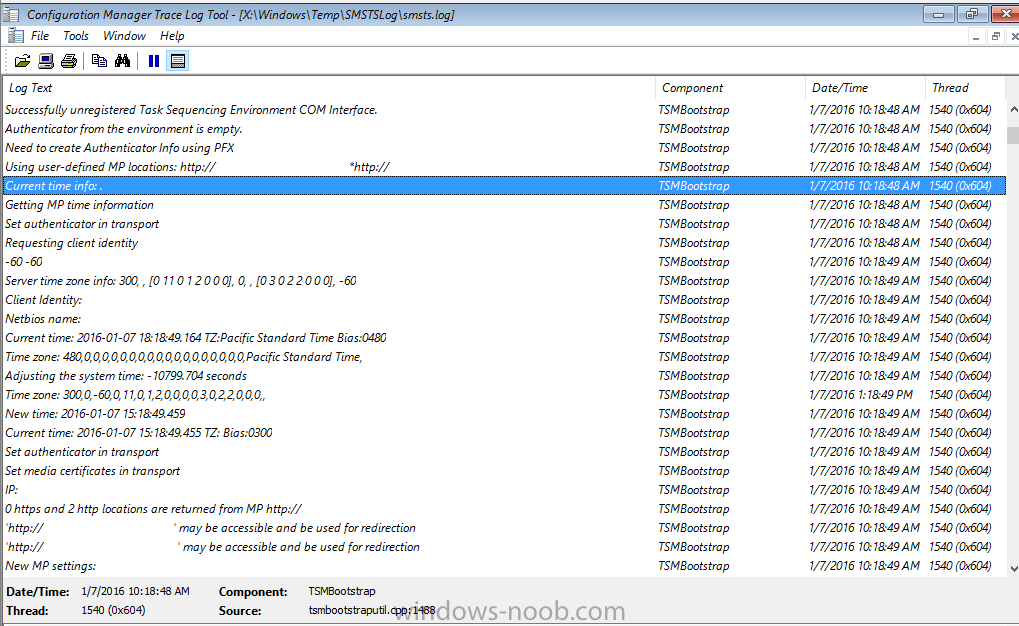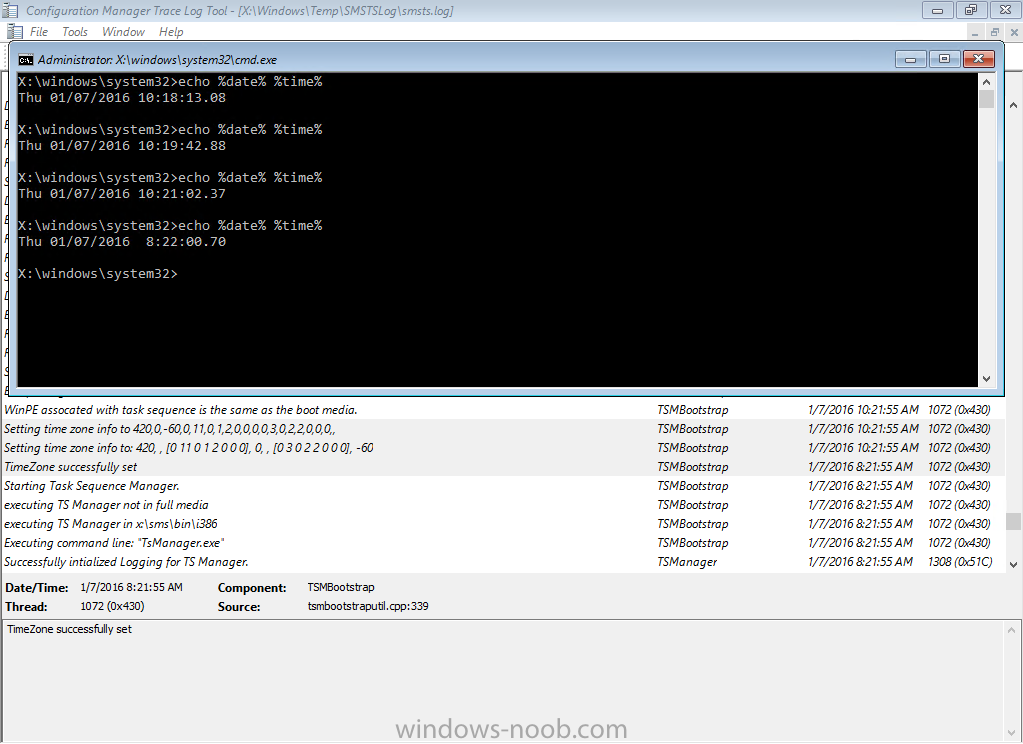Search the Community
Showing results for tags 'time zone'.
-
I am at my wits end here. I have tried everything I can think of and I have had no luck with this. I am trying to get my Task Sequence to modify the time zone setting based on a Collection Variable setting I have created. Here's how it works. 1. Upon bootup, the Task Sequence Wizrd Appears, and the user selects the Taks sequence 2. Next they are prompted for the Task Sequence Variable to edit. The available options are: a. languageValue b. OSDcomputerName c. regionValue All of these variables work great, but my problem is I want the TimeZone to adjust based on the regoinValue that is entered. Here is my unattend.xml file <?xml version="1.0" encoding="utf-8"?> <unattend xmlns="urn:schemas-microsoft-com:unattend"> <settings pass="oobeSystem"> <component name="Microsoft-Windows-International-Core" processorArchitecture="x86" publicKeyToken="31bf3856ad364e35" language="neutral" versionScope="nonSxS" xmlns:wcm="http://schemas.micro...nfig/2002/State" xmlns:xsi="http://www.w3.org/20...Schema-instance"> <InputLocale>%OSDInputLocale%</InputLocale> <SystemLocale>%OSDSystemLocale%</SystemLocale> <UILanguage>%OSDUILanguage%</UILanguage> <UILanguageFallback>%OSDUILanguageFallback%</UILanguageFallback> <UserLocale>%OSDUserLocale%</UserLocale> </component> <component name="Microsoft-Windows-Shell-Setup" processorArchitecture="x86" publicKeyToken="31bf3856ad364e35" language="neutral" versionScope="nonSxS" xmlns:wcm="http://schemas.micro...nfig/2002/State" xmlns:xsi="http://www.w3.org/20...Schema-instance"> <OOBE> </OOBE> <TimeZone>%OSDTimeZone%</TimeZone> </component> </settings> <cpi:offlineImage cpi:source="wim:c:/sccm/osdeploy/win732enterprisesp1.wim#1" xmlns:cpi="urn:schemas-microsoft-com:cpi" /> </unattend> Any help would be AWESOME!
-
Hi! I have installed SCCM 2012 and it have worked fine and I have also installed two Distribution point and they also works fine but when I try to install my third DP I receive errors and it will not work. I have installed the DP on Windows 2008 R2 servers and enabled PXE and I have followed your instruction in “Setting up a DP on a Windows 7 box” but enabled PXE. The only different settings are that the previous servers are in the same time zone as the SCCM 2012 site server and the one that are failing are in a different time zone as the main system. I receive the following error on the remote DP server "sccm2012-server.txt". And on the main SCCM server I receive the following message in document "sccm2012-Distribution-Point.txt". What might I have missed? I have reinstalled the system and enabled it again with the same result. Is there some issue with DP and diffrent time zone? Best regards Mattias sccm2012-Distribution-Point.txt sccm2012-server.txt
-
Hello, I have a question to deploy Win7 in SCCM 2007 R2. My deployement is normally and automatically but not in the selection time zone. The time zone windows appear and it must click to validate. Therefore is not an automatic deployement. Thanks you for yours answers. Lexus Ps : I'm french, so if you would like to answer me in french, it would be great.