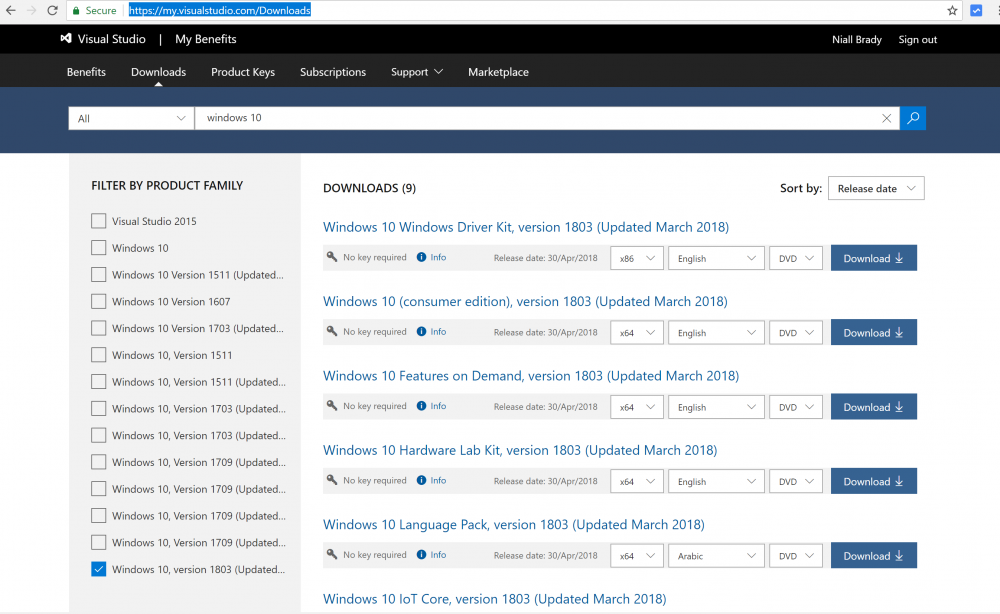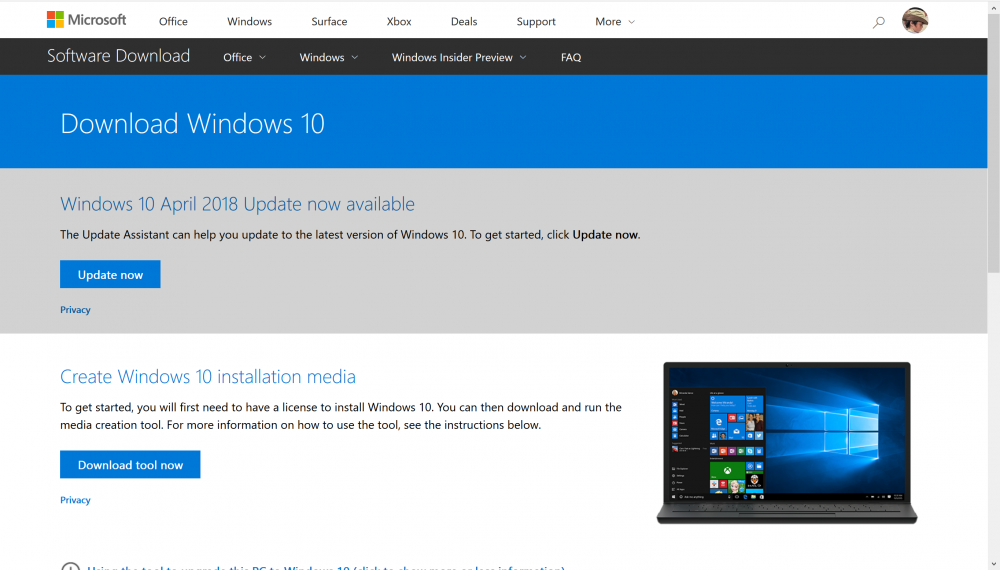Search the Community
Showing results for tags 'timeline'.
-
Windows 10 (code named Redstone 4) version 1803, is finally available for download on MSDN. This is the successor to Windows 10 Fall Creators Update (version 1709). It is also available for download here. https://www.microsoft.com/en-us/software-download/windows10 Here's a video about the new TimeLine functionality incuded in Windows 10 April 2018 Update. and for details about what's new, see here: https://docs.microsoft.com/en-us/windows/whats-new/whats-new-windows-10-version-1803 To get the feature update via Microsoft Update see the following Blog Post: https://blogs.windows.com/windowsexperience/2018/04/30/how-to-get-the-windows-10-april-2018-update/#.WudkRA_6qwM.twitter and here is the Windows 10 release information for all releases of Windows so far: https://www.microsoft.com/en-us/itpro/windows-10/release-information
-
- timeline
- redstone 4
-
(and 2 more)
Tagged with:
-
Hi All, First of all, apologies if this has been answered somewhere already. There is just such a vast amount of information about System Center on here, it's difficult to find something as specific as this I believe. Anyway, I am an Infrastructure Engineer at the moment, tasked with installed SCCM 2016 along with SCOM 2016. The company I'm working for currently (just started with them) have nothing really in place for remote/DC management or monitoring (hence installing SCCM and SCOM). I have worked with SCCM 2012 in the past, implementing it in to a school a couple of year back now, but I haven't used it since moving on from that job, but I know it fairly well from that and I have installed a couple of labs checking out the updates between then and now. I have never used SCOM other than a quick lab, but I didn't really use it... just installed it to check the process out and make sure I understood it. I've been working for a week on the project now, where I have got myself my own VLAN and installed a test domain with: 2 DC's (2 different domains as I have never done cross domain management with SCCM before, nor SCOM of course - One of them has the Gateway role installed for SCOM). 3 SQL Servers (1 for SCCM, 2 for SCOM) 1 SCCM Server 1 SCOM Management Server 2 Windows 10 desktops (1 on each domain, for the purpose of testing more than anything else). I ran in to a snag, where the SCOM Management server decided to loose it's trust with the DC, but I can't get it back, so for speed, I'm just going to kill the 2 SQL servers and the Management server and start that again on Monday morning (shouldn't take long to get back to where I was as I didn't do a lot with it other than install a couple of MP's, and let it sort it self out really). Anyway, I feel that my manager is feeling I'm taking too long on just the testing phase. Given how much data/information there is to know about System Center, and never having used much of it other than SCCM, I want to make sure I get it right. I've done it in the past where I've ticked the wrong option somewhere and killed my install, or didn't install something correctly, so I've needed to just start over... you know? I feel with something as big and deep as System Center, if you're going to do it, you want to do it right first time (in production). I'm happy for SCCM to go live, where I would install it again for production, but SCOM I need to reinstall on the test and make sure I can get it to talk across the two domains (we have a lot of domains, which are not part of the same forest, but there will be two way trusts in place when I'm ready for them - I'm using the Gateway server for ease/simplicity). I'm, thinking, given that I haven't ever used SCOM before, a week, maybe 2 weeks of testing and getting to grips with it is more than fair. When I taught myself SCCM (with this forum as help... THANK YOU ANYWEB!!!), it took me numerous attempts and 3 months to get the testing done until I was comfortable in myself to install it on a live environment (which is also fairly large I might add). I just wanted to get some other people's opinions or experiences on the timelines for getting one of both of these installed on an already live environment which customers are using and relying on, on a daily basis. Thanks for taking the time to read this! Phil
- 1 reply
-
- System Center
- Timeline
-
(and 4 more)
Tagged with: