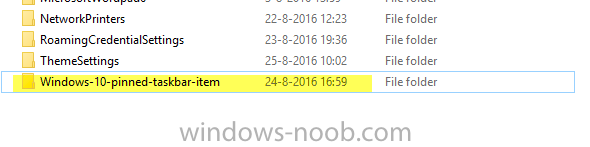Search the Community
Showing results for tags 'user'.
-
Hello, I hope this is the right forum group, because I don't see a special group for UE-V. At this moment I'm working to deploy Windows 10 1511.2 (1604) with SCCM, MBAM and UE-V. Everything is working fine, except one thing. The taskbar icons are not in the default UE-V templates, so I created one XML template specially for the Windows 10 Taskbar pinned taskbar icons. See below the code of the XML file. <?xml version="1.0"?><SettingsLocationTemplate xmlns="http://schemas.microsoft.com/UserExperienceVirtualization/2013A/SettingsLocationTemplate"> <Name>Windows 10 Pinned Taskbar Item</Name> <ID>Windows-10-pinned-taskbar-item</ID> <Version>1</Version> <Author> <Name>Jeroen Burgerhout</Name> </Author> <Processes> <ShellProcess /> </Processes> <Settings> <File> <Root> <EnvironmentVariable>APPDATA</EnvironmentVariable> </Root> <Path Recursive="true">Microsoft\Internet Explorer\Quick Launch\User Pinned\Taskbar</Path> </File> </Settings></SettingsLocationTemplate> The export/backup is working fine, see screenshot, but when an user logs in again with his mandatory profile, then the taskbar is back to default. With other words, the UE-V does not import the package. Can someone help me to solve this problem and give me the right solution? Thanks in advance. Jeroen
-

AD User Groups Listed (Sometimes) But Do Not Work
BzowK posted a topic in Configuration Manager 2012
Good Morning Guys / Niall - I need help with an important issue, please. Our domain currently has numerous AD Groups for both devices and users. Our SCCM environment (2012 R2 SP1 CU3) has discovery set to add all of them and the default user collection "All User Groups" has 6,396 members from which I may search and locate individual groups. However - when adding a query to add a user group to a User Collection (or group with systems to a Device collection); none of the members are added to the collection. Below is the statement used which I typed in to directly specify the group: select SMS_R_USER.ResourceID,SMS_R_USER.ResourceType,SMS_R_USER.Name,SMS_R_USER.UniqueUserName,SMS_R_USER.WindowsNTDomain from SMS_R_User where SMS_R_User.UserGroupName = "company\\ABQ-Techs" If I choose to build the query via wizard, choose User Resource, User Group Name, then click Value (which should list all User Groups), only about 10 are listed - perhaps less than a percent of the ones we have. The same applies to Device Collections as when I try to create a query to include devices in a collection and click Value after setting "Security Group Name" or "System Group Name", I get just a handful of items to pick from. I found that this post describes the exact same issue, but there's no resolution listed despite many seemingly having the issue. All discovery properties are basically at defaults and logs don't seem to show any errors. I just ran a full discovery then edited a copy of the log to include only events during the process plus change sensitive info which is attached. Any suggestions? Thanks! -
User define affinity and software deployment
LaurentDew posted a topic in Configuration Manager 2012
Hello, I'm trying to deploy an application to a specific user on a specific computer with approval. For example, office2013 can be deploy with administrator approval on computerA for userA. On computerA , i define the primary userA It seems OK, i deploy the app for userA, and on computerA , i give the approval and everythings run smoothly. Now i asked to UserA to log on to computerB, and strangely the software appears in the application catalog and he can install it. Of course, he's not a member of the primary user of he computerB ! What's wrong in my configuration ?? Thanks in advance Laurent- 4 replies
-
- user
- deployment
-
(and 1 more)
Tagged with:
-
Hi, Hi, I started use CCM and tried search in internet one conception. Interet helping about info whne need install application on device and user, but excemple user x worked with one device a, he instaled his application, after month he moved to another device b. Now with device working user y, and for him I dont want that use application where before user x installed. Not always I can track when user x moved. So how to deal with that, to make automatic process for this situation? ------ Like that? One deplyment for install by user for specific user collection, and after that need create second deplyment for uninstall by user for user collection who dont need that application (it's forbiden for them.)
-
We need to be able to discover users who have been disabled and update changes made to disabled users. It seems that if a user is disabled in AD, SCCM just ignores them so that it doesn't even update the UAC attribute in the SCCM database. Is there any way to get around this?
-
I've searched around both through Google and through here and I can't seem to find an answer. It seems I may have to dive through SQL to do this. Users in our enterprise rotate use of machines often. This causes issues for user/device affinity and a couple of questions come to mind. Can all affinities of a selected collection be reset? Clicking "Manage Affinity" on a collection only brings up the Approve/Reject dialog. If a users is 'administrator defined' rather that 'Usage agent defined', does that ever get removed? Thanks! Edit: SC2012 R2
-
hi, is it possible to create a report, that shows me which collection a user or computer is a member of? Best regards Aquintus
-
I've been getting my info from this site for some time now. Great stuff and a big thank you for that! But I've come across a problem which I can't seem to find a solution for. I want to deploy software through AD security groups in which I put our computer objects. SCCM doesn't seem to cope with that though. You can create a user collection and link it to a security group, but then only users which are linked to the group get the software. That works just fine. I tried putting computer objects in there, but they won't get it. Only users will. Since I want the installation to be computer based instead of user based, that doesn't work for me. I then tried to create a device collection (which seems more logical to me than a user collection) and I thought I chose the perfect membership rule by using "System Resource/Security Group Name". But to my surprise no security groups are found. When I enter a wildcard in the value box, I only get to see client names. No security groups whatsoever. Security groups seem to be only linked to user collections. Why can't I see them? If the option is there, I should get to see them, right? This part really confuses me. Of course I can create device collections within SCCM as a solution, but I want to be able to manage software deployment through AD so we can drag a computer to a security group in order for the client to get the software. Is this the way it is designed, or am I overlooking something here? Or is there a way to get around this? I really hope there is, but I can't seem to find much about it on the Net. I don't understand why this doesn't seem possible. It just seems so logical. Any help/thoughts would be greatly appreciated.
- 4 replies
-
- ad
- deployment
-
(and 5 more)
Tagged with:
-
Is there an easy (automated) way to remove software from a user/computer when removing that object from a collection?
- 1 reply
-
- Collection
- Application
-
(and 1 more)
Tagged with: