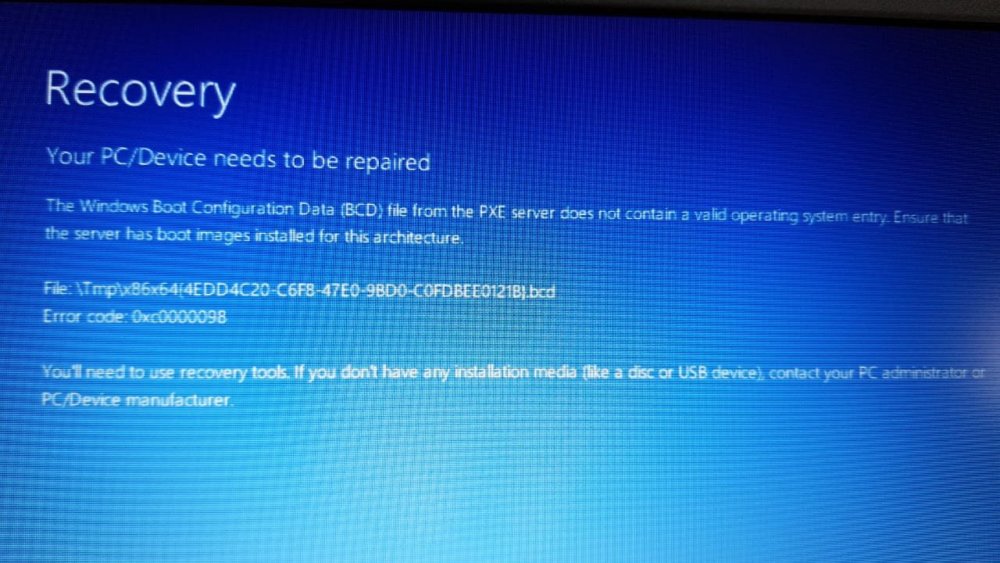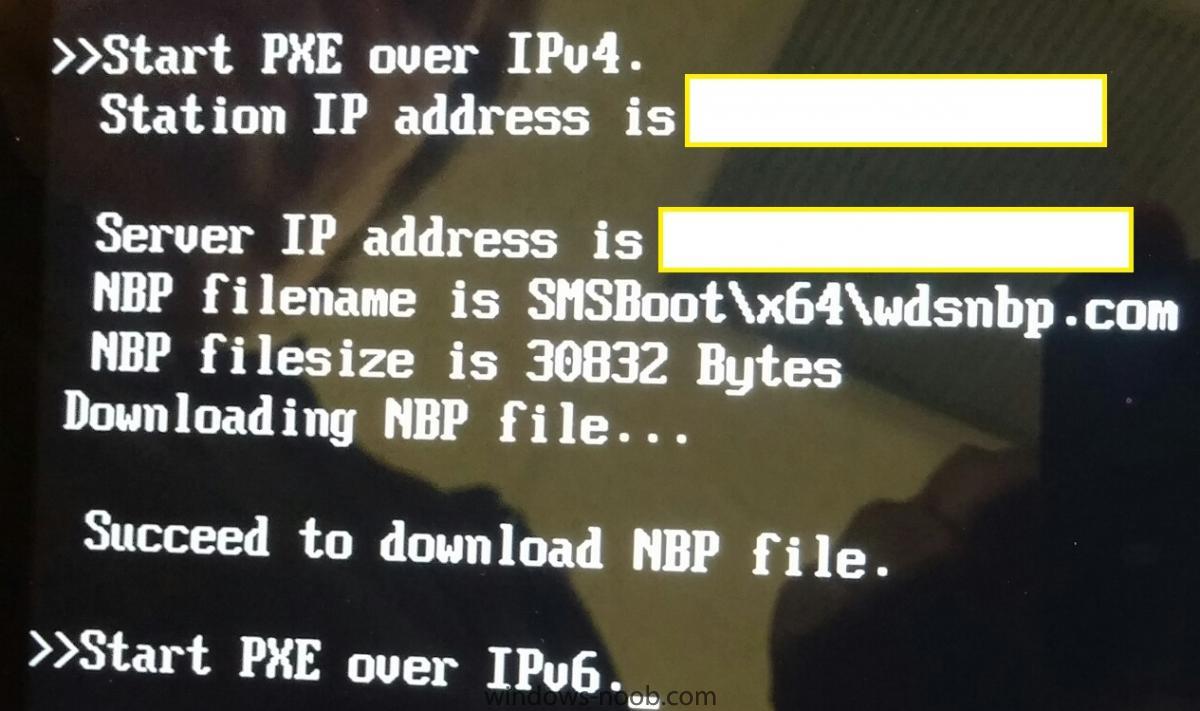Search the Community
Showing results for tags 'wds'.
-
Hello, if there are 2 technicians doing a deployment Windows 10 simultaneously with Windows Deployment Services (WDS) and they use the same computername to join Domain. How can WDS detect that this name is already in use, when they are working at the same time and and they plan to use the same name? Thanks.
- 2 replies
-
- image deployment
- wds
-
(and 1 more)
Tagged with:
-
Hello, guys! I have a problem with my SCCM 1806 Primary Site enviroment in attachment. I already reinstalled PXE, WDS twice, recreated all boot images at Primary SCCM server But it didn't helped. Same time we have additional site server distribution point whith PXE enabled at other office and same task sequence works just fine without any error. All boundaries and DHCP options configured well. I don't have a clue what to do else. Please help. Thanks in advance.
-
Hello Everyone, I need an answer to simple question , I'm in a process to implement MDT into my organization , in the organization we have dell latitude laptops that comes with OEM license , From my understanding the OEM license is stored on the bios of the computers. (correct me if I'm wrong) 1) Do I need to use the OEM task sequence in the MDT ? 2) How can I take the OEM license from the laptop bios and use it on the same laptop ? I just want to use the OEM license for the same laptop he comes with it , I know that this is possible but I'm not sure how to do it.
-
I was attempting to create a new boot image (testing concept) and the following error message occurred after the WIM loaded. The following file is missing or corrupt.... 0xc0000359 megasas2.sys I am using a 64 bit boot image, with the Dell WinPE driver cab (v10) loaded. What is causing this issue?
-
Hello, I am trying to PXE boot surface pro 4 and for some reason it does not boot. I get the attached message. It tries to PXE over IP v4, then reaches my correct DP that has PXE and WDS, it finds the correct NBP file SMSBoot\x64\wdsnbp.com (this is specified in DHCP option), it appears to be downloading and NBP file is successfully downloaded. Then without prompting to press Enter key for PXE boot, it moves to IPV6. I have tried below but no luck Upgrade firmware to latest disable secure boot Removed DHCP option - but this time it doesn't even finds my PXE server Verified and made sure MAC address of network adapter is not registered with SCCM DB Tried docking station and no luck I can PXE boot a desktop on same network with no issues. Any suggestions would be helpful Thanks.
- 29 replies
-
- Surface
- Surface pro
-
(and 5 more)
Tagged with:
-
We have trouble using PXE in our environment. Our setup: SCCM 2016 management point in remote datacentre (running on Windows Server 2016) SCCM 2016 distribution point + OSD in local serverroom (running on Windows Server 2016). On this server, 2 network cards are configured. One is connected to the domain, the other is connected to a seperate 'installation LAN'. We also configured DHCP on this server with a binding only to the 'installation LAN NIC'. We also configured DHCP options 60, 66 and 67. On this local server, we installed Hyper-V to run a virtual machine which we can use to create a clean Build and Capture using OSD. However, we cannot boot this virtual machine into PXE. It doesn't seem to get an IP address from DHCP. If we boot up a laptop to the installation LAN, then there is no issue booting up in to WinPE. We've tried several things: Change WDS settings; (set PXE response to respond to all computers / Configured DHCP options / Authorized server in to DHCP / let DHCP give out the multicast address) Changed DHCP options (removed option 60 (PXEClient) / Configured DHCP option to also use BOOTP) Configured different virtual switches in Hyper-V (Internal / external / private), configured RRAS to create a shared NIC, disabled DCHP guard, disabled 'Protected Network' Added computer manually in to SCCM using MAC address. We are running out of options. If I boot up a VM on the laptop using Hyper-V, I don't have any issues. However, we would like to use Hyper-V on the server itself to create images because it is a central and permanent solution. Any suggestions? Many thanks in advance.
-
WDS Capture image Restore partition missing
bruskooooo posted a question in Windows Deployment Services (WDS)
May I ask for your help please? Capture image was successfully imaged using DISM (.wim file) and deployed it successfully however the restore partition is missing on the deployed PC. Can I ask for your recommendations please. For reference please see details: Windows server 2012 dell OS (captured image) Windows 10 x64 PC dell micro 7050 -
Hello All, I am following the SCCM CB guide by Niall Brady. AD01 - DC+DHCP+DNS -running WS 2016 CM01 - SCCM +PXE -running WS 2016, SCCM CB 1702, ADK 1702, SQL 2016 I am facing weird issue while setting up OS deployment.. The PXE server is not responding to unknown computers. I have done below to rectify the issue: Manually imported MAC and GUID into SCCM Removed WDS server manually, deleted RemoteInstall folder,Restarted SCCM server. Re-enabled WDS then PXE role re-added. Ensured Boot WIM is deployed to DP from DataSource Tab making it availbale for PXE booting Still when I boot Gen1 or Gen2 Hyper-V machine, no PXE booting happens. I am seeing DHCP Failed message on screen while DHCP is functional. I even tried same setup using Virtualbox thinking issue with Hyper-v but issue persists on VirtualBox as well. What I observed that if I setup below, standalone WDS works flawlessly, machines are getting IP address, boot images are downloading. AD01 - DC+DHCP+DNS (running WS 2016) WDS01 - WDS (running WS 2016) Not sure, what happens when PXE is enabled. This was always worked earlier but recently facing issue when tried on SCCM CB 1702/1706/1710. Any help is highly appreciated as I am wasting countless hours troubleshooting this since last week.
-
I'm starting to get greyhair after all my tries to fix PXE problem I have. The problem started after I removed SUP and Wsus role from the primarysite to a new site. That made the PXE boot fail for some reason. I'm running SCCM 1606 with 12 servers that have DP and PXE role. Non of them are working at the moment. The error I get is PXE-E53: No boot filename received This is what i get in the SMSPXE log RequestMPKeyInformation: Send() failed. SMSPXE 2017-08-31 15:56:08 3216 (0x0C90) Failed to get information for MP: http://server.net. 80004005. SMSPXE 2017-08-31 15:56:08 3216 (0x0C90) RequestMPKeyInformation: Send() failed. SMSPXE 2017-08-31 15:56:08 3212 (0x0C8C) Failed to get information for MP: http://server.net. 80004005. SMSPXE 2017-08-31 15:56:08 3212 (0x0C8C) reply has no message header marker SMSPXE 2017-08-31 15:56:08 3216 (0x0C90) PXE::MP_LookupDevice failed; 0x80004005 SMSPXE 2017-08-31 15:56:08 3216 (0x0C90) reply has no message header marker SMSPXE 2017-08-31 15:56:08 3212 (0x0C8C) PXE::MP_LookupDevice failed; 0x80004005 SMSPXE 2017-08-31 15:56:08 3212 (0x0C8C) RequestMPKeyInformation: Send() failed. SMSPXE 2017-08-31 15:56:08 3216 (0x0C90) Failed to get information for MP: http://server.net. 80004005. SMSPXE 2017-08-31 15:56:08 3216 (0x0C90) RequestMPKeyInformation: Send() failed. SMSPXE 2017-08-31 15:56:08 3212 (0x0C8C) Failed to get information for MP: http://server.net. 80004005. SMSPXE 2017-08-31 15:56:08 3212 (0x0C8C) reply has no message header marker SMSPXE 2017-08-31 15:56:08 3216 (0x0C90) Failed to send status message (80004005) SMSPXE 2017-08-31 15:56:08 3216 (0x0C90) Failed to send the status message SMSPXE 2017-08-31 15:56:08 3216 (0x0C90) PXE::MP_ReportStatus failed; 0x80004005 SMSPXE 2017-08-31 15:56:08 3216 (0x0C90) PXE Provider failed to process message. Unspecified error (Error: 80004005; Source: Windows) SMSPXE 2017-08-31 15:56:08 3216 (0x0C90) I tried to redistribute bootimages and reinstall MP role with no help. Could someone point me to the right direction. Thanks in advance.
-
sccm SCCM + Win10 + Prestaged = Domain Join Fail!
M. Crompton posted a question in unattended installs
Good morning, Long time reader, first time poster. I have an issue with SCCM and clients already added to ADUC. If i build a computer with a name not already in ADUC the task sequence executes correctlt and the machine joins the domain for example KS-Win10-V5. If i use the exact same task sequence and attempt to build a machine already in ADUC (for example ks-wk-adm-01) it executes the task sequence but fails to join the domain... I have added the netbootguid to the machine in ADUC and updated the System discovery in SCCM and this has made no difference. Does anyone have any idea what i could try? I've got a site with 500 devices to rebuild next week. Thank you in advance. If you need any more info let me know. Mark -
I was wondering if anyone could give me some advice. I've come across a problem which Im struggling to get past. We have an sccm distribution point which has PXE enabled. Whenever a machine tries to PXE for some reason WDS just doesn't respond. Eventually it just times out. Where shall I begin :S any help would be awesome.
-
- sccm 2012 r2
- pxe
-
(and 1 more)
Tagged with:
-
So I find today that in trying to test a new TS that when booting PXE, I get an error screen from WDS that just only displays the error code 0xc000000f. Digging around, I've found some that say it's a WDS problem and another that says it's an SSL issue because the MP is SSL but the DP is not. One article states that if the MP is SSL, the DP also has to be using the PKI Cert as well instead of the self-signed. Another article mentions no problems with the DP being non-SSL. This is what I'm seeing in SMSPXE.log PXE::MP_GetList failed; 0x80070490 SMSPXE 5/16/2017 2:50:13 PM 5520 (0x1590) PXE::MP_LookupDevice failed; 0x80070490 SMSPXE 5/16/2017 2:50:13 PM 5520 (0x1590) PXE::MP_GetList failed; 0x80070490 SMSPXE 5/16/2017 2:50:13 PM 5520 (0x1590) PXE::MP_ReportStatus failed; 0x80070490 SMSPXE 5/16/2017 2:50:13 PM 5520 (0x1590) PXE Provider failed to process message. Element not found. (Error: 80070490; Source: Windows) SMSPXE 5/16/2017 2:50:13 PM 5520 (0x1590) Just looking for some insight on where to go with this.
-
Hi I've recently installed WDS on a new server and has been setup and works fine. We have been able to capture images and deploy images fine. I have made a Unattend.xml file that does all the windows setup bits and works fine. The only one problem i'm having is auto joining the domain. I've added the unattended join to the XML and still won't do it trying unsecure and secure option. I've noticed if not using the unattend and just prestage the device it will join the domain at the end of the deployment. Some extra information that may be needed is we have it set so that the computer goes into Pending and it is then "Name and Approve" this is so the computer is named for the deployment. Please let me know if anymore information is required
-
PXE had been working, installed update today for the latest hotfix regarding KB4016483. After this update, PXE is no longer working and gives a BCD error when trying to boot. Hopefully someone has an answer for this as it is getting frustrating. The Windows Boot Configuration Data (BCD) file from the PXE Server does not contain a valid operating System entry. Ensure that the Server has boot Images installed for this architecture. File:\Tmp\x86x64{abc123}.bcd Error code: 0x0c0000098 I’ve read that this was a problem in 2012 and all suggest removing the pxe setting to remove WDS and then selecting it back to have WDS install itself again. I’ve repushed my boot images out there and I can see them in C:\RemoteInstall\SMSImages. SMSPXE.log shows the following few lines: InstallBootFilesForImage failed. 0x80004005 Warning: Failed to copy the needed boot binaries from the boot image C:\RemoteInstall\SMSImages\COP00005\boot.COP00005.wim. The operation completed successfully. (Error: 00000000; Source: Windows) Failed adding image C:\RemoteInstall\SMSImages\COP00005\boot.COP00005.wim. Will Retry.. Unspecified error (Error: 80004005; Source: Windows)
-
HTTPS to HTTP issues
jtelling posted a topic in System Center Configuration Manager (Current Branch)
Running into an issue that I cannot wrap my head around. We recently switched from HTTPS to HTTP and now clients will not talk to remote MPs or DPs on Secondary Sites. Talking back to MP on Stand Alone Primary works fine. I have revoked certs from CA and removed certs from servers but all of my Secondary sites are having issues with MPs and DPs (no PXE Boot Filename Received). Also removed Secondary Site, WDS, WSUS, all prereqs and reinstalled. Tried PXE booting to WDS + MDT 2013 and that works, but once SCCM PXE boot is turned on, I get the error. Boot images are distributed to DPs and Task Sequences have correct boot image assigned. Has anyone run into this type of problem before? Everything looks fine the mpsetup.log and mpcontrol.log files. MPControl.log STATMSG: ID=5460 SEV=I LEV=M SOURCE="SMS Server" COMP="SMS_MP_CONTROL_MANAGER" SYS=KEL-APPS.******.****** SITE=KEL PID=2840 TID=5188 GMTDATE=Mon Mar 13 16:23:37.001 2017 ISTR0="" ISTR1="" ISTR2="" ISTR3="" ISTR4="" ISTR5="" ISTR6="" ISTR7="" ISTR8="" ISTR9="" NUMATTRS=0 Successfully performed Management Point availability check against local computer. Applied D:P(A;CIOI;GA;;;SY)(A;CIOI;GA;;;BA)(A;CIOI;GR;;;LS)(A;CIOI;GR;;;S-1-5-17) to folder C:\Program Files\Microsoft Configuration Manager\Client SSL is not enabled. Call to HttpSendRequestSync succeeded for port 80 with status code 200, text: OK Sent summary record of SMS Management Point on ["Display=\\KEL-APPS.******.******\"]MSWNET:["SMS_SITE=KEL"]\\KEL-APPS.******.******\ to \\KEL-APPS.******.******\SMS_KEL\inboxes\sitestat.box\7d1dtt14.SUM, Availability 0, 733641724 KB total disk space , 681200880 KB free disk space, installation state 0. Http test request succeeded. STATMSG: ID=5460 SEV=I LEV=M SOURCE="SMS Server" COMP="SMS_MP_CONTROL_MANAGER" SYS=KEL-APPS.******.****** SITE=KEL PID=2840 TID=5188 GMTDATE=Mon Mar 13 16:28:37.013 2017 ISTR0="" ISTR1="" ISTR2="" ISTR3="" ISTR4="" ISTR5="" ISTR6="" ISTR7="" ISTR8="" ISTR9="" NUMATTRS=0 Successfully performed Management Point availability check against local computer. SMS_MP_CONTROL_MANAGER 3/13/2017 12:28:37 PM 5188 (0x1444) -
Hi All. I long work with WDS, and everything works properly. Today was purchased a new notebook, DELL Inspiron13 5000 series website This model comes without a network card (wifi only), but we bought usb ethernet adapters (DELL FM76N). The problem appears when I try to load the image of the pc (after sysprep, ecc) on WDS. The drivers of the USB nic appear not loaded. I tried to install them manually (SHIFT + F10, drvload, etc.) but I still do not have connectivity. On different post I read that being USB, when the boot image is loaded, it is reset USB BUS, so the USB network adapter loses connectivity. Has anyone encountered similar problems? Thank you all for availability.
-
We have WDS running on a 2012 R2 member server. We also have 3 domain admins who can PXE boot workstations and select an image to deploy. Workstations will auto join the domain with only 1 of the 3 admin accounts. I have checked the group memberships of each of the user accounts and all are the same. How can I get the other 2 admin accounts to auto join the workstations when they are deployed?
-
windows deployment services image capture wizard next greyed out I have a Windows server 2012 WDS server with several images on it. Now I made a Capture.WIM with an Windows 8.1 disk, And the installation\preparation on the server seems to work fine. But…….. When I start a capture from the server, the process start normally until I need to contact the server. It is contacting the server, I need to give the credentials for the Administrator for that server, I can give the Map where to put the capture, but the “Next” button stays “grayed out”. I tried F10, to get a command prompt so I could make a pad to a Share, but I didn’t get a prompt. What is happening here? Peter.
-
Hi, We currently have a server which handles DHCP and WDS (lets say server A) I've set up a new SCCM server (server B ) and would like PXE boot request to be handled by the new SCCM server, whilst keeping DHCP on the old server (A). At the moment, DHCP points PXE requests to the same server (A). Despite deselecting the option in WDS to use this server for PXE, im not sure what changes i have to make to make server A give a DHCP IP offer then send to server B for handling PXE boot. I'm also unclear whether i need to use WDS at all on the new SCCM server, in conjunction with system center, or whether system center can handle PXE all by itself. Sorry to unclear; i'm a newbie to SCCM. Paul
-
PXE E51 No DHCP or proxy DHCP offers were received
neoed posted a question in Windows Deployment Services (WDS)
Hello, I'm hoping someone could help me with WDS, I currently have a 5 PC set up which one PC is the Windows 2012 R2 server and that connects to the other four PCs via a switch which all PCs can ping one another on static IPs. On my server I have the roles DHCP, AD DS, DNS, windows assessment and deployment kit and WDS set up and configured. However when I try to actually deploy I get the error: PXE E51 No DHCP or proxy DHCP offers were received I feel that this may be a port issue, however I'm not able to do anything outside of the two server options of not listening to the DHCP port and using the proxy service. I tried to change the port through the admin tools fire wall, but the OS won't let me make any changes. Any know how else to go about changing the ports? I also haven't configured the switch, not sure if I need to change anything on that. Any help with this would be appreciated. -
Hi, I've been reading a lot on these forums the last couple of weeks, mostly regarding SCCM etc, but at the moment I've got an issue I haven't been able to wrap my head around. We're using a standard win 2k8 r2 domain environment. This environment used to contain a server with MDT 2010 and WDS 2008 (server 2008 r2), used for deploying win7 etc, the environment used to work pretty well. Then somebody thought it was a good idea to buy some tablet computers, to be specific the HP Elitepad 900. Specs for this tablet computer indicate it is able to do PXE boot (there is an ethernet port on the docking), but due to limitations this only works using UEFI (BIOS not supported). After a lot of reading I found that wds 2008 does not support x86 uefi, so the server was upgraded (no fresh install) to windows server 2012 (with wds 2012) and mdt 2012 update 1. Legacy computers are still able to PXE boot correctly (and complete installation), but UEFI machines, or machines starting in UEFI mode can't do this at the moment. What happens is: - boot the computer over network (or tablet), we mainly want the elitepad to get working (x86 uefi), but I've also tried booting another machine using x64 UEFI with the same result - the following is shown: >>Start PXE over IPv4, Press [ESC] to exit... Station IP address is x.x.x.x Server IP address is x.x.x.x NBP filename is boot\x86\wdsmgfw.efi NBP filesize is xxxxx bytes Downloading NBP File Succeed to download NBP file. [EDIT] Not sure if it's NEP or NBP file, not very clear on the screen Then the screen changes and I see: Windows Depoyment Services (server IP: x.x.x.x) Contacting Server (x.x.x.x): - (this is like turning / - \ - / - \ ...) ESC= Exit After a while (timeout)the computer shows: Windows Deployment Services encountered an error: Error Code: 0x102 ENTER=Reboot What I've tried/changed so far: Changed the NBP filename in DHCP options, it used to be boot\x86\wdsnbp.com (when not using UEFI), before changing this I simply got network error when trying to network boot. Added NIC (and other) drivers in WDS 2012, regenerated the boot image afterwards etc. Tried reinstalling WDS on a newly installed windows server 2012 (without mdt) in standalone mode. Other stuff I can't think of at the moment :-) PXE booting of our SCCM 2012 update 1 (only used for updates & endpoint protection at the moment), but with the same result Any thoughts/ideas? I have a feeling I'm overlooking something stupid, but then again it may not be stupid. Thank you [EDIT] Sorry I should have posted this in http://www.windows-noob.com/forums/index.php?/forum/43-windows-deployment-services-wds/ [/EDIT]
- 20 replies
-
Hi Everyone, sorry in advance for been a bit long winded. I am having an issue with MDT 2013, ADK for 8.1 working WDS. To start deploying server 2012, 8.1 and eventually Windows 10 (I know I will have to update MDT and ADK), a new server with 2012 R2 was built. MDT 2013 and ADK for Windows 8.1 was installed. I added the nic drivers to MDT out of box drivers. I then created the boot wims through MDT Update Deployment Share and installed WDS, I added the boot wim to WDS. However when I pxe boot I get the following error message after hitting F12 for network service boot. http://www.google.com/imgres?imgurl=https://neosmart.net/wiki/wp-content/uploads/sites/5/2015/01/your-pc-needs-to-be-repaired-1.jpg&imgrefurl=https://neosmart.net/wiki/your-pc-needs-to-be-repaired/&h=600&w=980&tbnid=lgk55v24IoFx1M:&docid=raSohln5yHyVpM&ei=-eSwVbqNOMGX7Qa8vaiQAw&tbm=isch&ved=0CB0QMygAMABqFQoTCPrtmY-n8cYCFcFL2wodvB4KMg However if I create a bootable cd from the iso that was created through Update Deployment Share, it works correctly. I had a look through the following thread https://social.technet.microsoft.com/Forums/windowsserver/en-US/a164b948-1778-42bd-8d77-9cef1ca70866/image-capture-boot-image-fails-with-0xc000000f?forum=winserversetup and mounted and unmounted the wim using DISM, still got the same error. Next I restored the machine to an earlier snapshot (Aren’t they Great saved me many a time), and installed MDT 2012 and ADK for Windows 8, same error. Final test to make sure that it wasn’t the server. I updated the old server which has server 2008 R2 on it with MDT 2010 and ADK 2.0 (which does work honest ) to MDT 2012 and ADK for Windows 8, regenerated the boot image added to WDS and get the same boot BCD error. At this point I am stuck, has anyone come across this before or have any ideas? Any Help appreciated Kola
-
- 0xc000000f
- wds
-
(and 6 more)
Tagged with:
-
user interaction during os deployment in sccm2012r2
hadi posted a question in Deploying Operating Systems
hi I'm using sccm2012r2 in order to OS deployment in my network. but I don't know how to config task sequence in order to ask user about installation drive and computer name and ... because the first time I run that task sequence ,it partitioned all disk to one drive called D . what happen for other drive in the disk after installation .do they remain after installation with this method? is there any solution to interact with user in osd ?- 2 replies
-
- sccm2012r2
- wds
-
(and 1 more)
Tagged with:
-

WDS/MDT Post-Image TS Not Running...
MRaybone posted a question in Windows Deployment Services (WDS)
Hi all, I've recently taken over our WDS/MDT arrangement and have been creating and deploying images nicely. However I've come across an image which required some updates, and, upon capturing it, subsequent deployments no longer complete. Instead of logging on after the deployment, renaming the machine and adding it to the domain as per the final stages of the TS, it just does nothing and sits at the CTRL+ALT+DEL screen. I'm at a loss as to what is going on. Cheers, MRaybone.