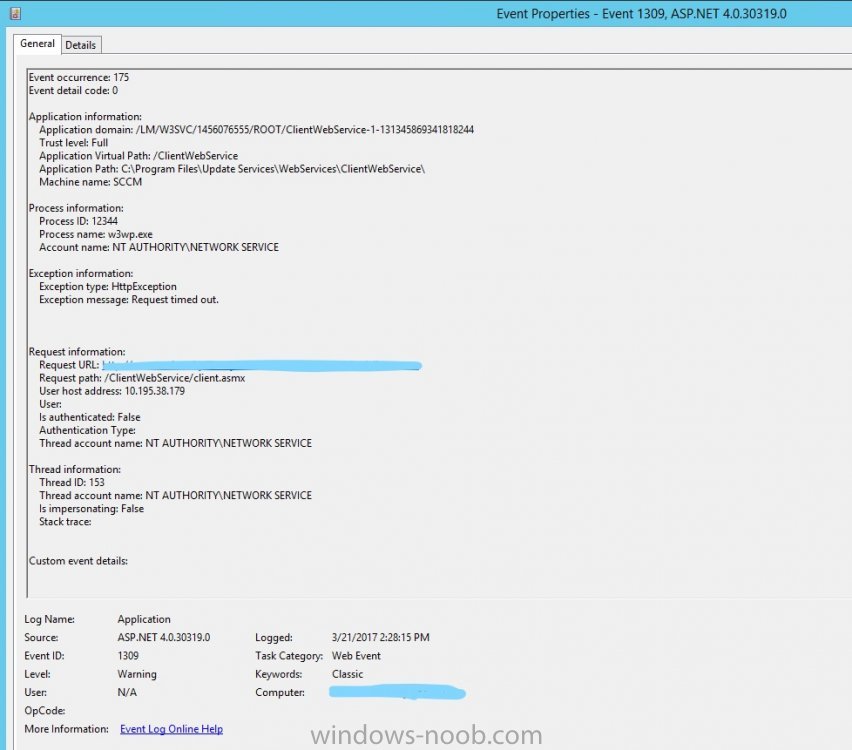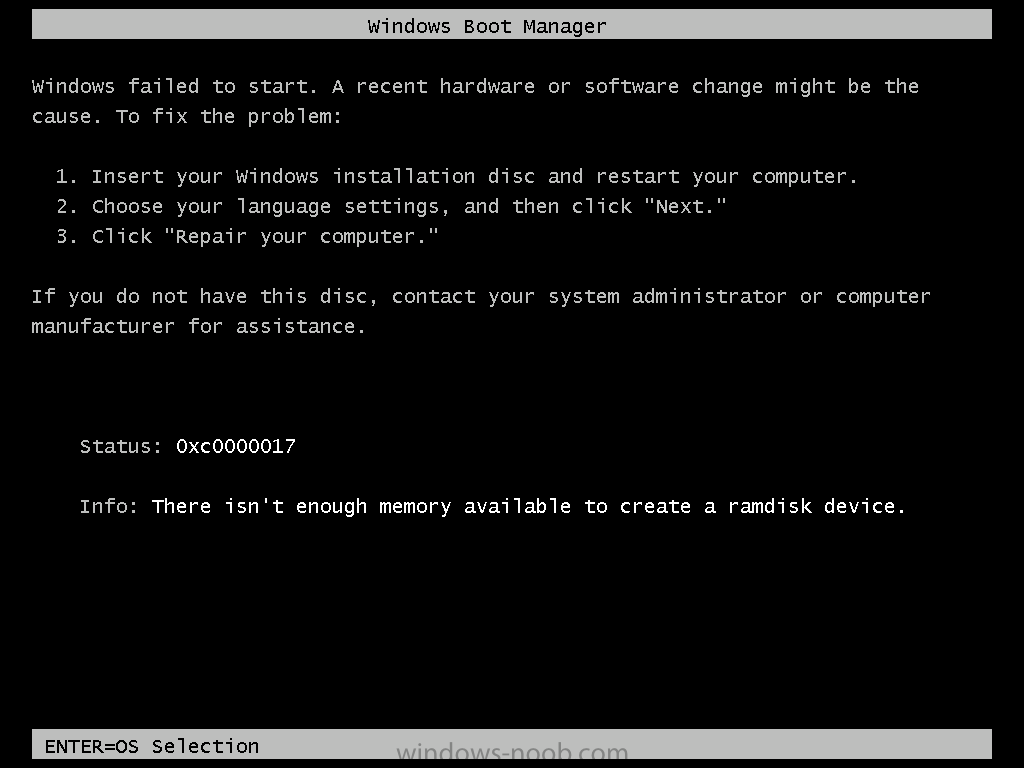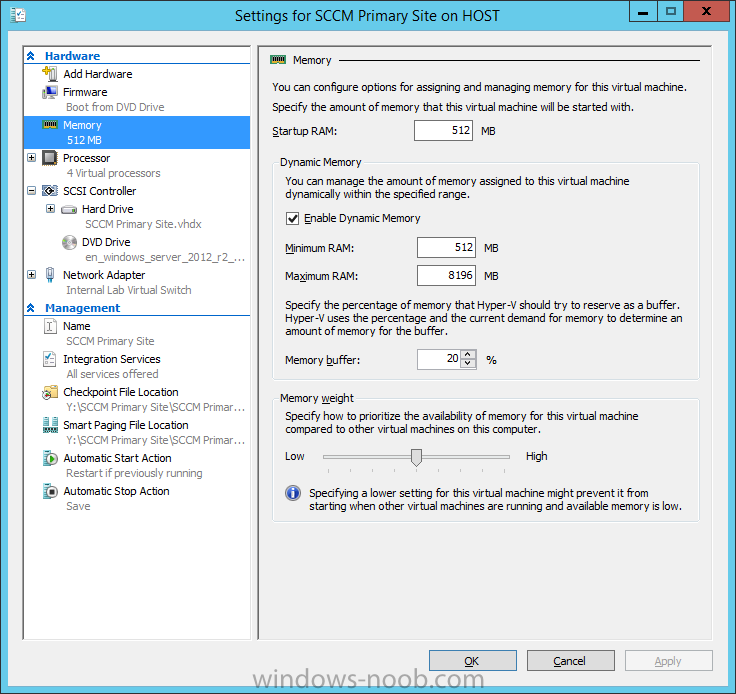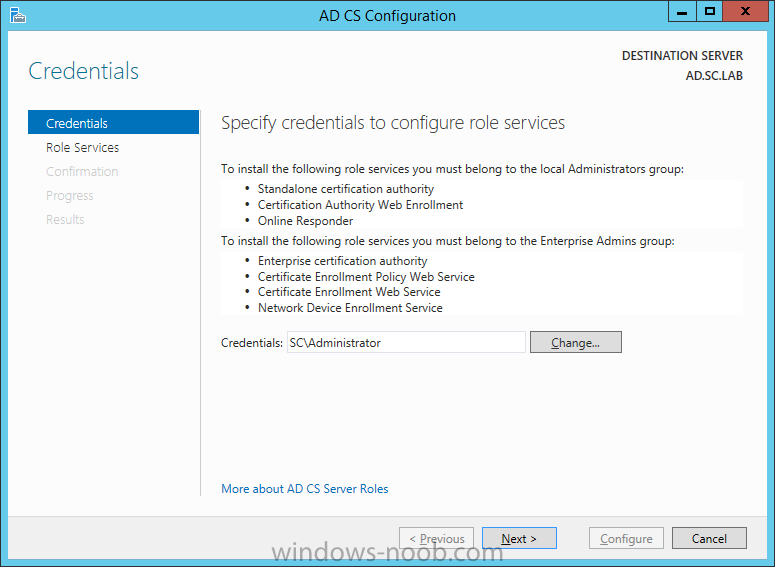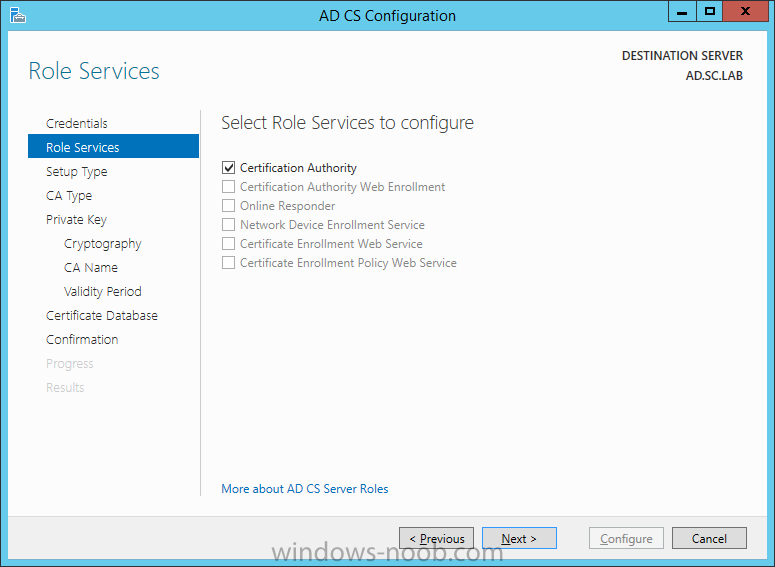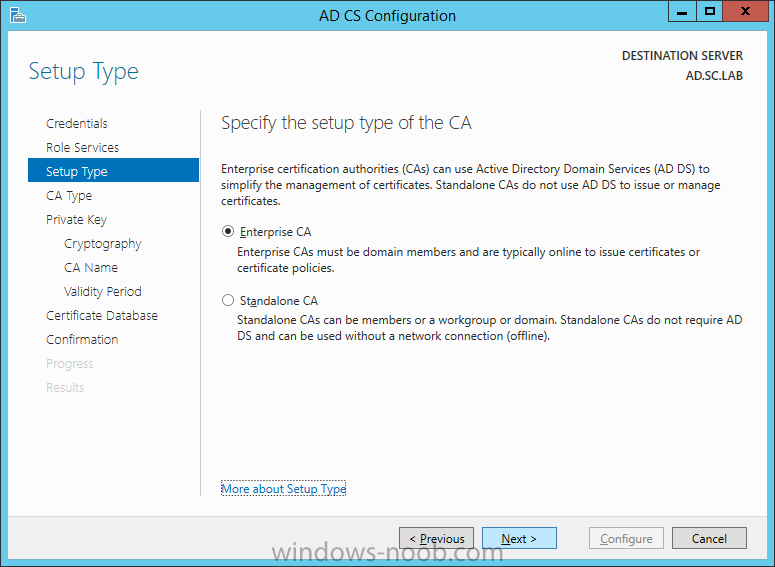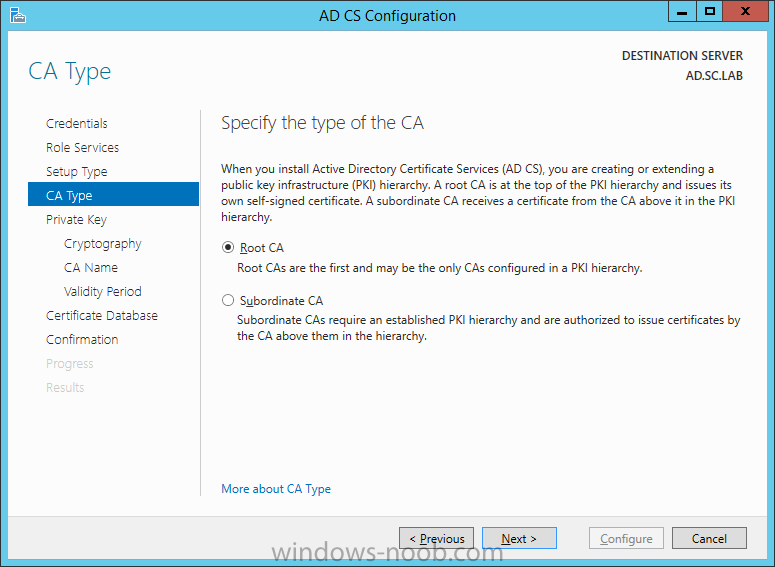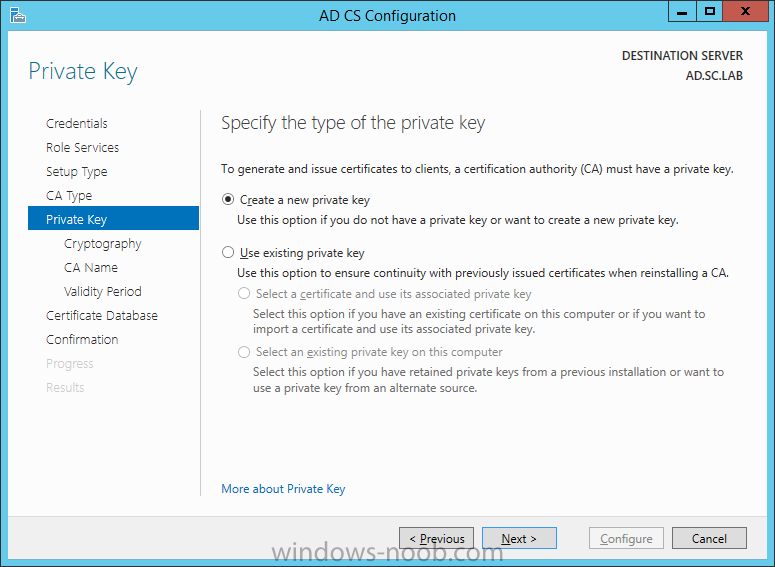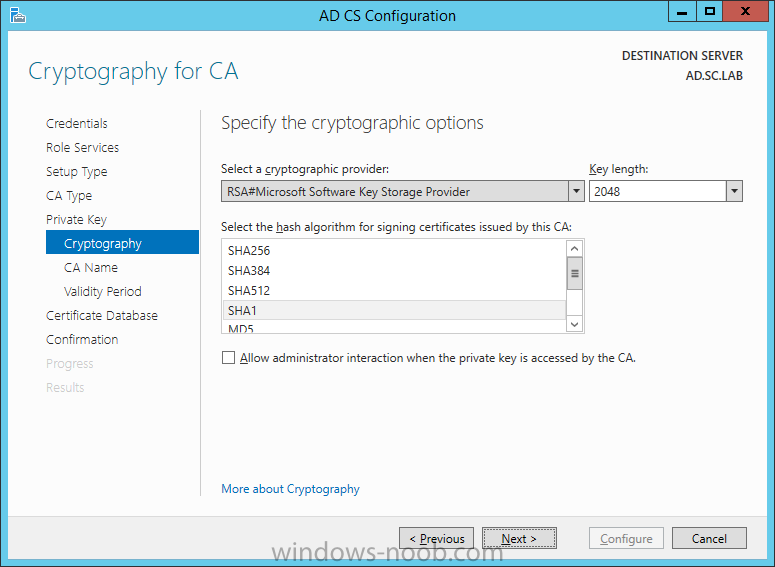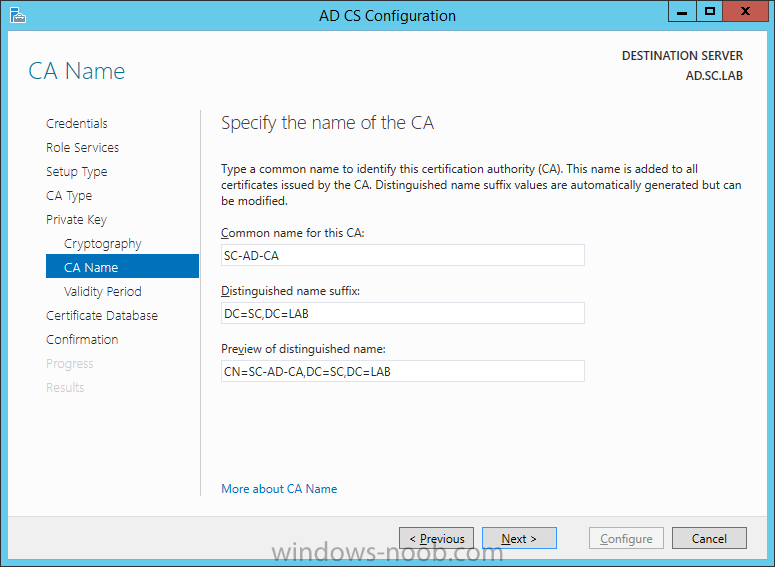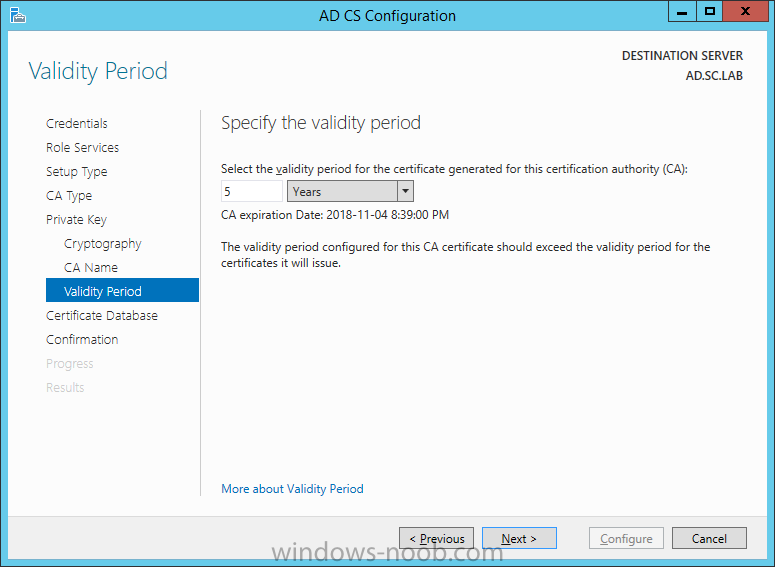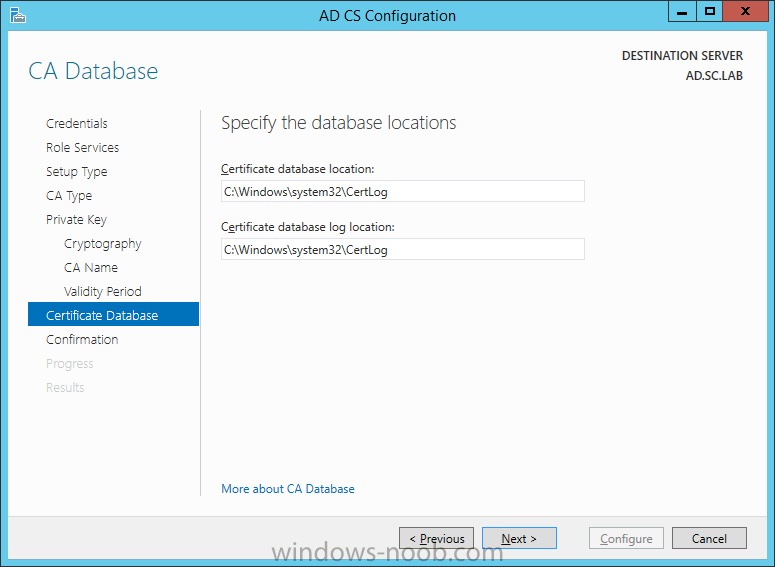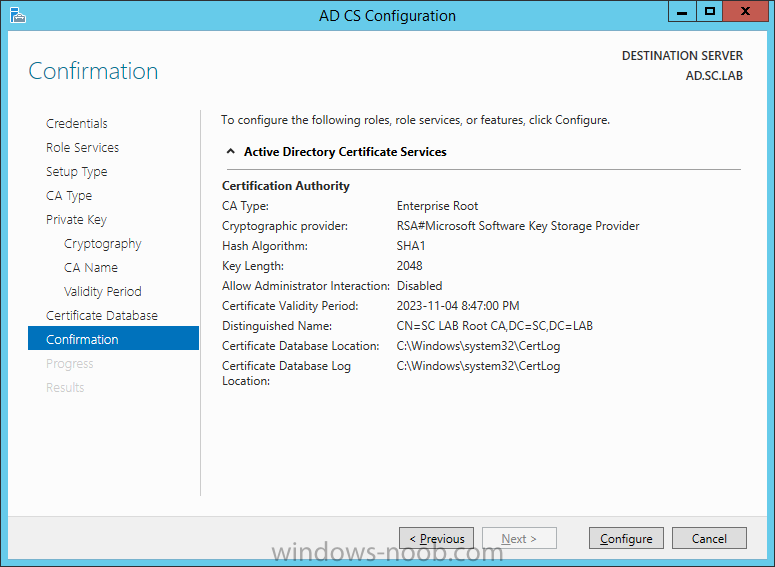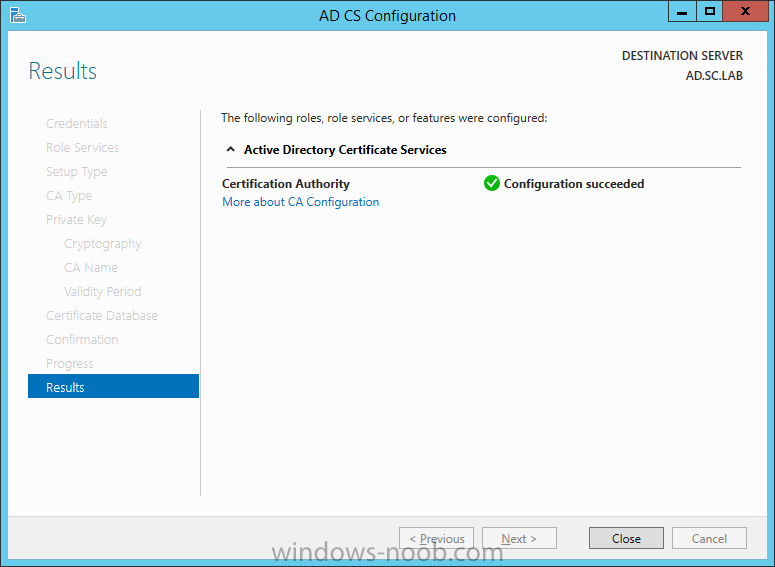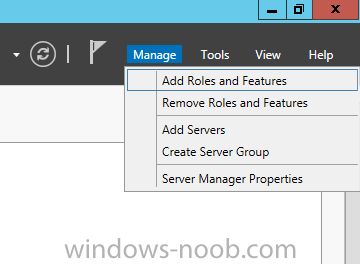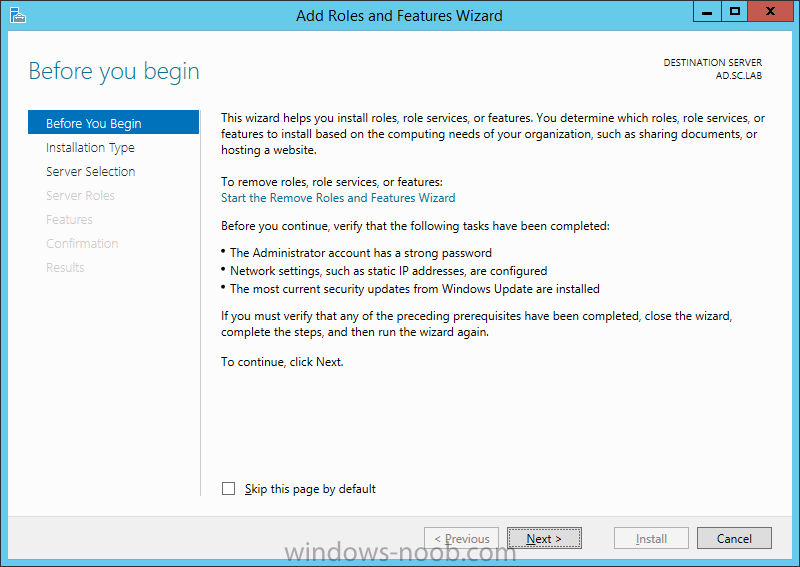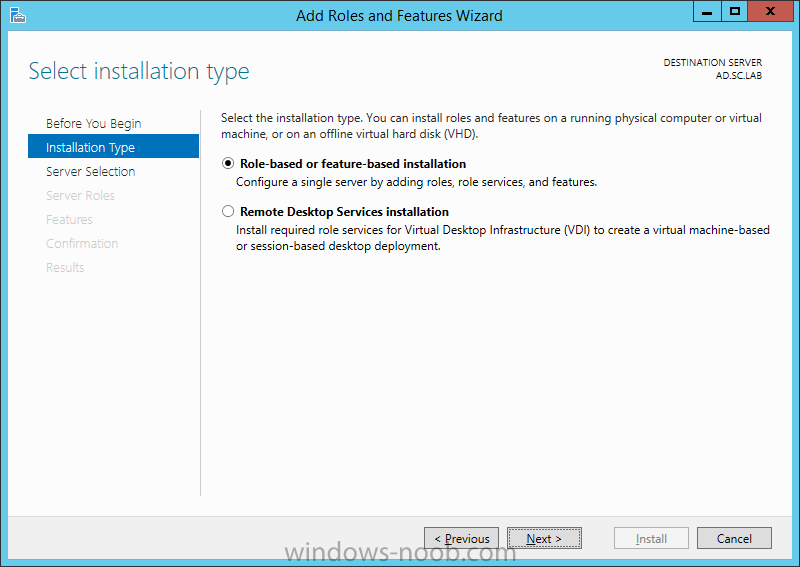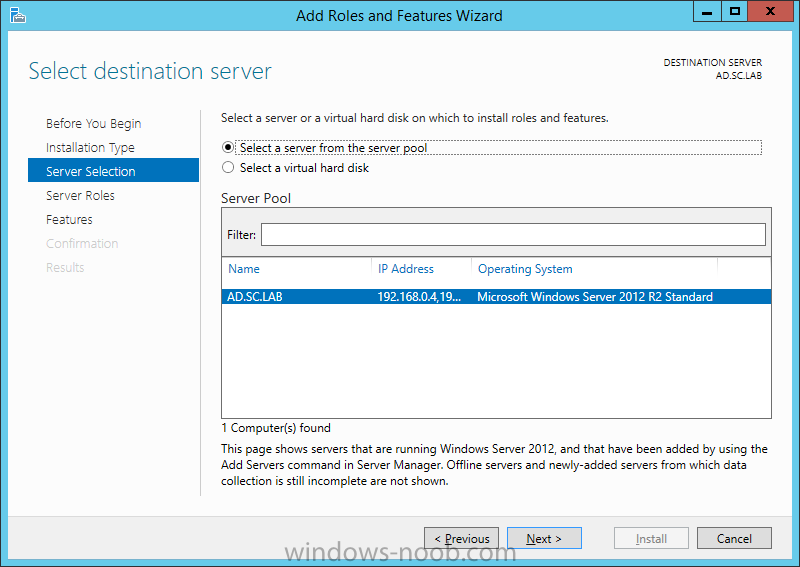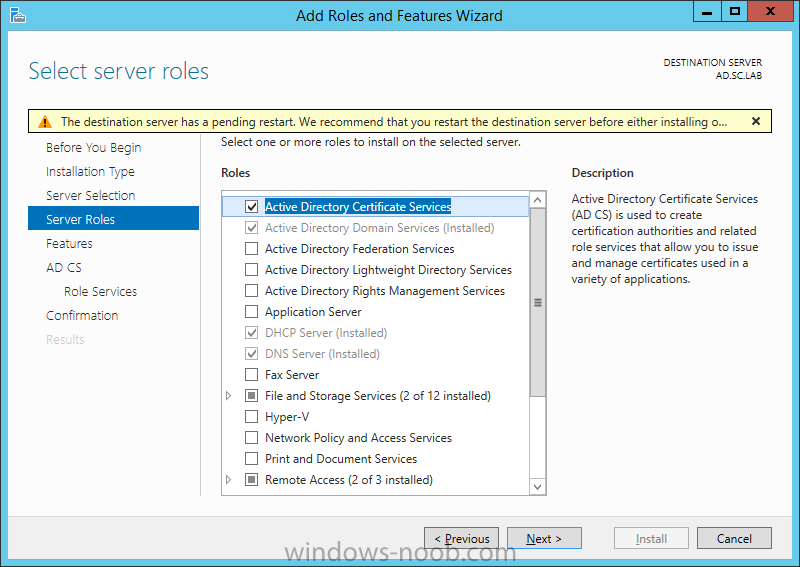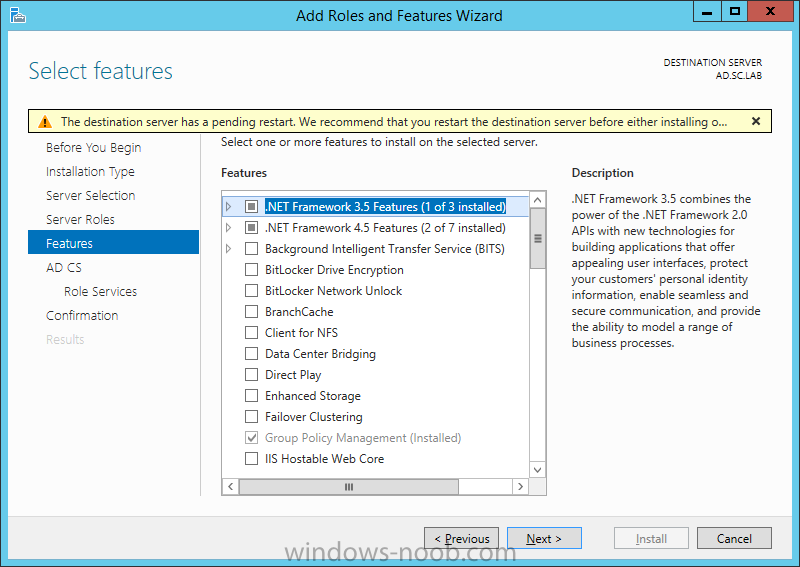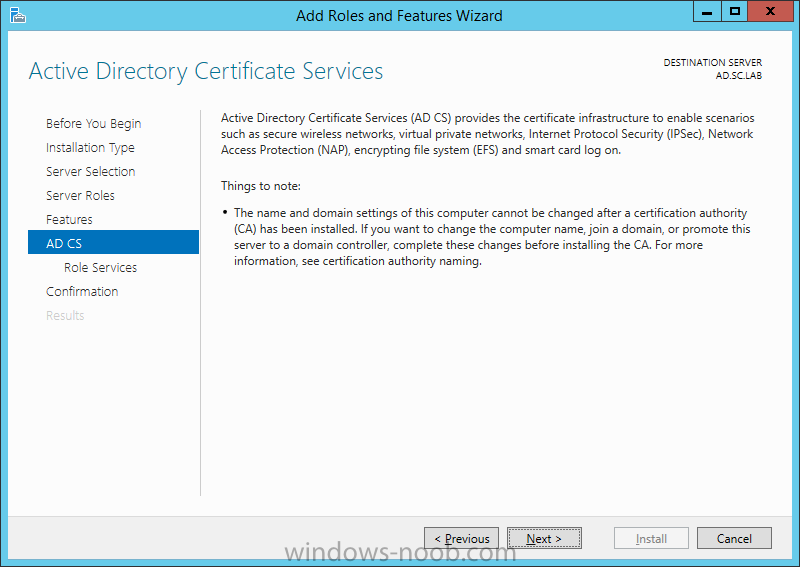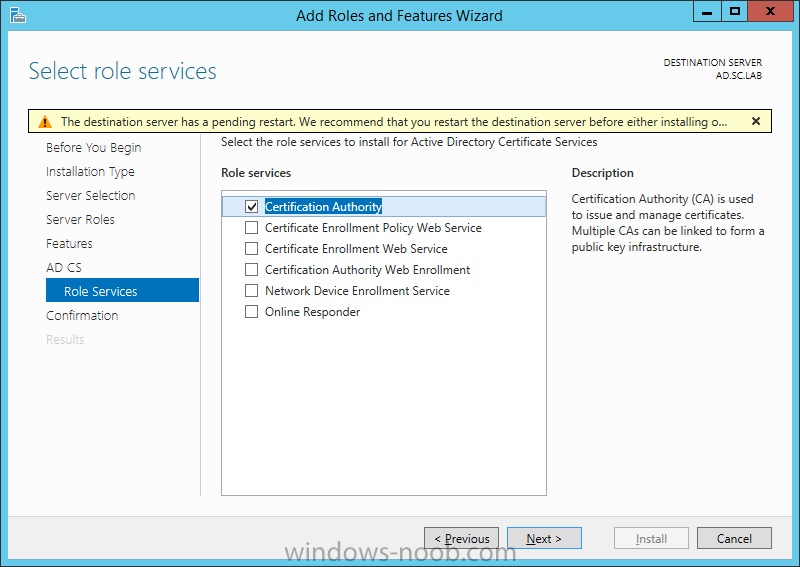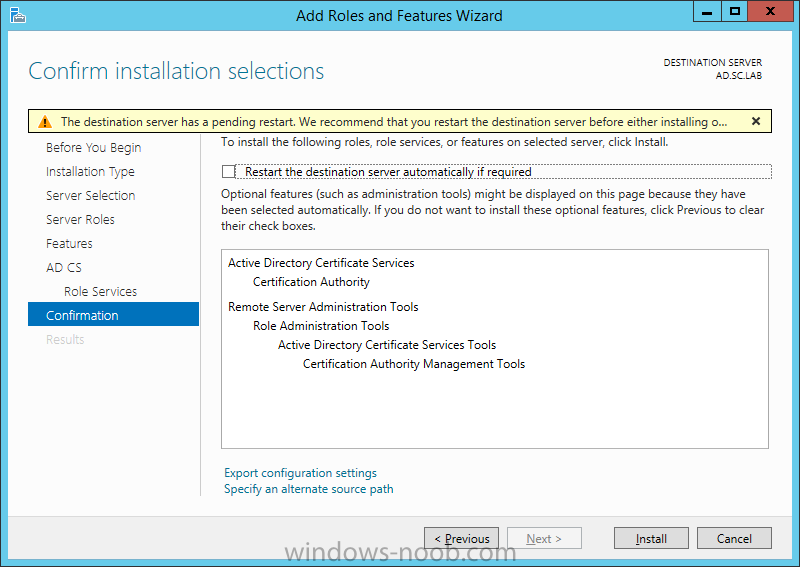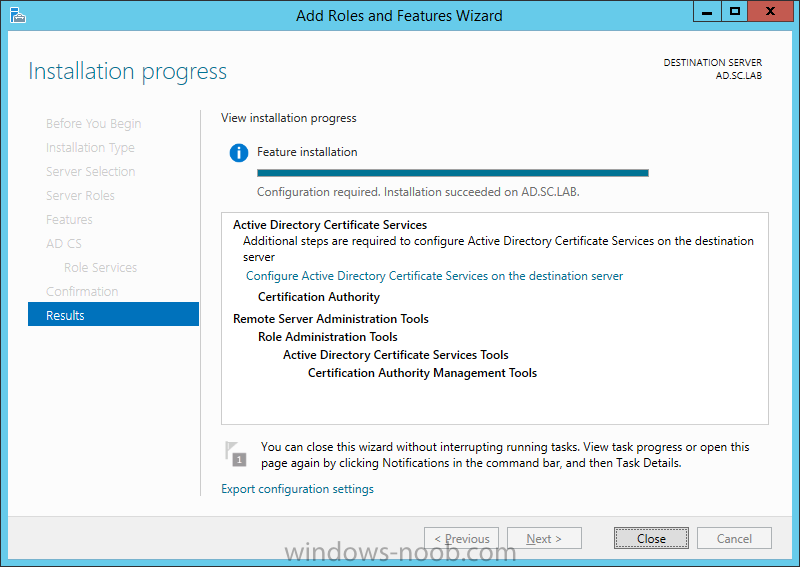Search the Community
Showing results for tags 'windows server 2012 r2'.
-
Microsoft explains that an in-place OS upgrade from Server 2012 to Server 2012 R2 is supported (let's make that clear before someone pulls out the backup / reinstall / site recover copypasta, ok?) for a site server running Config Manager 2012 R2 SP1. So, I did just that, and after wrangling with some problems with WSUS, the site server is working as intended. Yes, even WSUS is working properly; I had to fix some site binding problems and edit the web.config to support Windows 10 clients, but that was it. I had to do the in-place upgrade because WSUS 3 broke after a recent Windows 10 update, and the fix was to update to WSUS 4, on Server 2012 R2. Some Remote Console users can't log on to the site server now, though. These users are not domain admins, but they are SMS admins; the site server's SMS Admins local group lists our IT Department's domain global group as a member, and this group also has the site server's Full Administrator role. I dug further and found the site server's SMS Admins local group has needed permissions in DCOM, too. I haven't yet checked the other requirements. Members of the Domain Admins global group can use a remote console, so I think I can eliminate network and firewalling as a cause. It's just members of the SMS Administrators global group or our IT Department global group that aren't also Domain Admins can't use it. What other permissions should I check? While local non-admins don't normally have write access to the AdminUILog folder on the remote console, I can grant Modify access to it and get this output from the SMSAdminUI log. It's pretty generic, though: [7, PID:5448][08/15/2016 10:16:09] :System.Management.ManagementException\r\nAccess denied \r\n at System.Management.ManagementException.ThrowWithExtendedInfo(ManagementStatus errorCode) at System.Management.ManagementScope.InitializeGuts(Object o) at System.Management.ManagementScope.Initialize() at System.Management.ManagementObjectSearcher.Initialize() at System.Management.ManagementObjectSearcher.Get() at Microsoft.ConfigurationManagement.ManagementProvider.WqlQueryEngine.WqlConnectionManager.Connect(String configMgrServerPath)\r\nManagementException details: [7, PID:5448][08/15/2016 10:16:09] :Transport error; failed to connect, message: 'The SMS Provider reported an error.'\r\nMicrosoft.ConfigurationManagement.ManagementProvider.WqlQueryEngine.WqlQueryException\r\nThe SMS Provider reported an error.\r\n at Microsoft.ConfigurationManagement.ManagementProvider.WqlQueryEngine.WqlConnectionManager.Connect(String configMgrServerPath) at Microsoft.ConfigurationManagement.AdminConsole.SmsSiteConnectionNode.GetConnectionManagerInstance(String connectionManagerInstance)\r\nAccess denied \r\nSystem.Management.ManagementException\r\nAccess denied \r\n at System.Management.ManagementException.ThrowWithExtendedInfo(ManagementStatus errorCode) at System.Management.ManagementScope.InitializeGuts(Object o) at System.Management.ManagementScope.Initialize() at System.Management.ManagementObjectSearcher.Initialize() at System.Management.ManagementObjectSearcher.Get() at Microsoft.ConfigurationManagement.ManagementProvider.WqlQueryEngine.WqlConnectionManager.Connect(String configMgrServerPath)\r\nManagementException details: [7, PID:5448][08/15/2016 10:16:14] :System.Management.ManagementException\r\nAccess denied \r\n at System.Management.ManagementException.ThrowWithExtendedInfo(ManagementStatus errorCode) at System.Management.ManagementScope.InitializeGuts(Object o) at System.Management.ManagementScope.Initialize() at System.Management.ManagementObject.Initialize(Boolean getObject) at System.Management.ManagementObject.InvokeMethod(String methodName, ManagementBaseObject inParameters, InvokeMethodOptions options) at Microsoft.ConfigurationManagement.ManagementProvider.WqlQueryEngine.WqlConnectionManager.ExecuteMethod(String methodClass, String methodName, Dictionary`2 methodParameters, Boolean traceParameters)\r\nManagementException details:
- 4 replies
-
- SCCM 2012 R2
- Windows Server 2012 R2
-
(and 1 more)
Tagged with:
-
I've been stuck for days on an issue I can't figure out. I don't even know where to start but I first noticed ASP.NET errors (7.png) in my SCCM's event viewer.. hundreds of them. I read a bunch of articles which basically said to increase the private memory limit in my WSUS application pool (which I did) but the errors continued. I changed a bunch of timeout errors in the same app pool as well since the error message relates to an http timeout. Ultimately, my SUP can sync from SCCM . I can see clients finding the WSUS server and I can see in WCM.log and wsyncmgr.log that there are no errors and SCCM can connect properly to WSUS. However, on the clients.. I see (A2.png) that the WUAgent failed to scan. I'm not sure what to check and I am out of answers.
- 6 replies
-
- windows server 2012 r2
- iis8
-
(and 3 more)
Tagged with:
-
Hi, dear mates... Firstly, I would like to say thanks for many of the posts about SCCM2012 that have helped me to know better SCCM2012 and begin to understand it. Anyway, I'm still a rookie on this system. On the other hand I've several problems configuriying my SCCM environment. This is my scenario: I have all the infraestructure in one server, located on Azure. The server is only for admin SCCM 2012 R2 (version 5.0.8239.100, (with the hotfix KB3073015 installed -CU5 not applicable-). WS 2012 R2 and SQL2012. I need it ,basically, for admin the security and updates of 30 workgroup windows machines (Win7 pro and W embeded 7) that connect to internet via 3G. Now I'm working in a lab environment with the SCCM server and two machines (one with W7 and the other with WEmbedded 7. NOTE: As soon as I got the clients set-up, I had problems with Guid's duplication, so I have issued another client certificate, and currently both computers have its own client certificate, but the GUID duplication (after of permorming the recommended actions) hasn't solved, but I'll send another post about it) I've got to solve many problems about PKi infraestructure, finding out for just the ccmpsetup.exe parameters that I needed to setup the clients, etc... After I have solved many errors about MP, checking right all the prerequisites regarding the software needed (all about differential compression, .net Framework, ASP.NET 4.5, Visual c++ etc...), applicable hotfixes, reinstalling SCCM, IIS, Wsus, the clients, Check and configuration of Webdav, test the consitency of WMI ... test the access to ?mp_list and ?mpcert successfully etc... Anyway, I would need to fix the below errors, to be able to carry on with the sccm administration. MPSETUP.LOG ----> ok, without errors MPMSI.LOG... [13:09:36] IGNORE: Failed to delete extension 'C:\Program Files\SMS_CCM\getpolicy.dll'. Return Code = 0x80020009 (The extension might not be registered)...[13:09:36] Method 'DeleteExtensionFileRecord' failed with 80020009 MSI (s) (08:E8) [13:10:22:986]: Executing op: ServiceInstall(Name=CcmExec,DisplayName=SMS Agent Host,ImagePath="C:\Program Files\SMS_CCM\CcmExec.exe",ServiceType=16,StartType=2,ErrorControl=1,,Dependencies=winmgmt[~][~][~],,StartName=LocalSystem,Password=**********,Description=Provides change and configuration services for computer management systems.,,) Property(S): InstallErrorDialog_Title = Setup Aborted ..... Property(S): InstallErrorDialog_SubTitle = Setup failed....Property(S): InstallErrorDialog_Info = Setup encountered an error and could not continue. CTR:MessagesFailed,164,165,65792,novice,0 MSI (s) (08:E8) [13:09:39:644]: Executing op: TypeLibraryRegister(,,FilePath=C:\Windows\system32\ccmcore.dll,LibID={90C7E669-C86D-48A6-8F7A-B16521DB52BD},,,Language=0,,BinaryType=1,IgnoreRegistrationFailure=0, MSI (s) (08:E8) [13:10:26:654]: Windows Installer installed the product. Product Name: ConfigMgr Management Point. Product Version: 5.00.8239.1000. Product Language: 1033. Manufacturer: Microsoft Corporation. Installation success or error status: 0. MPCONTROL.LOG Call to HttpSendRequestSync failed for port 443 with status code 404, text: Not Found Http test request failed, status code is 404, 'Not Found'. Event Viewer... Log Name: Application Source: SMS Server Date: 8/7/2015 3:47:13 PM Event ID: 5436 Task Category: SMS_MP_CONTROL_MANAGER Level: Error Keywords: Classic User: N/A Computer: pudocontrol.domain-name.cloudapp.net Description: On 8/7/2015 3:47:13 PM, component SMS_MP_CONTROL_MANAGER on computer pudocontrol.domain-name.cloudapp.net reported: MP Control Manager detected management point is not responding to HTTP requests. The HTTP status code and text is 404, Not Found. Possible cause: Management point encountered an error when connecting to SQL Server. Solution: Verify that the SQL Server is properly configured to allow Management Point access. Verify that management point computer account or the Management Point Database Connection Account is a member of Management Point Role (msdbrole_MP) in the SQL Server database. Possible cause: The SQL Server Service Principal Names (SPNs) are not registered correctly in Active Directory Solution: Ensure SQL Server SPNs are correctly registered. Review Q829868. Possible cause: Internet Information Services (IIS) isn't configured to listen on the ports over which the site is configured to communicate. Solution: Verify that the designated Web Site is configured to use the same ports which the site is configured to use. Possible cause: The designated Web Site is disabled in IIS. Solution: Verify that the designated Web Site is enabled, and functioning properly. Possible cause: The MP ISAPI Application Identity does not have the requisite logon privileges. Solution: Verify that the account that the MP ISAPI is configured to run under has not been denied batch logon rights through group policy. ----------------------------------------------------------------------------- Log Name: Application Source: MSSQLSERVER Date: 8/7/2015 1:10:50 PM Event ID: 17806 Task Category: Logon Level: Error Keywords: Classic User: N/A Computer: pudocontrol.domain-name.cloudapp.net Description: SSPI handshake failed with error code 0x80090304, state 14 while establishing a connection with integrated security; the connection has been closed. Reason: AcceptSecurityContext failed. The Windows error code indicates the cause of failure. The Local Security Authority cannot be contacted [CLIENT: <local machine>] ------------------------------------------------------------------------------- Log Name: Application Source: Microsoft-Windows-CertificationAuthority Date: 8/7/2015 1:12:20 PM Event ID: 91 Task Category: None Level: Error Keywords: User: SYSTEM Computer: pudocontrol.domain-name.cloudapp.net Description: Could not connect to the Active Directory. Active Directory Certificate Services will retry when processing requires Active Directory access. --------------------------------------------------------------------------------- Log Name: Microsoft-Windows-WMI-Activity/Operational Source: Microsoft-Windows-WMI-Activity Date: 8/7/2015 4:39:38 AM Event ID: 5858 Task Category: None Level: Error Keywords: User: SYSTEM Computer: pudocontrol.domain-name.cloudapp.net Description: Id = {BCC1EB23-D052-0000-121C-C2BC52D0D001}; ClientMachine = PUDOCONTROL; User = NT AUTHORITY\SYSTEM; ClientProcessId = 4316; Component = Unknown; Operation = Start IWbemServices::CreateInstanceEnum - root\CCM : SMS_Authority; ResultCode = 0x80041010; PossibleCause = Unknown ---------- Log Name: Application Source: Microsoft-Windows-WMI Date: 8/7/2015 1:12:02 PM Event ID: 10 Task Category: None Level: Error Keywords: User: SYSTEM Computer: pudocontrol.domain-name.cloudapp.net Description: Event filter with query "SELECT * FROM __InstanceOperationEvent WHERE TargetInstance ISA "ccm_siteassignment"" could not be reactivated in namespace "//./root/ccm/Policy/Machine" because of error 0x80041010. Events cannot be delivered through this filter until the problem is corrected. (this last error was generated more than 3 hours ago, so maybe it's fixed). I would love to have this matter solved... or somebody are gonna boot out to me... Thanks a Bunch, and Greetings from Spain. Roberto
-
- sccm 2012
- windows server 2012 R2
-
(and 2 more)
Tagged with:
-
Hello All, I just wanted to share this post I just wrote on some of the changes in the Windows Server 2012 R2 update. Read the post here: http://adinermie.wordpress.com/2014/04/06/windows-server-2012-r2-update-1/
-
Hello All, I have just posted a quick page on my initial experience with installing System Center Operations Manager (SCOM) 2012 R2. You can find it here: http://adinermie.wordpress.com/scom/scom-2012-r2/ Feedback and requests are welcome.
- 2 replies
-
- SCOM
- System Center 2012 R2
- (and 2 more)
-
Windows Server 2012 R2 – Hyper-V Virtual Memory Error
AdinE posted a topic in Windows Server General
Hello All, After upgrading my physical host to Windows Server 2012 R2, I noticed something different with Hyper-V. When you create a Virtual Machine (VM), you can choose to specify the Startup RAM, and also to enable Dynamic Memory. This is not something new. However, I have noticed that if you use 512 MB for the Startup RAM (which I usually do), you encounter an issue. NOTE: The lowest amount of RAM that you can specify for ‘Minimum RAM’ is 32 MB, and the highest amount of RAM (at least in my case, as I am not sure if it is based on the physical RAM available) is 1048576 MB (or 1024 GB, aka. 1 TB). When you use less than 1024 MB (aka 1 GB) of RAM for the Startup RAM, you encounter this: Error 0xc0000017 “There isn’t enough memory available to create a ramdisk device.” This doesn’t make any sense, especially when Microsoft’s System Requirements TechNet article specifically shows a minimum of 512 MB is required. Based on my testing, this is NOT related to using Windows Server 2012 R2 as my Hyper-V host Operating System, but rather has to do with trying to create a Virtual Machine (VM) with Windows Server 2012 R2 as its Operating System. I mounted my Windows Server 2012 ISO with 512 MB of RAM for Startup RAM, and didn’t have any issues. So, this is a new development/thing to take note of when you are trying to create VM’s that will run Windows Server 2012 R2 as their Operating System. Hope this helps someone.- 2 replies
-
- Windows Server 2012 R2
- Virtual Memory
-
(and 1 more)
Tagged with:
-
On the Credentials page, supply appropriate credentials and then click Next. On the Role Services page, select Certification Authority and then click Next. On the Setup Type page, select Enterprise CA and then click Next. On the Specify CA Type page, select Root CA and then click Next. On the Set Up Private Key page select Create a new private key and then click Next. Leave the defaults on the Configure Cryptography for CA page, and then click Next. Important: CSP, Hash Algorithm and Key length must be selected to meet application compatibility requirements. On Configure CA Name page, enter Domain Root CA (ex. SC LAB Root CA) in the Common name for this CA field, and then click Next. On Set Validity Period page enter 10 Years, then select Next. Keep the default on the Configure Certificate Database page, and then click Next. On the Confirmation page, click Configure. Review the information on the Results page to verify that the installation is successful and then click Close. You now have Active Directory Certificate Services installed.
-
- Windows Server 2012 R2
- Configuration
- (and 3 more)
-
Install Enterprise Root CA using Server Manager Ensure that you are logged on to your server as an Administrator. Open Server Manager. Click on Manage and then select Add Roles and Features. On the Before You Begin page select Next. On the Installation Type page select Role-based or feature-based installation. On the Server Selection page ensure that the correct server is selected. On the Select Server Roles page select Active Directory Certificate Services and then click Next. On the Select Features page, click Next. On the Introduction to Active Directory Certificate Services page, click Next. On the Select Role Services page, ensure that Certificate Authority is selected, and then click Next. On the Confirmation page, click Install. On the Results page, click Close. Once the installation is complete, we need to do some post-deployment configuration.
-
- Windows Server 2012 R2
- AD CS
-
(and 2 more)
Tagged with: