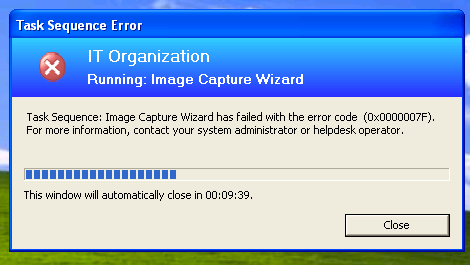Search the Community
Showing results for tags 'windows xp'.
-
Hello everyone, I’m having issues with workgroup computers, not domain systems when I request a certificate. The domain computers are receiving their certificates via GPO. It’s extremely weird. It has something to do with Windows 7 and Windows 2008 machines. On a 2003 server, I can request a...
-
We have been using USMT for many years kicking off a command line script on each the old and new computer. (Scantate & loadstate). In most cases we use MDT just for the build on a hardware refresh. This allows us to prebuild 100's of laptops and have them on hand when someone has time to swap out....
- 3 replies
-
- Windows 7
- Windows Xp
- (and 4 more)
-
Hello! First time poster and also new to SCCM (2012) in general, but catching on pretty quickly. Much thanks to this forum. A little back story - we created capture media so that we could capture a manually built reference machine (a virtual machine). This capture spit out what would be our new...
- 3 replies
-
- windows xp
- windows 7
-
(and 3 more)
Tagged with:
-
I've recently been playing with maintenance windows and for some reason, the xp test machines don't always pick up the maintenance window and apply it. so as soon as updates are done it just reboots instead of waiting for the window. What am I missing? Thanks, Chad
-
Here's one for you. I have some Windows XP PC's that dual boot between two partitions. One is commonly used and the other not. The countdown to select the more commonly used partition ( default ) sits at 999seconds. Like using the right click tools on a collection in sccm 2012, does anybody know...
-
Hi, We are migrating machines from Windows XP to Windows 7 using USMT 5.0 and hardlink. The only thing I have left to do is to include empty folders. Can anyone provide a bit of info on this? USMT seems to ignore them. I have been searching quite a bit and cannot find an answer. Thanks,...
- 1 reply
-
- Windows XP
- Windows 7
-
(and 3 more)
Tagged with:
-
Sccm 2012 Client deployment issues
Adam Schmidt posted a question in Troubleshooting, Tools, Hints and Tips
I am having a difficult time trying to get the client installed on XP machines that have an older client on them. I know I am overlooking something, I just can't seem to see it. I am running SCCM 2012 SP1 Here is some detailed information from one of the client machines Windows XP SP3 (it di... -
Hello everyone, Here is my situation. I have a Windows XP in DOM A and SCCM A on which I am advertising a task sequence to deploy W7 and join DOM B with SCCM B. The migration/deployment scenario works great, no problem on that. My first steps that are done online (not in WinPE) are the foll...
-
- SCCM 2007
- OSDComputerName
-
(and 3 more)
Tagged with:
-
Hello, I have some questions about USMT and config.xml i was hoping someone can help me out. My understanding of using a Config.xml file is that I need one for systems going from XP to Windows 7 and another one for Windows 7 to Windows 7 since the DlManifests are different on the two OS's. S...
-
Deploy SCCM Client (Configuration Manager) via remote Script
kportlouis posted a question in How do I ?
Hi everyone, We currently have over 1000 objects in AD which should all have a healthy SCCM client, but due to the PC's not being turned on all the time the client becomes corrupt for some reason. I beleive the most efficient way to fix those PC's on the network that have SCCM issues is to h...