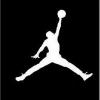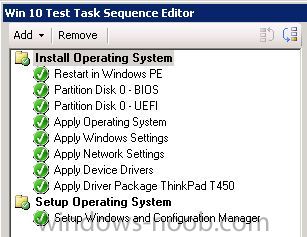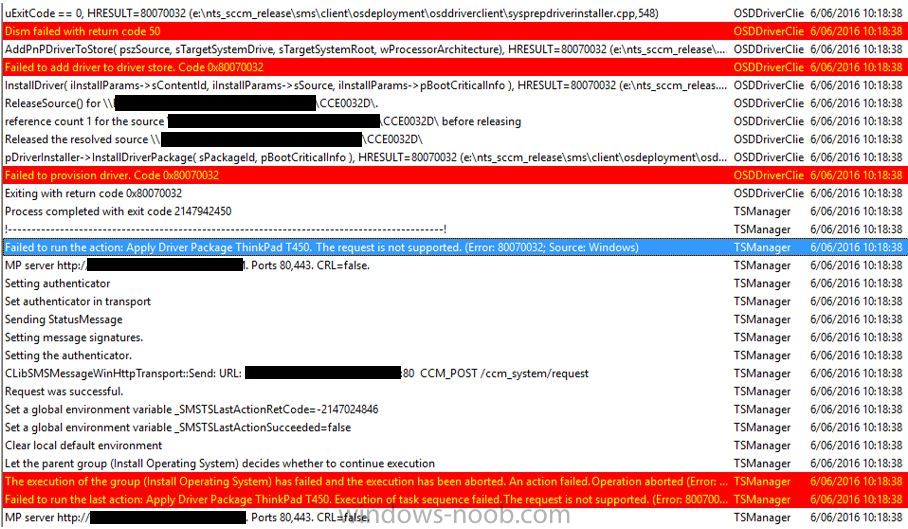Search the Community
Showing results for tags 'windows10 drivers'.
-
Hi I have an issue whereby my Windows 10 IPU task sequence is downloading all driver packages specified in the TS (Download Package Content) allthough the correct driver packages already exist in the CCM cache on the PC running the TS. I have used the following guide to create a PreCache task sequence: https://www.imab.dk/windows-as-a-service-sharing-my-precache-and-in-place-upgrade-task-sequences-part-1/ (credit to Martin Bengtsson for the excellent guide) and it works very well. A PC which has successfully run the PreCache TS downloads the correct drivers (using a WMI query) and other packages specified that are needed and then places the computer in a collection to where the actual IPU task sequence is deployed. The problem is that the IPU task sequence which is deployed with the setting "Download all content locally before starting the task sequence" (the setting found under the "Distribution Point" tab) starts to download driver packages for other hardware models that are specified in the TS (despite using WMI queries in this TS also). Because of the current Covid-19 pandemic the majority of our users are working from home so we obviously want to keep the amount of data transfered to a minimum, it seems stupid to cache driver content that´s not needed to work around the problem. I thought that the IPU TS would evaluate the queries before downloading (i read somewhere that this was only possible for upgrade packages/language packs but in later versions of current branch also included other packages). We are running CB 1910. Hope this makes sense, if anyone has experienced this and can suggest a workaround or confirm how it´s supposed to work it would be greatly appreciated. Regards Emile
-
I have problem Applying drivers for Windows 10. Have been using SCCM for several years for deploying Windows 7, Windows 8.1 and now working on a Task Sequence for Windows 10. Server is running Windows 2008 R2 Enterprise, SCCM 2012 v1602, MDT 2013 v6.3.8330.1000, Windows ADK 10 v10.1.10586.0 I started from a duplicated working Windows 8.1 Task Sequence and disabled all applications so It's only installing Windows 10 with settings (network, etc) and installing drivers. This task sequence is working in Hyper-V in my test-lab so started capturing drivers for 2 hardware models (Surface Pro 3 and Lenovo ThinkPad T450) to start with. During the step where it applies drivers I get on both machines the following errors : "Failed to add driver to driver store. Code 0x80070032" ... "Failed to provision driver. Code 0x80070032" ... "Failed to run the action: Apply Driver Package ThinkPad T450. The request is not supported. (Error: 80070032; Source: Windows)" While using the drivers-folder to manually assign drivers, they all work and install the unknown devices without any problem. I also started with a clean Task Sequence using the build-in wizard and selecting only the very minimum required items, which results in the same error. Attached is a screenshot of both the error in the LOG-files and the basic Task Sequence. I wonder if anyone has encountered this too or can guide me in the direction where to search for a sollution.