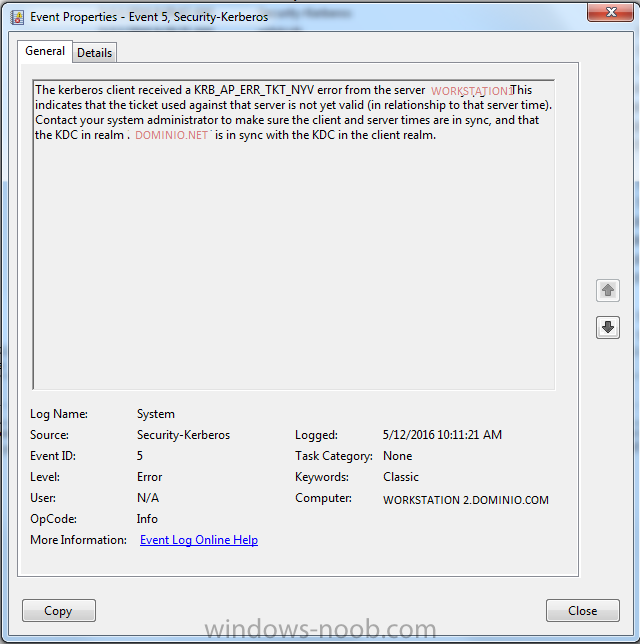Search the Community
Showing results for tags 'windows7'.
-
The issue I'm describing is VERY FRUSTRATING. We are decommissioning a proxy server yet our firewall is still showing windows 7 computers hitting the proxy server. Here are the steps that I've taken and what I've looked at on one of the computers in question. DESELECTED "Automatically...
-
Hello to all, I open my record again at the forum with a problem that is driving me crazy I have in my work environment a problem with many accounts that are abnormally block. I started all the troubleshooting steps, and slowly I'm probably coming to realize what it is, but I have this eve...
-
Hello All, My task is to trigger the HTA during windows installation and showcase the static screens while the installation continues in the background.Now the issue I'm facing is to trigger the HTA to appear on screen. I'm tying to test my sample HTA file but during installation startup, all I'm s...
-
I am trying to install the windows 7 from sccm 2012 but every time my destination pc boots into boot file and restart after showing the task sequence. What could be the cause of this? I am deploying custome windows 7 wim file.
-
- Windows7
- deployment
-
(and 2 more)
Tagged with:
-
Hi All, First time poster. I have an odd issue and I am not sure it belongs under Windows 7, but I didn't see a better choice. The issue we are having is strange. Users running windows 7 on HP 4000pro computers are having issues with connectivity to one of our domain controllers. I say its w...
-
Hello, I am struggling with some reports from users of updates installing mid-day, randomly and not during their specified "off hours". Every month we have an ADR that targets a collection of ALL WINDOWS 7 Clients. It creates a new software update group, makes the update available 4 hours after...
-
Hello all, I'm still fairly new to SCCM2012, and I have a couple of questions. I looked online, but didn't have much luck as to finding a direct answer. Does SCCM2012 automatically deploy the new Win7 updates that I add to my deployment package? Or do I have to manually create an entire new depl...
-
Hi guys I am all new to using ImageX to capture images of Windows 7 and could use a good advice. I have made myself a customized Windows PE image that I have added an additional folder called “Tools” to. In this folder I have added some command line tools that might be handy to have when I boot on...
-
- ImageX
- Windows PE
-
(and 1 more)
Tagged with:
-
Hello,I need to migrate arround 1300+ computers from XP to Win7.On Windows XP we have 3 Systems partitions C: - D: - E:On Windows7 we have only 1 partitions C:What I need is :For Scanstate : ( We need to backup all data ) Rerouting File from C:\ to %public%\MIGRATION\Backup-C-DriveRerouting File fro...