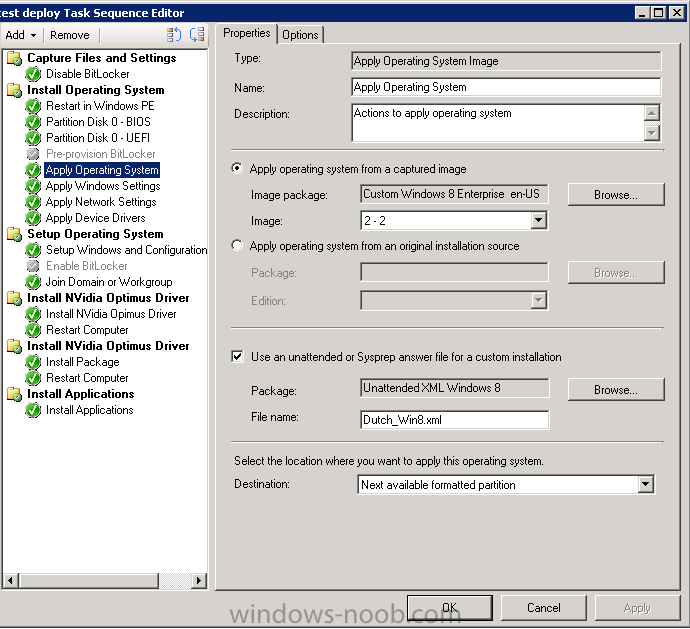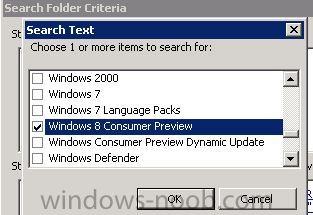Search the Community
Showing results for tags 'windows8'.
-
Hi i am trying to deploy Windows 8 Enterprise with 3 different types of languages. English (US), Dutch, and Slovakian. now i went and captured a single image using hyper-v brought the wim into DISM and added the 2 additional languages, using SK-SK, and NL-BE. Reference to do it: http://msdn...
-
SCCM 2007R2 and Windows 8 - Software Updating?
brink668 posted a topic in Configuration Manager 2007
In SCCM 2007R2 I can only select the following for Windows 8 within Search Folders. Windows 8 Consumer Preview. WSUS is showing updates for Windows 8 and I can select that. How can I enable Windows 8 updates on my SCCM Environment? Do I have to upgrade to 2007R3? Or is there a hotfix/patch...