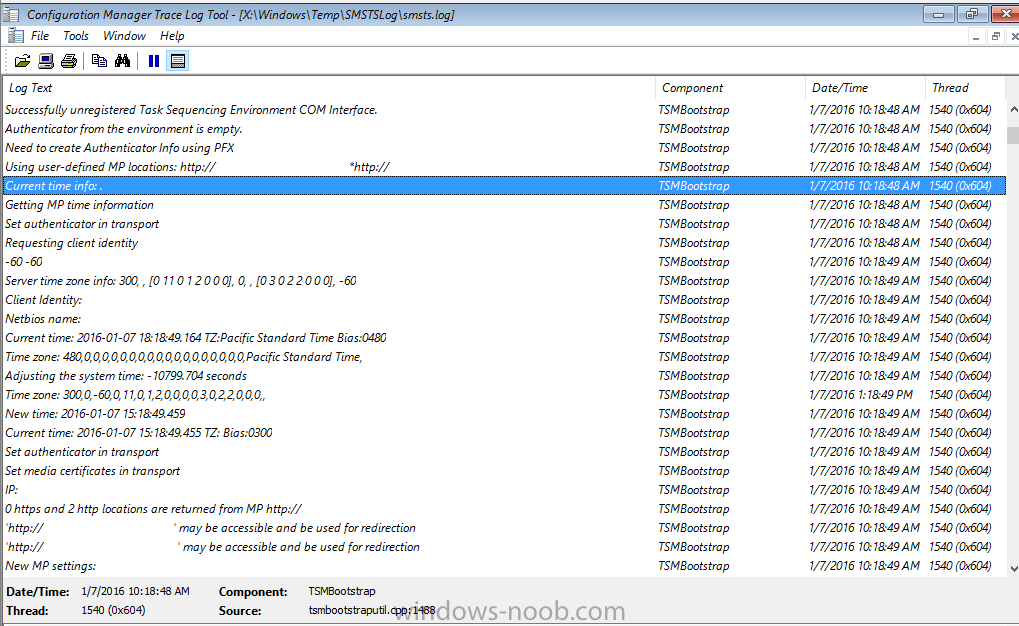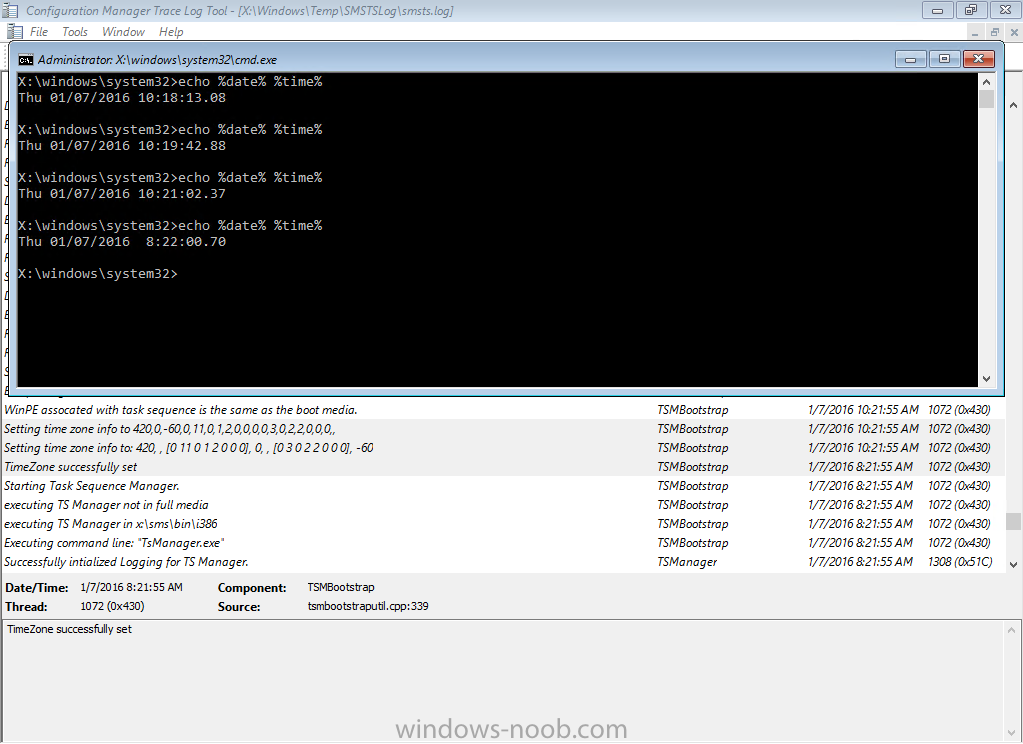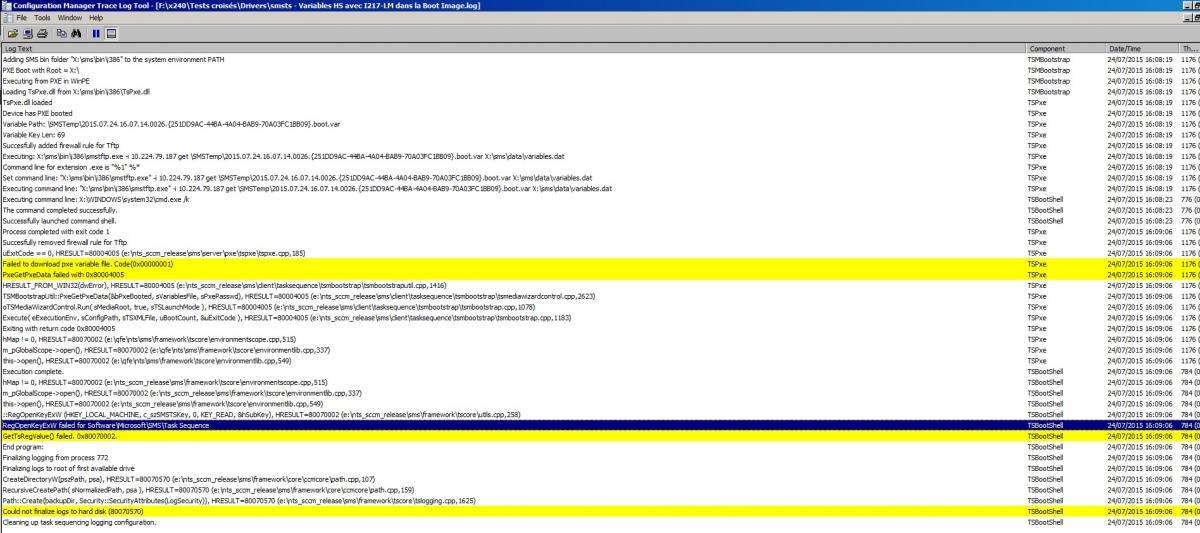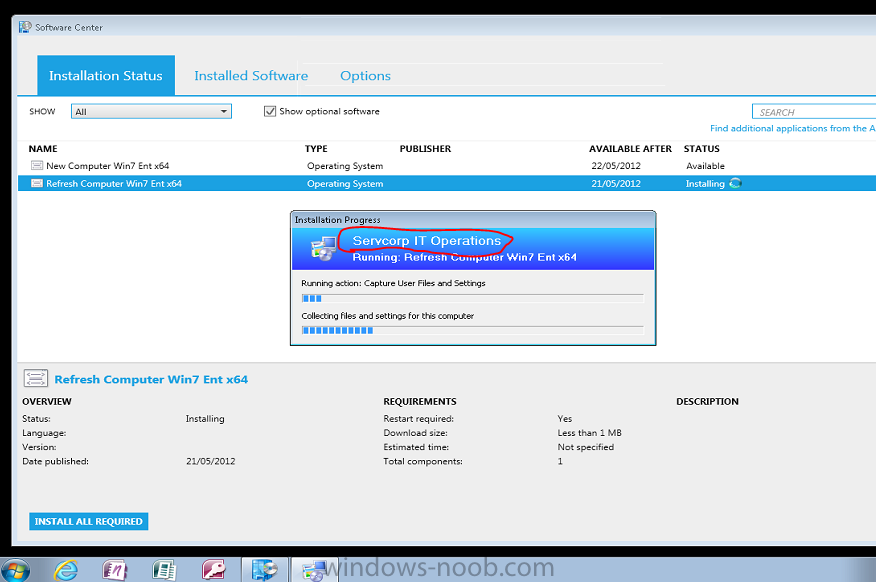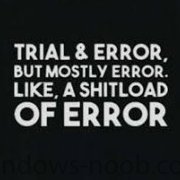Search the Community
Showing results for tags 'winpe'.
-
sccm WinPE reboots at "Preparing Network Connections"
Naro posted a topic in Configuration Manager 2012
Hello experts, I am doing project at school (Windows Deployment). I have installed Windows Server 2016 onto VMware Workstation (DHCP, DNS, WDS, SCCM2012 R2, SQL Server 2012 SP1, ADK 10.1) and want to deploy Windows 7 x64 to other empty workstation. After powering the workstation on, it pic... -
Dear Forum, I have problem deploying HP XW4600 workstation with SCCM. I'm using WinPE 10 x64 from MDT2013. I was following this procedure to find out card driver (I also tried driver from running WIndows 7x64): https://www.niallbrady.com/2011/08/31/missing-nic-driver-in-winpe-boot-image-no-pro...
-
Hello Everyone, I am having a problem when trying to re-deploy an OSD task sequence to machines that have already been imaged. The machines are Dell tablets and we are reusing the same NIC dongles to image them via UEFI PXE booting. I have followed the steps from this article in order to re...
- 5 replies
-
- Windows 10
- SCCM 2012
-
(and 1 more)
Tagged with:
-
Hello, Just wondering if anyone has manage to image the Dell XPS 13 9350? Got SCCM 2012 R2 SP1 CU2 and when using my current TS wtih Dell XPS 13 9350 it came to the first reboot (partitioning, apply wim, check drivers, install client etc...) and then fail... acording to this link that is normal...
-
Is it possible after choosin' the image to create an prompt to let you choose which application want to add in your image. After that comes the OSDComputername.
-
Hello All, My task is to trigger the HTA during windows installation and showcase the static screens while the installation continues in the background.Now the issue I'm facing is to trigger the HTA to appear on screen. I'm tying to test my sample HTA file but during installation startup, all I'm s...
-
Hey all, I'm at my wits end here. I'm trying to add support for a new generation of laptops to my SCCM 2012 R2 TS. I have already gone through the trouble of gathering all the required drivers for the new models and created new Driver Packages only to find that the new models all use a newer\diffe...
-
Hi, Can someone please point me in the right direction so I can set the "IT Organization" name in the Task Sequence progress window. I've set this in the custom client settings which is deployed to the same collection as the task sequence. When I run a task sequence that captures User State...
- 10 replies
-
- IT Organization
- WinPE
-
(and 2 more)
Tagged with:
-
Alright guys I need some insight. I have been asked to come up with a way to clean a drive (using diskpart) during PE before the OSD password is entered. Now the catch is there has to be a way to opt out. Basically the powers that be want a pop-up that says "Do you want to clean the drive" with yes...
-
SCCM 2007 SP2 R3, SQL Server 2008 x64, Windows Server 2008 R2 x64 I am having difficulty with a bare metal install and capture of Win7 on a laptop. I have followed all guides closely and verified correct version of MDT, AIK, WINPE, but I simply cannot inject drivers into my boot image. I keep ge...
- 5 replies
-
- winpe
- boot image
-
(and 2 more)
Tagged with:
-
Has anybody been successuflly able to boot into ConfigMgr via pxe boot on a HP DL380p? Keeps failing at "Apply network connection" Once it reaches that point, it reboots. I've downloaded all the nic drivers from HP's website and injected them into my boot image, but have had no success. Any ideas o...
-
Hello everyone, I have been referencing this site for quite a while now and I appreciate all the information here. I hope to give back to it from time to time so I created an account. That being said, has anyone tried to add an on screen keyboard to the WinPE startup? I have a lot of table...
-
I am trying to deploy our windows image to a new group of Lenovo ThinkCentre M72e (4004) when they pxe they would just reboot. I pxe booted again and hit f8 did an ipconfig and no network address. I know the NIC is a relteck so I went to the site download the nic drivers for windows 7 and imported...
-
Hello, I have a ~8 mb bootable iso that contains the Dell diagnostics tools for laptops. Is it possible to somehow use this iso to boot into the diagnostic tool from PXE using SCCM 2007?
-
Hello I'm having a bit of trouble deploying Win7 to an OptiPlex 790. I have added the NIC driver to WinPE. It boots into WinPE, starts the TS, applies the OS, applies the the OptiPlex 790 driver package(lates cab imported from Dell). On the next step after applying drivers, "Setup Windows and Co...
- 4 replies
-
- Dell
- OptiPlex 790
-
(and 2 more)
Tagged with:
-
I've seen a few blogs which have guides to add Remote Control support to Boot Images which I found would be quite useful. Especially if it's in the Boot Image rather than the Task Sequence so I would be able to RDP/VNC/DameWare etc to the client in WinPE. My main goal is for troubleshooting and...
-
Hey, This is the 1st time i post here but I've been a visitor for quite some time, I was wondering if someone here might know something that i couldn't find an answer to over at technet forums, I'm trying to use "unattend.xml" to enable remote control using DART 7 Remote Connection tool during Wi...
-
- WinPE
- unattend.xml
-
(and 1 more)
Tagged with:
-
DISM Driver injection issues
EvolutionXtinct posted a question in Deploy software, applications and drivers
Hello All! I'm trying to inject NIC drivers for a HP ProBook 6560B, as winpe does not get network access due to no driver I need to inject it so I can do a capture of a reference PC. I mount the .WIM image and use the following command to inject a driver: dism /image:"C:\Temp\mount" /add... -
Our company recently approved a new laptop with 2 hard drives as an available standard. When setting it up for OSD we just went thru the normal procedures that we do with all tha approved hardware platforms but we have an issue with how WinPE sees the hard drives. The two hard drives are a small...