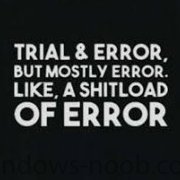Search the Community
Showing results for tags 'wql'.
-
Running 1610, I stumbled across something yesterday, and I'm wondering if anyone else has seen this: changing just the name of a query used to populate a collection breaks the collection. Steps to replicate: Change the name of the query being used as a membership rule for a collection....
-
- collection
- query
-
(and 2 more)
Tagged with:
-
Hi Our hardware inventory is extended to capture some registry values that contain company specific tags. However, on one of our images a value was missed (not present). I need to create a collection containing these machines, but I’m struggling to work out how to do this in WQL. Is it actually...
-
I am looking for a query that finds all computers joined to the domain since XX date. I tried using the query below which looks back over the last week for new computers but this also discovers any computers that have been modified in the last 7 days. Does anyone have a query that is based on date...
- 1 reply
-
- query
- collection
-
(and 3 more)
Tagged with:
-
Hi all, I'm looking for a way to collect and query on installed updates with SCCM 2012 SP1. I've tried using Win32_quickfixengineering but for for some reason not getting anything back. Any tips to achieve this? Thanks in advance. Nigel
- 1 reply
-
- 1
-

-
- sccm 2012
- windows updates
-
(and 2 more)
Tagged with:
-
Hello. I'm having trouble making up a query for software metering. The query was adopted from some site and then modified to suit my purposes. I am however having problems adding a simple where-clause to this query. The query is as follows: Select SMS_R_System.ResourceID,SMS_R_System.Name,SMS...
- 3 replies
-
- wql
- software metering
-
(and 1 more)
Tagged with:
-
Hi there, WQL and SQL totally escapes me so I was wondering if someone could help. I'm after creating a report that will show users that have logged on to multiple machines and also list these machines... My Project manager asked spcifically for a report that displays users that have (in...