cmilli Posted May 26, 2015 Report post Posted May 26, 2015 Hi, At the moment I experiencing a lot of crashes of DPM 2012. The crash of the console happens when I start a tape backup. Also I cannot start a multiple recovery point. I can start recovery points one by one but not in a batch. Regards Quote Share this post Link to post Share on other sites More sharing options...
0 AdinE Posted May 26, 2015 Report post Posted May 26, 2015 Take a look at this: https://support.microsoft.com/en-us/kb/2905631/ I'm not sure if it's exactly the same, but it sounds similar. Quote Share this post Link to post Share on other sites More sharing options...
0 cmilli Posted May 27, 2015 Report post Posted May 27, 2015 Hi, Thanks for the quick response. Unfortunately I have is also with Data backup and not only with SQL DBs It started when there were no tapes available and a colleague of me erased some tapes to get the tape backups back on track. All the backups are from disk to tape not directly to tape. Regards Quote Share this post Link to post Share on other sites More sharing options...
0 cmilli Posted May 27, 2015 Report post Posted May 27, 2015 Logfile added MSDPMCurr.errlog.txt Quote Share this post Link to post Share on other sites More sharing options...
0 cmilli Posted June 1, 2015 Report post Posted June 1, 2015 Nobody :-( Quote Share this post Link to post Share on other sites More sharing options...
0 cmilli Posted July 22, 2015 Report post Posted July 22, 2015 Hi all, I end up with a call at Microsoft. Problem has been solved by a larch SQL script. Please try next steps: Make a backup of the current DPM Database from an administrative command prompt using: Dpmbackup.exe –db Execute ONE of the procedures bellow, the SQL query you can find in attachment. PROCEDURE-1) STANDALONE (non-shared) TAPE LIBRARY CONFIGURATION REPAIR STEPS===========================================================================1) Close DPM UI2) Backup the DPMDB by running dpmbackup -db from command prompt.3) Open sql server management studio in context of DPMDB database instance. Make sure you are admin on the machine4) Select DPMDB. Right click -> New Query5) Open the Query.txt file and copy paste its content in the query window6) Execute the query.7) Make sure query has succeeded.8) Close SQL management studio9) Open DPM UI10) Go to library management tab11) Do rescan12) Let this rescan succeed. This rescan will detect libraries and will run Fast inventory on the library. In attachment the SQL query This is as is in my situation and I’m not responsible for errors. Regards QUERY DPM service crashes Tape Backup.TXTFetching info... Quote Share this post Link to post Share on other sites More sharing options...
Hi,
At the moment I experiencing a lot of crashes of DPM 2012.
The crash of the console happens when I start a tape backup.
Also I cannot start a multiple recovery point.
I can start recovery points one by one but not in a batch.
Regards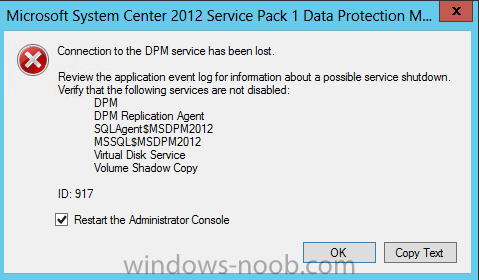
Share this post
Link to post
Share on other sites