xerxes2985 Posted June 12, 2017 Report post Posted June 12, 2017 Hello, How can I modify the report Software 06A to return the ACTUAL version? Basically, I want to get an overall view of how many computers have (Flash in this case) version 25.0.0.148 installed or 25.0.0.171 (for example). Can someone help me with this? Or Is there another existing report that will do this for me? Quote Share this post Link to post Share on other sites More sharing options...
0 GarthMJ Posted June 12, 2017 Report post Posted June 12, 2017 Have you looked at the Builtin ARP reports? They should give you what you want. Quote Share this post Link to post Share on other sites More sharing options...
0 xerxes2985 Posted June 13, 2017 Report post Posted June 13, 2017 23 hours ago, GarthMJ said: Have you looked at the Builtin ARP reports? They should give you what you want. Garth, If you are referring to these reports Most show up like this one, where I either can click "Values" and nothing shows up Or I can't click on the Values field at all One report did work (Thank you) and it is giving me an overall view which will work for now. But, if you have any suggestions on how to fix the issue I am encountering, that would be awesome. I thought about removing the reporting services role, and adding again but I am thinking there has to be an easier way? Thanks Jesse Quote Share this post Link to post Share on other sites More sharing options...
0 GarthMJ Posted June 14, 2017 Report post Posted June 14, 2017 You shouldn't be accessing the reports from the console, you should be accessing them from the web interface. The first report you are rung to run use SW inventory , which is useless and shouldn't be turn on anyways. Therefore the error is normal. Quote Share this post Link to post Share on other sites More sharing options...
0 xerxes2985 Posted June 14, 2017 Report post Posted June 14, 2017 31 minutes ago, GarthMJ said: You shouldn't be accessing the reports from the console, you should be accessing them from the web interface. The first report you are rung to run use SW inventory , which is useless and shouldn't be turn on anyways. Therefore the error is normal. 1. Is there a better web interface (SCCM 2007, I thought had a much better web interface) Or a frontend? 2. I thought so, but figured I would ask. One last question about this report - I've figured out that if I search using "Adobe Flash Player" it doesn't work, but if I search using the wildcard "Adobe Flash Player%" It works fine and returns the result. This is not a huge deal, but is there a way to modify the report that it either doesn't require (and I think it may be called boolean searching?) or is there an easy way to modify the report to always append a % sign to the end of whats typed in the search field? Quote Share this post Link to post Share on other sites More sharing options...
0 GarthMJ Posted June 14, 2017 Report post Posted June 14, 2017 I'm not sure why you think the interface isn't nice.. it looks fine to me.. Are you looking at the Reports URL or the Reportservices URL? Sure you can edit the report and do what ever you want.. Personally I would clone the report and edit that. Quote Share this post Link to post Share on other sites More sharing options...
0 xerxes2985 Posted June 14, 2017 Report post Posted June 14, 2017 13 minutes ago, GarthMJ said: I'm not sure why you think the interface isn't nice.. it looks fine to me.. Are you looking at the Reports URL or the Reportservices URL? Sure you can edit the report and do what ever you want.. Personally I would clone the report and edit that. (It's not that bad, I just want to make it look better) I'm just going to http://servername/Reports And I just cloned the report by reading an old post you commented on. Thanks! Quote Share this post Link to post Share on other sites More sharing options...
0 GarthMJ Posted June 14, 2017 Report post Posted June 14, 2017 What is wrong with that interface? it nicely organized by folders. (Lists if you check that button) The link point to my old blog site. You should check out my new blog site. https://www.enhansoft.com/blog/ there are lots of reporting tips! Plus we talk about our free monthly report giveaway too. And for that matter this one is on Computer AI data too. Quote Share this post Link to post Share on other sites More sharing options...
0 xerxes2985 Posted June 14, 2017 Report post Posted June 14, 2017 Just now, GarthMJ said: What is wrong with that interface? it nicely organized by folders. (Lists if you check that button) The link point to my old blog site. You should check out my new blog site. https://www.enhansoft.com/blog/ there are lots of reporting tips! Plus we talk about our free monthly report giveaway too. And for that matter this one is on Computer AI data too. I am just being picky I think. I was so used to the SCCM 2007 reporting interface that this is a big change. I've been browsing to your blog a lot, and I just put 2+2 together yesterday that you were one-in-the-same person lol Quote Share this post Link to post Share on other sites More sharing options...
Hello,
How can I modify the report Software 06A to return the ACTUAL version?
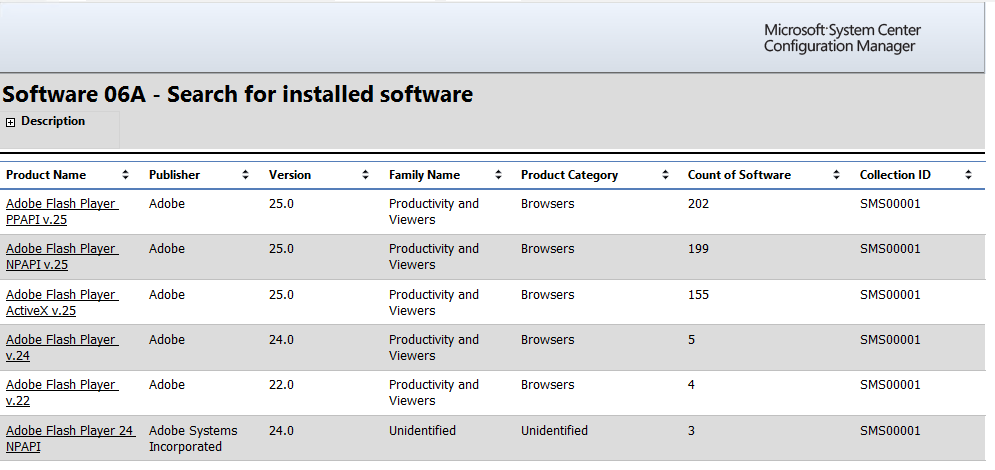
Basically, I want to get an overall view of how many computers have (Flash in this case) version 25.0.0.148 installed or 25.0.0.171 (for example).
Can someone help me with this?
Or Is there another existing report that will do this for me?
Share this post
Link to post
Share on other sites