RGB09 Posted February 18, 2011 Report post Posted February 18, 2011 Hi another question about MDT 2010, How do you make the following window that appears in the Windows Deployment Wizard appear so that rather than have this-see image attached WDW-1 as the default. I would rather it was this-see image WDW-2 Quote Share this post Link to post Share on other sites More sharing options...
0 RGB09 Posted March 15, 2011 Report post Posted March 15, 2011 Is there a way of doing this???? Quote Share this post Link to post Share on other sites More sharing options...
0 aaronfenwick Posted May 31, 2012 Report post Posted May 31, 2012 Looks like all that data is in your comments box when you created the task sequence. The MDT TS selection menu displays all that. I'd re-create your TS without the comments.... i dont know of a way of suppressing those lines.. (yet) Quote Share this post Link to post Share on other sites More sharing options...
Hi another question about MDT 2010,
How do you make the following window that appears in the Windows Deployment Wizard appear so that rather than have this-see image attached WDW-1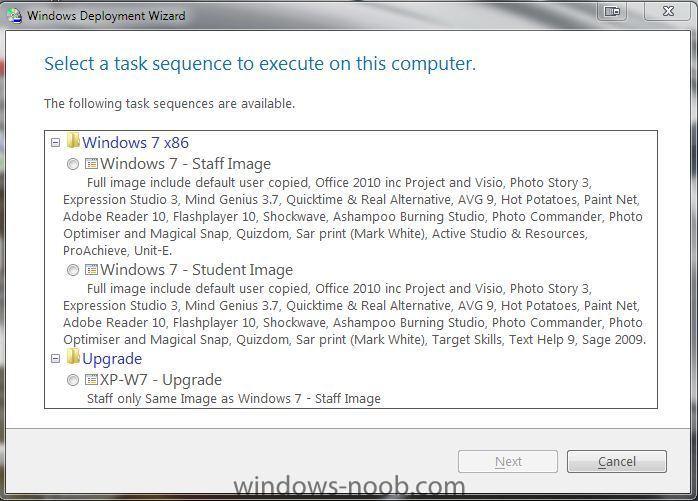
as the default. I would rather it was this-see image WDW-2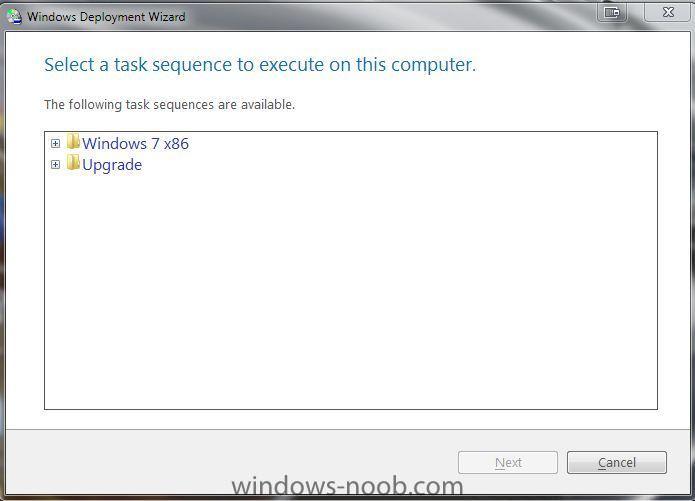
Share this post
Link to post
Share on other sites