anyweb Posted April 6, 2009 Report post Posted April 6, 2009 This guide assumes you've installed a SUP within SCCM and configured it for software updates to your clients.You may notice that the familiar windows update icon still appears even though SCCM is handling windows updates to your client.to resolve open up Group Policy Management and right click on the Default Domain Policy, choose Edit.expand Computer Configuration\Policies\Administrative Templates\Windows Components and then select Windows Update from the list *scroll down*find the setting configure automatic updatesright click it, choose properties and then set it to DisabledThe Windows Update Icon will disappear however you will still receive updates from Configuration Manager as normal.to speed up clients getting this GPO open a command prompt and do gpudpate /forcecheersanyweb Quote Share this post Link to post Share on other sites More sharing options...
0 Antonius138 Posted June 21, 2010 Report post Posted June 21, 2010 Remove either the SCCM or the SCE agent would be my advise and stick to 1 application for desktop management, or, as anyweb pointed out, decide which functionality you want from which application. SCE uses the same mechanisms and communication channels as SCCM so it's hard to troubleshoot. It might even be possible SCE agents are responding to SCCM policies. Not to mention SCE using group policies which could overwrite certain local policy settings used by SCCM. What is the exact reasoning behind using SCE and SCCM in the same environemnt (if you don't mind my asking)? quote from anyweb...sounds a bit messy, are you intending to do software updates via SCCM or not ? if not just remove the software update client agent and see does that help ? Budget was the prime mover behind our decision to use SCE 2010. We are a smaller company (around 400 servers & Workstations) so I was thinking that SCE would be a good product for our size and Microsoft designed it for companies like us in mind. But we have an even smaller staff (one network manager, one desktop support tech, and me to fill in the rest.), so the three of of us wear many different hats. SCE works well for the SCOM aspects for monitoring servers and the built in WSUS was working as it should, but we were in real need to upgrade the way that we deploy images (we use Bart PE and Symantec Ghost on an external hard drive) and an aging NT4 era login script to push out software updates and collect inventory. SCE has helped with the software inventory, and we have tinkered a little with the software updating in it, but we really needed something a little better. Our Microsoft reseller added SCCM in our EA, and we were researching adding SCOM, but we could not afford it at the time, so we went with SCE. Then we discovered that we were adding more servers for new platforms (we are a financial institution and need many servers to support our many regulatory systems etc) that we anticipated so we quickly outgrew SCE's 50 server limit. I started researching a bit and remembered that we had SCCM in our agreement and wanted to check it out. We brought in a consultant to help us get it deployed and then how to use it. The problem was one business week was not quite enough time to go over all the features and aspects of SCCM, so thankfully for me, he advised me about the guides that anyweb had put together, so I started hitting those up to fill in the gaps in the training and learn how to use the product better. So now I am left with a product that does great for the monitoring, but SCCM does much better for patching and everything else, and I am not sure if we can afford SCOM for this budget cycle. So I am thinking that I will remove the SCE agents off of all the workstations and keep SCE to just maintain and monitor the servers and have the SCCM client installed on the workstations. Sorry for the book here, but I wanted to give the full reasoning behind our situation. So moving forward, do you think it would be sound to have SCE agents and SCE agents only deployed on our servers and SCCM clients deployed everywhere else? Thanks for the feedback! Anthony Quote Share this post Link to post Share on other sites More sharing options...
0 KuifJe Posted June 22, 2010 Report post Posted June 22, 2010 It sounds like a plausible workaround to me. Just make sure you've got your boundaries in SCCM configured and/or maybe prevent automatic SCCM agent installation by disabling all client installation methods. Quote Share this post Link to post Share on other sites More sharing options...
0 eaglebcr Posted September 18, 2013 Report post Posted September 18, 2013 Would disabling Configuring Automatic Updates stop SCEP updates from being deployed automatically to clients? Quote Share this post Link to post Share on other sites More sharing options...
0 nomi12 Posted October 23, 2016 Report post Posted October 23, 2016 Hi, I have got production environment. I patches monthly windows updates and scheduled updates via SCCM 2012. Updates installed successfully at scheduled time. But some users attempted to manually uninstall some updates. Can I force users to not uninstall any monthly updates without approval ? or Can I force sccm to reinstall, when it find any updates removal via maually or by any users ? Thanks Nomi Quote Share this post Link to post Share on other sites More sharing options...
0 GarthMJ Posted October 24, 2016 Report post Posted October 24, 2016 I have got production environment. I patches monthly windows updates and scheduled updates via SCCM 2012. Updates installed successfully at scheduled time. But some users attempted to manually uninstall some updates. Can I force users to not uninstall any monthly updates without approval ? or Can I force sccm to reinstall, when it find any updates removal via maually or by any users ? First off, you should removed Admin right from end users. Secondly, CM will automatically push out the SU again during the next deployment cycle, default is every 7 days. Quote Share this post Link to post Share on other sites More sharing options...
0 BOBBYDEV Posted January 12, 2017 Report post Posted January 12, 2017 Hi, I am having a issue in deploying windows patches in SCCM 2007.I had created an update list and downloaded the updates to a package and deployed to a collection.The distribution point is getting replicated the package and when I checking in the deployment management tab I can see in the deployment that clients needed the update but the installation is not starting.I had run the all the configuration manager actions such as Machine policy Retrieval & Evaluation cycle,Software Updates deployment evaluation cycle,Software Updates scan cycle & User policy Retrieval & Evaluation Cycle.I had created deployments for Server 2008 as well as Server 2012 BITS,WMI services are running.I had restarted the server and checked.Even in the Distribution points also the updates are not getting installed.Kindly help me to resolve this issue. Regards Bobby Quote Share this post Link to post Share on other sites More sharing options...
This guide assumes you've installed a SUP within SCCM and configured it for software updates to your clients.

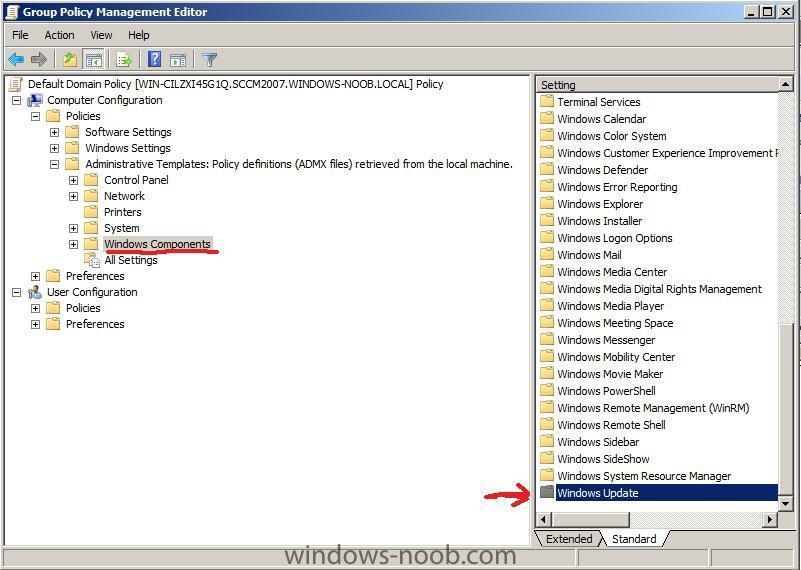
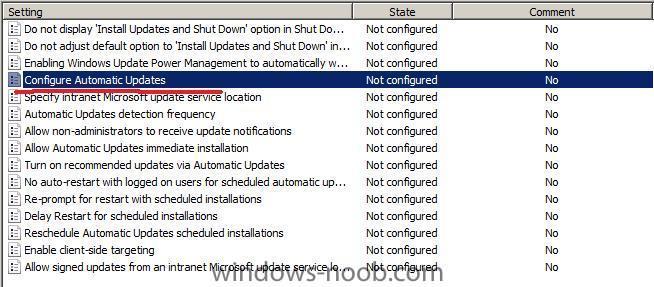
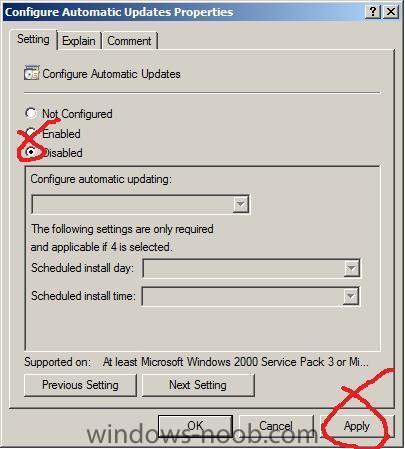
You may notice that the familiar windows update icon still appears even though SCCM is handling windows updates to your client.
to resolve open up Group Policy Management and right click on the Default Domain Policy, choose Edit.
expand Computer Configuration\Policies\Administrative Templates\Windows Components and then select Windows Update from the list *scroll down*
find the setting configure automatic updates
right click it, choose properties and then set it to Disabled
The Windows Update Icon will disappear however you will still receive updates from Configuration Manager as normal.
to speed up clients getting this GPO open a command prompt and do gpudpate /force
cheers
anyweb
Share this post
Link to post
Share on other sites